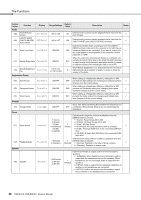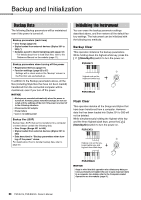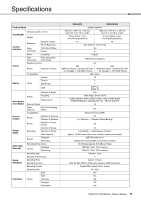Yamaha PSR-E473 PSR-E473/PSR-EW425 Owners Manual - Page 66
Audio, Registration Freeze, Storage, Speaker, Function, Number, Display, Range/Settings, Default
 |
View all Yamaha PSR-E473 manuals
Add to My Manuals
Save this manual to your list of manuals |
Page 66 highlights
The Functions Function Number Function Display Range/Settings Default Value Description Backup Audio 068 [AUX IN] Audio Volume AuxInVol 000 to 127 50 Determines the volume of audio playback that is input from the [AUX IN] jack. [USB TO HOST] 069 [USB TO DEVICE] USBInVol Audio Volume 000 to 127 100 Determines the volume of audio playback that is input from the [USB TO HOST] and [USB TO DEVICE] terminals. 070 Audio Loop Back Loopback ON/OFF Determines whether Audio sound input from the [USB TO HOST] terminal is returned to the computer or not with the per- ON formance played on the instrument. If you want to output only the sound played on this instrument to the computer, set this parameter to "OFF." 071 Melody Suppressor MelodySP ON/OFF OFF When the audio of an external audio device or a computer connected to the [AUX IN] terminal or the [USB TO HOST] terminal is output through this instrument, determines whether to cancel or lower the volume of the melody part (ON) or not (OFF). 072 Melody Suppressor Pan SupprPan L63 to L01, C, R01 to R63 When Melody Suppressor is on, determines where in the left to C right panning (stereo position of audio) to cancel or lower the volume of the audio. Registration Freeze 073 Style Freeze StyleFrz ON/OFF When calling up a Registration Memory, setting this to "ON" OFF prevents the Style setting from changing and instead maintains (freezes) it at the current setting. 074 Transpose Freeze TransFrz ON/OFF When calling up a Registration Memory, setting this to "ON" OFF prevents the Transpose setting from changing and instead maintains (freezes) it at the current setting. 075 Voice Freeze VoiceFrz ON/OFF When calling up a Registration Memory, setting this to "ON" OFF prevents the Voice setting from changing and instead main- tains (freezes) it at the current setting. Storage 076 Storage Mode Storage ON/OFF OFF Set to "ON" when transferring files between the instrument and a computer. While Storage Mode is on, you cannot play the instrument. Demo 077 Demo Group Determines the target for continuous playback when the [DEMO] button is pressed. 1 (Demo) • 1 (Demo): Preset Songs 001 to 003 2 (Preset) • 2 (Preset): All Preset Songs 001 to 030 DemoGrp 3 (User) 4 (Download) 1 (Demo) • 3 (User): All User Songs • 4 (Download): All Songs transferred from a computer 5 (USB) • 5 (USB): All Songs (MIDI files) in the connected USB flash 6 (AUDIO) drive • 6 (AUDIO): All Audio files (WAV files) in the connected USB flash drive Determines the Song order for continuous playback when the 078 Playback Mode PlayMode 1 (Normal) 2 (Random) 1 [DEMO] button is pressed. (Normal) • 1 (Normal): Playback in the order of Song numbers • 2 (Random): Playback in random order Speaker 079 Speaker Speaker 1 (HPSwitch) 2 (SP On) 3 (SP Off) 1 (HPSwitch) Determines whether to output audio from the instrument's speakers. • 1 (HPSwitch): When headphones are connected, audio is output from the headphones but not the speakers. When headphones are not connected, audio is output from the speakers. • 2 (SP On): Audio is output from the speakers, regardless of whether or not headphones are connected. • 3 (SP Off): Audio is not output from the speakers, regardless of whether or not headphones are connected. 66 PSR-E473, PSR-EW425 Owner's Manual