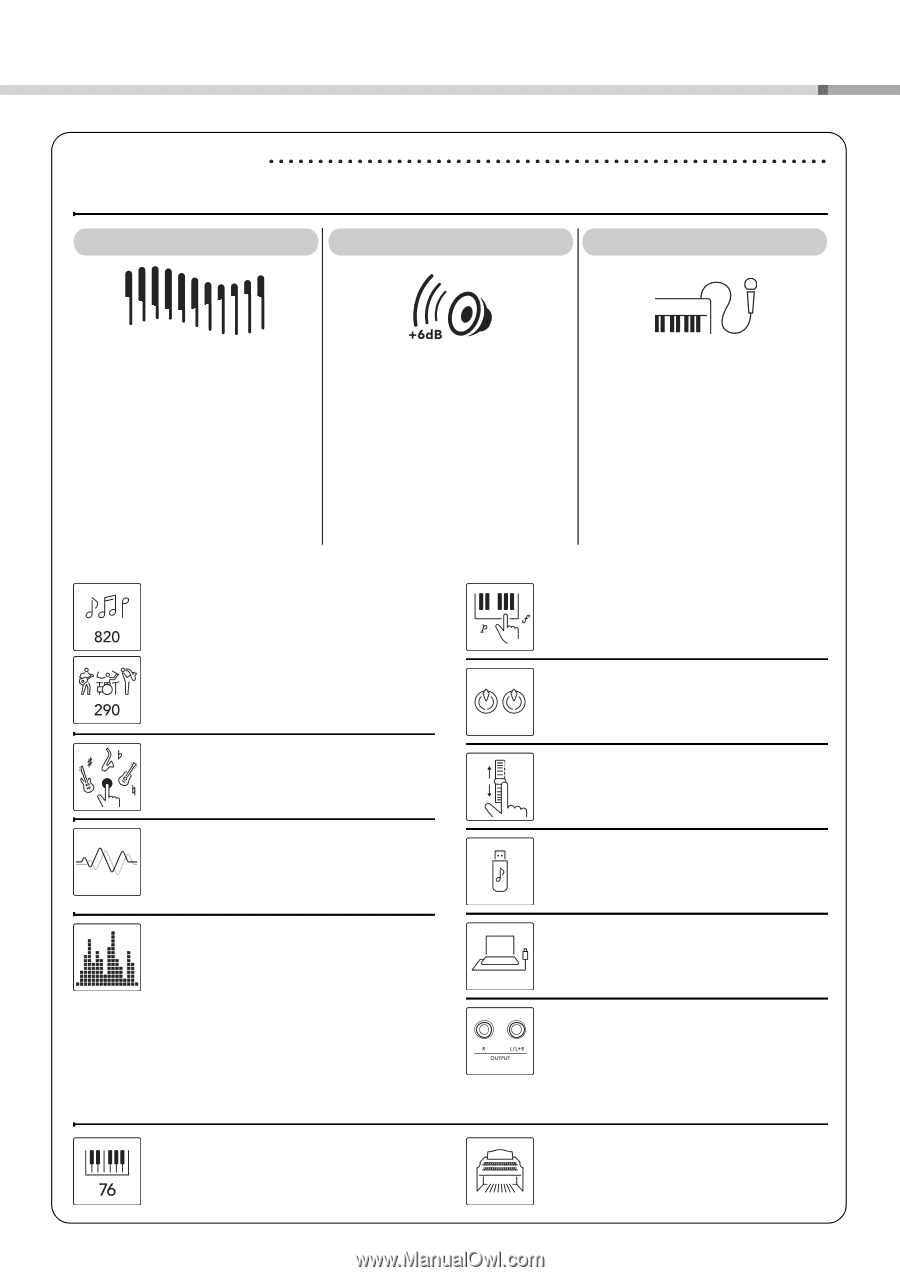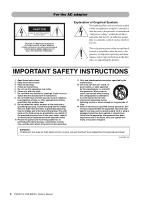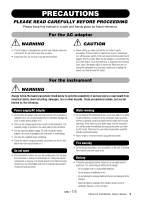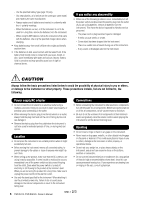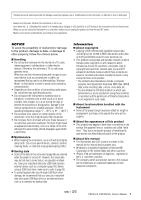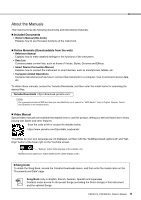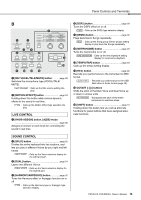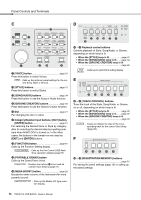Yamaha PSR-E473 PSR-E473/PSR-EW425 Owners Manual - Page 9
Special Features, For PSR-EW425 only, For PSR-E473 and PSR-EW425 - specifications
 |
View all Yamaha PSR-E473 manuals
Add to My Manuals
Save this manual to your list of manuals |
Page 9 highlights
Special Features For PSR-E473 and PSR-EW425 Next Generation Sound Mega Boost Function Mic Input Thanks to the latest tone generator, the expressive power is enhanced, giving you strong, dynamic sound and presence in just a single instrument. The maximum polyphony is 64 sounds, and two DSP Effect systems are built in: DSP1 for the main sound and DSP2 which can be assigned to specific parts (page 28). Furthermore, you can use the delay effect with both DSP1 and DSP2. By pressing the [MEGA BOOST] button, you can increase the volume by up to + 6 dB, with special processing separate from the normal volume control (page 23). Just with this single instrument, you can get a powerfully dynamic sound-even without connecting external speakers. Since this instrument has a built-in microphone input terminal and can be battery-powered (page 16), you can perform with a microphone even when there is no electrical outlet. You can also apply effects such as Reverb and Chorus to the mic input, or switch to the talk settings for making announcements between songs (page 38). With 820 types of Voices and 290 types of Styles (automatic accompaniment), you can play with sounds that match the music you want to play (pages 24 and 31). Moreover, you can intuitively select Voices and Styles by category, such as instrument type and music genre-making it exceptionally easy to set up for performing (page 21). Authentically recreate the special performance techniques unique to each instrument by using S.Art Lite Voices (page 27). Enhance the sound with various DSP Effects (page 28), and apply dynamically changing effects (Motion Effects) with the touch of a single button to add exciting changes to the sound (page 29). Four simple and intuitive sampling pads give you powerful tools to spice up your performances (page 42). You can record sound on the pad with the sampling function and play it back in a loop. Enjoy fingertip control over all the dynamic nuances of your performance with the touchresponse capable keyboard (page 62). Use the knobs for real-time control over filter sweeps, distortion, and reverb as you perform (page 30). Use the wheel for expressively detailed and dynamic pitch-bending in real time as you play (page 15). Connect a USB flash drive to record audio (page 46), save your original Songs, etc. (page 56). Connect this instrument to a computer for audio and MIDI communication, and for backing up internal data (page 54). Use the convenient OUTPUT jacks to output the sound to external speakers or a mixer, for playing onstage and in live performance venues (page 53). For PSR-EW425 only The large 76-key keyboard gives you greater performance flexibility, even when playing with both hands with the Split function (page 25). Incredibly realistic organ Voices let you play various organ sounds and give you full use of the wide key range of this instrument. PSR-E473, PSR-EW425 Owner's Manual 9