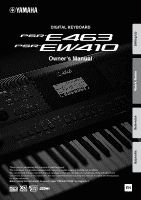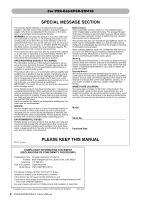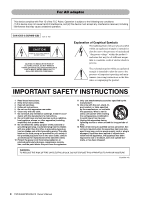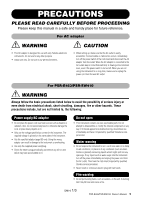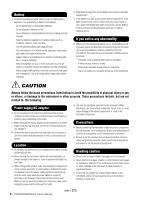Yamaha PSR-EW410 PSR-E463 PSR-EW410 Owners Manual
Yamaha PSR-EW410 Manual
 |
View all Yamaha PSR-EW410 manuals
Add to My Manuals
Save this manual to your list of manuals |
Yamaha PSR-EW410 manual content summary:
- Yamaha PSR-EW410 | PSR-E463 PSR-EW410 Owners Manual - Page 1
Setting Up DIGITAL KEYBOARD Owner's Manual Quick Guide Reference Appendix Thank you for purchasing this Yamaha Digital Keyboard! The instrument is a portable keyboard with featuring a wide variety of sounds and functions. We recommend that you read this manual carefully so that you can fully - Yamaha PSR-EW410 | PSR-E463 PSR-EW410 Owners Manual - Page 2
For PSR-E463/PSR-EW410 SPECIAL MESSAGE SECTION This product utilizes batteries or an external power supply (adapter). DO NOT connect this product to any power supply or adapter other than one described in the manual, on the name plate, or specifically recommended by Yamaha. WARNING: Do not place - Yamaha PSR-EW410 | PSR-E463 PSR-EW410 Owners Manual - Page 3
-E463/PSR-EW410 FCC INFORMATION (U.S.A.) 1. IMPORTANT NOTICE: DO NOT MODIFY THIS UNIT! This product, when installed as indicated in the instructions contained in this manual, meets FCC requirements. Modifications not expressly approved by Yamaha may void your authority, granted by the FCC, to use - Yamaha PSR-EW410 | PSR-E463 PSR-EW410 Owners Manual - Page 4
long periods of time. 14 Refer all servicing to qualified service personnel. Servicing is required when the apparatus has been damaged in any way, such as power-supply cord or plug is damaged, liquid DO NOT EXPOSE THIS APPARATUS TO RAIN OR MOISTURE. (UL60065_03) 4 PSR-E463/PSR-EW410 Owner's Manual - Yamaha PSR-EW410 | PSR-E463 PSR-EW410 Owners Manual - Page 5
. Then have the instrument inspected by qualified Yamaha service personnel. • Never insert or remove an electric plug with wet hands. Fire warning • Do not put burning items, such as candles, on the unit. A burning item may fall over and cause a fire. DMI-5 1/3 PSR-E463/PSR-EW410 Owner's Manual 5 - Yamaha PSR-EW410 | PSR-E463 PSR-EW410 Owners Manual - Page 6
one of the following problems occur, immediately turn off the power switch and disconnect the electric plug from the outlet. (If you are using batteries, remove all batteries from the instrument.) Then have the device inspected by Yamaha service personnel. - The power cord or plug becomes frayed - Yamaha PSR-EW410 | PSR-E463 PSR-EW410 Owners Manual - Page 7
include a computer program, Accompaniment Style data, MIDI data, WAVE data, voice recording data, a score, score data, used under license. • The company names and product names in this manual are the trademarks or registered trademarks of their respective companies. PSR-E463/PSR-EW410 Owner's Manual - Yamaha PSR-EW410 | PSR-E463 PSR-EW410 Owners Manual - Page 8
and Functions 10 Included Accessories 10 About the Manuals 11 Setting Up Panel Controls and Terminals 12 Setting Up 14 Power Requirements 14 Turning the Power On/Off 16 Adjusting the Master Volume 16 Using a Keyboard Stand 17 Quick Guide Basic Operation and Display Items 18 Basic - Yamaha PSR-EW410 | PSR-E463 PSR-EW410 Owners Manual - Page 9
in the USB Flash Drive 76 Deleting an SMF File in the USB Flash Drive 76 Exiting from a File Control Display 77 Message List 77 Appendix Troubleshooting 78 Specifications 79 Index 81 you can easily play it back on a computer or portable audio player. PSR-E463/PSR-EW410 Owner's Manual 9 - Yamaha PSR-EW410 | PSR-E463 PSR-EW410 Owners Manual - Page 10
Style File Format is Yamaha's original style file format which uses a unique conversion system to provide high-quality automatic accompaniment based on a wide range of chord types. Included Accessories • Owner's Manual (this book) • AC adaptor* • Power cord (PSR-EW410) • Music rest • Online Member - Yamaha PSR-EW410 | PSR-E463 PSR-EW410 Owners Manual - Page 11
on the PSR-E463. • Please note that the PSR-E463 and PSR-EW410 have different numbers of keys: the PSR-E463 has 61 keys, and the PSR-EW410 has 76 keys. Included Documents Owner's Manual (this book) • Setting Up Please read this section first. • Quick Guide This section explains how to use the - Yamaha PSR-EW410 | PSR-E463 PSR-EW410 Owners Manual - Page 12
• Groove List (Data List) As illustrated, each note of the keyboard has a specific note number and name (e.g., 036/C1), which is used in making various settings, such as Split Point (page 62). PSR-E463: 036 (C1) - 096 (C6) PSR-EW410: 028 (E0) - 103 (G6) @2 @3 12 PSR-E463/PSR-EW410 Owner's Manual - Yamaha PSR-EW410 | PSR-E463 PSR-EW410 Owners Manual - Page 13
instrument assigned to the corresponding keys (in the case of "Standard Kit 1," shown in the Drum/SFX Kit List of the online material Data List). Rear Panel PSR-E463 @7 @8 @9 #0 #1 PSR-EW410 @6 @7 @8 @9 #0 #1 @6 OUTPUT [L/L+R]/[R] jacks (PSR-EW410) page 48 @7 [SUSTAIN] jack page - Yamaha PSR-EW410 | PSR-E463 PSR-EW410 Owners Manual - Page 14
in poorer battery performance. NOTICE • When using Ni-MH batteries, follow the instructions that came with the batteries. 1 Make sure that the power of the instrument is off. 2 Open the battery compartment cover located on the instrument's bottom panel. PSR-E463 14 PSR-E463/PSR-EW410 Owner's Manual - Yamaha PSR-EW410 | PSR-E463 PSR-EW410 Owners Manual - Page 15
with new ones, or fully recharged ones (when using rechargeable types). Note that the instrument may not work properly, including unusually soft volume and poor sound quality when remaining power becomes low. Indicates that the remaining power is sufficient. PSR-E463/PSR-EW410 Owner's Manual 15 - Yamaha PSR-EW410 | PSR-E463 PSR-EW410 Owners Manual - Page 16
the entire keyboard sound, use the [MASTER VOLUME] control while playing the keyboard. CAUTION • Do not use the instrument for a long period of time at a high or uncomfortable volume level, since this can cause permanent hearing loss. The lowest key PSR-EW410 16 PSR-E463/PSR-EW410 Owner's Manual - Yamaha PSR-EW410 | PSR-E463 PSR-EW410 Owners Manual - Page 17
Using a Keyboard Stand The following keyboard stands (sold separately) can be used. • PSR-E463: L-2C • PSR-EW410: L-6 When using the L-6 Keyboard Stand (PSR-EW410) The exterior size of PSR-EW410 exceeds the limits as described in the L-6 Assembly Instructions Up PSR-E463/PSR-EW410 Owner's Manual 17 - Yamaha PSR-EW410 | PSR-E463 PSR-EW410 Owners Manual - Page 18
printed further above, and Style functions are printed below. The "Press & Hold" Symbol Buttons having this indication can be used to call up an alternate function when the relevant button is pressed and held. Hold down this button until the function calls up. 18 PSR-E463/PSR-EW410 Owner's Manual - Yamaha PSR-EW410 | PSR-E463 PSR-EW410 Owners Manual - Page 19
Voice and other related functions. The illustration is from the PSR-E463. Power source status Indicates the source from which this instrument obtains power type is set to Loop, ( ) is displayed. Quick Guide On/off status This area indicates the on/off status of PSR-E463/PSR-EW410 Owner's Manual 19 - Yamaha PSR-EW410 | PSR-E463 PSR-EW410 Owners Manual - Page 20
play a Piano sound, press the [PORTABLE GRAND] button. The Voice for the entire keyboard will be set to 001 "Grand Piano" (PSR-E463)/ or "Live! Grand Piano" (PSR-EW410). NOTE • Voice number 001 on the PSR-EW410 is "Live! Grand Piano." 2 Use the dial to select the desired Voice. Flute 137 3 Play the - Yamaha PSR-EW410 | PSR-E463 PSR-EW410 Owners Manual - Page 21
Voices Quick Guide Playing a Split Voice in the Left Hand area By dividing the keyboard into the two separate areas, you can play a different Voice between the Left hand and Right hand areas. 1 Press the [SPLIT] button to turn Split on. Using . NEXT PAGE PSR-E463/PSR-EW410 Owner's Manual 21 - Yamaha PSR-EW410 | PSR-E463 PSR-EW410 Owners Manual - Page 22
Type" (see next page), and the Harmony Type List on online material Data List. The Arpeggio phrase differs depending on the number of pressed notes and the area of the keyboard. 3 Press the [HARMONY/ARPEGGIO] button again to turn the Harmony or Arpeggio off. 22 PSR-E463/PSR-EW410 Owner's Manual - Yamaha PSR-EW410 | PSR-E463 PSR-EW410 Owners Manual - Page 23
to 26 (Echo) Adjusting the Harmony Volume You can adjust the Harmony volume in the Function Settings (page 68, Function 042). Play the keys. Adjusting the Arpeggio Velocity You can adjust the Arpeggio velocity in the Function Setting (page 68, Function 043). PSR-E463/PSR-EW410 Owner's Manual 23 - Yamaha PSR-EW410 | PSR-E463 PSR-EW410 Owners Manual - Page 24
type 24 PSR-E463/PSR-EW410 Owner's Manual 3 Rotate the dial to select a DSP type. For information about the available DSP types, refer to the Effect Type List in the Data List. 4 Press [KNOB ASSING] button to select c. 5 Press the [TARGET] button and select the target. When KEYBOARD is selected - Yamaha PSR-EW410 | PSR-E463 PSR-EW410 Owners Manual - Page 25
settings you have created, make sure to memorize it to Registration Memory (page 44) before selecting a different Voice. NOTE • Rotating a knob to the right while the volume is set to a high level may result in distortion. If this occurs, reduce the volume level. PSR-E463/PSR-EW410 Owner's Manual 25 - Yamaha PSR-EW410 | PSR-E463 PSR-EW410 Owners Manual - Page 26
CATEGORY []button to change the musical genre. Refer to the Style List at the top of the panel. 2 Press the [ACMP ON/ the area of the keyboard to the left of the Split Point becomes the "Auto Accompaniment area" and is used only for specifying the 62). 26 PSR-E463/PSR-EW410 Owner's Manual - Yamaha PSR-EW410 | PSR-E463 PSR-EW410 Owners Manual - Page 27
by category as listed below. • Gives you an idea of the advanced capabilities of this instrument. • Demonstrates many useful Voices of this Yamaha website. For details, refer to page 11. • For instructions on transferring Songs from a computer to this instrument, refer to the online PDF manual - Yamaha PSR-EW410 | PSR-E463 PSR-EW410 Owners Manual - Page 28
Guide Listening to a Demo Song Press the [DEMO] button to play Demo Songs 001- 003 in sequence. Playback will repeat continuously, starting again from the first Song (001). NOTE • External MIDI be used for Demo Song playback started by using the [DEMO] button. 28 PSR-E463/PSR-EW410 Owner's Manual - Yamaha PSR-EW410 | PSR-E463 PSR-EW410 Owners Manual - Page 29
Quick Guide Playing Songs Playing a Specified Section of a Song Repeatedly (A-B Repeat) You can play back only a specific section of a Song repeatedly by the Song to the end. NOTE • Up to two Track buttons can be pressed simultaneously for turning on or off. PSR-E463/PSR-EW410 Owner's Manual 29 - Yamaha PSR-EW410 | PSR-E463 PSR-EW410 Owners Manual - Page 30
use the CATEGORY [] buttons. Refer to the right side at the top of the panel. • Refer to online material Data List 30 PSR-E463/PSR-EW410 Owner's Manual Specified key keyboard. NOTE • When you select a Voice between 292 and 301, Arpeggio is applied only to the Split Voice. Playing a key - Yamaha PSR-EW410 | PSR-E463 PSR-EW410 Owners Manual - Page 31
's [AUX IN] jack by using an audio cable. NOTICE • To avoid damage to the devices, first turn on the power to the external device, and then to the instrument. When turning off the power, first turn off the power to the instrument, and then to the external device. PSR-E463/PSR-EW410 Owner's Manual 31 - Yamaha PSR-EW410 | PSR-E463 PSR-EW410 Owners Manual - Page 32
44.1 kHz. • If you want to use the metronome or Melody Suppressor when sampling, set these functions beforehand. The Metronome click is not sampled. 1 Press the [QUICK SAMPLING] button to enter the Quick Sampling mode. 32 PSR-E463/PSR-EW410 Owner's Manual The SAMPLING icon and "PressKey" appear on - Yamaha PSR-EW410 | PSR-E463 PSR-EW410 Owners Manual - Page 33
Sampling Quick Guide 2-2 When "Normal" types, press the C3 key. For "Loop" and "One-shot" types, press any one key in the Sample Zone to which automatically selects the Voice number 759 "Smpl Vce" for the Main Voice. Try playing it on the keyboard. NOTICE To avoid PSR-E463/PSR-EW410 Owner's Manual 33 - Yamaha PSR-EW410 | PSR-E463 PSR-EW410 Owners Manual - Page 34
VOICE] button. 1-2 Select the Voice number 759 "Sampling" for the Main Voice. 1-3 Press the key PSR-E463/PSR-EW410 Owner's Manual 5 Press the [0/EXECUTE] button. "PressKey" appears on the display. 6 Press the appropriate key in the Sample Zone (the key to which the desired sample is assigned). 7 Use - Yamaha PSR-EW410 | PSR-E463 PSR-EW410 Owners Manual - Page 35
Guide button again to exit from the File Control display. 3 Use the CATEGORY [] buttons to call up "LoadSMPL." Press the [VOICE] button and select the Voice number 759 "Smpl Vce" for the Main Voice. Pressing the appropriate key in the Sample keyboard. PSR-E463/PSR-EW410 Owner's Manual 35 - Yamaha PSR-EW410 | PSR-E463 PSR-EW410 Owners Manual - Page 36
Guide The dynamic Groove Creator function and Live Control Knobs give you powerful front of the dance floor! In this example using Groove number 001 (Elec Dnc.), you'll learn the same time, so press only two buttons. 36 PSR-E463/PSR-EW410 Owner's Manual 4 Rotate knob A slowly to the right to change - Yamaha PSR-EW410 | PSR-E463 PSR-EW410 Owners Manual - Page 37
Guide Playing Like a DJ! 5 Now try rotating knob A back and forth slowly with the rhythm. Notice that you can get a completely different sound and feel, even with the same rhythmic phrase. 6 As in the steps above, press the [KNOB ASSIGN] button and try using ). PSR-E463/PSR-EW410 Owner's Manual 37 - Yamaha PSR-EW410 | PSR-E463 PSR-EW410 Owners Manual - Page 38
Guide save it as MIDI data, convert useful when recording a new Song from scratch. 1 Make the desired settings including the Main Voice using a Groove, press the [GROOVE CREATOR] button. 3 Press the [REC] button to enter the Record Ready mode. 38 PSR-E463/PSR-EW410 Owner's Manual or the key change for - Yamaha PSR-EW410 | PSR-E463 PSR-EW410 Owners Manual - Page 39
Guide Recording Your Performance 5 Press the [ ] (Start/Stop) or [REC] but- ton to stop recording. When using to turn the power off when " keyboard (the same as used when recording). • If you fast forward or rewind during playback of a Song using Sample Voices PSR-E463/PSR-EW410 Owner's Manual 39 - Yamaha PSR-EW410 | PSR-E463 PSR-EW410 Owners Manual - Page 40
Recording Your Performance Quick Guide If you want to appear and recording will stop automatically. In this case, delete unnecessary data by using the Clear functions (below), and then execute the recording again. 4 Press operation, press the [-] button. 40 PSR-E463/PSR-EW410 Owner's Manual - Yamaha PSR-EW410 | PSR-E463 PSR-EW410 Owners Manual - Page 41
Guide used in recording with voice recorders, etc. This data can be played with a portable or turn off the power to the instrument during playback problem. • Refer to "Compatible USB Device List for PSR-E463/EW410" on the Yamaha website. • Format the USB Flash Drive. PSR-E463/PSR-EW410 Owner's Manual - Yamaha PSR-EW410 | PSR-E463 PSR-EW410 Owners Manual - Page 42
. Disk Ful Memory has become full. The recording is stopped and the audio file will be saved. USB Err The USB flash drive may have a problem. • Refer to "Compatible USB Device List for PSR-E463/EW410" on the Yamaha website. • Format the USB Flash Drive. 42 PSR-E463/PSR-EW410 Owner's Manual - Yamaha PSR-EW410 | PSR-E463 PSR-EW410 Owners Manual - Page 43
FUNCTION] button to exit from the File Control display. Quick Guide Hold for longer than a second. 3 Use the CATEGORY [] buttons to call up "DelAUDIO the power or disconnect the USB flash drive during the operation. Doing so may result in data loss. PSR-E463/PSR-EW410 Owner's Manual 43 - Yamaha PSR-EW410 | PSR-E463 PSR-EW410 Owners Manual - Page 44
Guide The Registration Memory function allows you to save 8 Banks (or "register") panel settings such as Voice up a Bank number on the display. 2 Use the dial or the [1]-[8] number buttons to actually written to the memory when the power is turn off. NOTICE • If you PSR-E463/PSR-EW410 Owner's Manual - Yamaha PSR-EW410 | PSR-E463 PSR-EW410 Owners Manual - Page 45
so changes the polarity of the footswitch, resulting in reversed operation. • The sustain function does not affect Split Voices (page 21). • Some Voices may sound continuously or have a long decay after the notes have been released while the footswitch is held. PSR-E463/PSR-EW410 Owner's Manual 45 - Yamaha PSR-EW410 | PSR-E463 PSR-EW410 Owners Manual - Page 46
-E463/PSR-EW410 Owner's Manual the [MASTER VOLUME] control of the instrument. NOTE • If you want to adjust the volume balance between the audio input from the external device and Style/Song/ Groove Creator, use the [TARGET] button to select Function number 5, then turn Knob A (page 58). The audio - Yamaha PSR-EW410 | PSR-E463 PSR-EW410 Owners Manual - Page 47
leave the performance like diary. Cloud Audio Recorder You cannot only record the performance, but also upload data with one button on the music sharing service "Sound Cloud." For details of the corresponding smart device or apps, refer to the Yamaha website. PSR-E463/PSR-EW410 Owner's Manual 47 - Yamaha PSR-EW410 | PSR-E463 PSR-EW410 Owners Manual - Page 48
Quick Guide Connecting to Other Devices Using an External Stereo System for Playback (OUTPUT [L/L+R]/[R] jacks) (PSR-EW410) You can connect a stereo system to amplify the instrument's sound by using the OUTPUT [L/L+R]/ [R] jacks. Speaker Mute On/Off Setting (PSR-EW410) You can set whether the - Yamaha PSR-EW410 | PSR-E463 PSR-EW410 Owners Manual - Page 49
) switch to turn the power on. PSR-E463 The highest white key and the three highest black keys PSR-EW410 NOTICE • Keep in mind that this operation also deletes any data you have purchased and loaded. Be sure to save important data to a computer. For details, refer to the online PDF manual (page 11 - Yamaha PSR-EW410 | PSR-E463 PSR-EW410 Owners Manual - Page 50
to the Function List on page 68. Adjusting the Chorus depth You can adjust the Chorus depth applied to the Main, Dual, and Split Voices individually via the same operations above. Regarding the item in step 2, refer to the Function List on page 68. Reference 50 PSR-E463/PSR-EW410 Owner's Manual - Yamaha PSR-EW410 | PSR-E463 PSR-EW410 Owners Manual - Page 51
[GROOVE CREATOR] button, and then select Voice number 000 OTS (page 20). This lets you automatically call up the optimum panel settings such as Voice and tempo for the current Song, Style or Groove. 3 Use the dial to set the Tuning value. 440.0Hz 007 Reference PSR-E463/PSR-EW410 Owner's Manual 51 - Yamaha PSR-EW410 | PSR-E463 PSR-EW410 Owners Manual - Page 52
the selected Voice and Style, etc., the sound may be more subject to distortion than other EQ types. 4 Piano Optimum for piano solo performance. 5 Bright Lowers the mid range for a brighter sound. 6 Mild Lowers the high range for a softer sound. Reference 52 PSR-E463/PSR-EW410 Owner's Manual - Yamaha PSR-EW410 | PSR-E463 PSR-EW410 Owners Manual - Page 53
the scale of this keyboard is set to Equal an original scale via Scale Tune function. 1 Press the [FUNCTION] button. 2 Use the CATEGORY [] button to call up "Scale" (Function 046). After F#, G, Ab, A, Bb and B. The default setting is "C." Reference PSR-E463/PSR-EW410 Owner's Manual 53 - Yamaha PSR-EW410 | PSR-E463 PSR-EW410 Owners Manual - Page 54
Memory, not to the default tune value. • When calling up "Scale" (Function 046) after using individual note scale tuning, "(Edited)" will be shown in the display. However, the edited scale in step 3 appears. Tune 049 Tune C 00 049 Tuning value Reference 54 PSR-E463/PSR-EW410 Owner's Manual - Yamaha PSR-EW410 | PSR-E463 PSR-EW410 Owners Manual - Page 55
If necessary, memorize the settings to a Registration Memory (page 44). The Voice-related settings are reset when a different Voice is selected. If you want to store the created sound for future recall, memorize the settings to a Registration Memory. Reference PSR-E463/PSR-EW410 Owner's Manual 55 - Yamaha PSR-EW410 | PSR-E463 PSR-EW410 Owners Manual - Page 56
Playback- Arpeggio Quantize When you play the keyboard to trigger an Arpeggio (page 22) along to restore the footswitch function to sustain, select "Sustain." If you want to use both hold and sustain functions, select "Hold+Sus." 4 Try playing the 56 PSR-E463/PSR-EW410 Owner's Manual Reference - Yamaha PSR-EW410 | PSR-E463 PSR-EW410 Owners Manual - Page 57
it takes for the sound to decay to silence after a key is released). Turning the knob to the right increases the Release Time, thus making a longer sustain. NOTE • These effects are applied only KEYBOARD. The target cannot be switched to BACKING. PSR-E463/PSR-EW410 Owner's Manual 57 Reference - Yamaha PSR-EW410 | PSR-E463 PSR-EW410 Owners Manual - Page 58
, Style and Groove can be adjusted by using the knob. The volume of Voices played on the keyboard cannot be adjusted. NOTE • When the to decay to silence after a key is released. These knobs let you finely adjust the Voice to create the appropriate sound for the PSR-E463/PSR-EW410 Owner's Manual - Yamaha PSR-EW410 | PSR-E463 PSR-EW410 Owners Manual - Page 59
This is automatically added before changing to Main A or B. ENDING This is used for the ending of the Song. When the Ending finishes, the Style keyboard. 4 Press the [MAIN/AUTO FILL] button to select Main A or Main B. MAIN A Current Section (Main A or B) PSR-E463/PSR-EW410 Owner's Manual 59 - Yamaha PSR-EW410 | PSR-E463 PSR-EW410 Owners Manual - Page 60
function is engaged. NOTE • This function can be used when ACMP is turned on. Auto Accompaniment area 7 After the Intro finishes, play the keyboard according to the progression of the Song you are playing be pressed simultaneously for turning Tracks on or off. 60 PSR-E463/PSR-EW410 Owner's Manual - Yamaha PSR-EW410 | PSR-E463 PSR-EW410 Owners Manual - Page 61
then rotate the dial to select the desired Groove. 2 Press the [START/STOP] button or press any key in the Auto Accompaniment area to start Groove playback (page 30). 3 By pressing the button of the Song. NOTE • Tap tempo setting range: 32-280 Reference PSR-E463/PSR-EW410 Owner's Manual 61 - Yamaha PSR-EW410 | PSR-E463 PSR-EW410 Owners Manual - Page 62
or Groove playback and your keyboard performance. 1 Press the [FUNCTION] button. 3 Rotate the dial to set the Split Point between 036 (C1) and 096 (C6) (on the PSR-E463) or 028 (E0) and 103 (G6) (on the PSR-EW410). Split Point ... default value: 054 (F#2) 2 Use the CATEGORY [] buttons - Yamaha PSR-EW410 | PSR-E463 PSR-EW410 Owners Manual - Page 63
in the Auto Accompaniment area of the keyboard using only one, two, or three fingers. key to the left of it. To play a minor seventh chord Press the root note together with the nearest white and black keys to the left of it (three keys altogether). Reference PSR-E463/PSR-EW410 Owner's Manual - Yamaha PSR-EW410 | PSR-E463 PSR-EW410 Owners Manual - Page 64
the instrument from a computer are played back, letting you use the instrument as a background music source. Six playback group All User Songs All Songs transferred from a computer All Songs (MIDI files) in the connected USB flash drive All audio Songs in 64 PSR-E463/PSR-EW410 Owner's Manual - Yamaha PSR-EW410 | PSR-E463 PSR-EW410 Owners Manual - Page 65
Song Volume 1 Press the [FUNCTION] button. 2 Use the CATEGORY [] buttons to call up Voice. • You cannot change the Melody Voice of a User Song. • Other Voice will be changed depending on Song. • You cannot change the Voitce of an audio data. Reference PSR-E463/PSR-EW410 Owner's Manual - Yamaha PSR-EW410 | PSR-E463 PSR-EW410 Owners Manual - Page 66
even if you turn off the power, and can be transferred to a computer as Backup Data (page 49). NOTE • To exit from a Function display, press the [VOICE], [STYLE], [SONG] or [GROOVE CREATOR] button. Function List Function Number PSR- PSRE463 EW410 Function Display Range/Settings Default Value - Yamaha PSR-EW410 | PSR-E463 PSR-EW410 Owners Manual - Page 67
panned full left; a value of "127" results in the sound being panned full right. 008 Determines how much of the Split Voice's signal is sent to the Reverb effect. 000 Determines how much of the Split Voice's signal is sent to the Chorus effect. PSR-E463/PSR-EW410 Owner's Manual 67 Reference - Yamaha PSR-EW410 | PSR-E463 PSR-EW410 Owners Manual - Page 68
When "Key" is MIDI, set this parameter to ON. Determines whether MIDI messages generated via keyboard performance are transmitted (ON) or not (OFF) from the [USB TO HOST] terminal. When selecting Sampling Voice, it is not generated regardless of setting. 68 PSR-E463/PSR-EW410 Owner's Manual - Yamaha PSR-EW410 | PSR-E463 PSR-EW410 Owners Manual - Page 69
48) - 063 Speaker Mute Auto Power Off (page 16) Auto Power Off 063 064 Time Battery ( MIDI and Audio settings are designed specifically for convenient use for when an external device such as a computer is connected to the [USB TO HOST] terminal (page 47). Reference PSR-E463/PSR-EW410 Owner's Manual - Yamaha PSR-EW410 | PSR-E463 PSR-EW410 Owners Manual - Page 70
manual of the USB device. Compatible USB devices • USB flash drive Other USB devices such as a USB hub, computer keyboard or mouse cannot be used. The instrument does not necessarily support all commercially available USB devices. Yamaha the data. Reference 70 PSR-E463/PSR-EW410 Owner's Manual - Yamaha PSR-EW410 | PSR-E463 PSR-EW410 Owners Manual - Page 71
using the [USB TO DEVICE] terminal" on page 70. • Messages may appear on the display during File Control procedures to aid in operation. Refer to the Message List instructions 35 35 35 73 76 72 74 76 75 72 77 NOTE PSR-E463)/Function 066 (PSR-EW410). PSR-E463/PSR-EW410 Owner's Manual 71 Reference - Yamaha PSR-EW410 | PSR-E463 PSR-EW410 Owners Manual - Page 72
longer than a second to call up the File Control display. 2 Use the CATEGORY [] buttons to call up "Save USR." Format operation cannot be cancelled during execution. Never turn off the power or disconnect the USB flash drive during the operation. Doing so PSR-E463/PSR-EW410 Owner's Manual - Yamaha PSR-EW410 | PSR-E463 PSR-EW410 Owners Manual - Page 73
turn off the power or disconnect the keyboard performance such as note on/off and Voice selection will be recorded as MIDI data. The SMF Format 0 and Format 1 are available. A large number of MIDI the File Control display. 2 Use the CATEGORY [] buttons PSR-E463/PSR-EW410 Owner's Manual 73 - Yamaha PSR-EW410 | PSR-E463 PSR-EW410 Owners Manual - Page 74
Use the CATEGORY [] buttons to call up "Load USR." Load USR 3 Press the [0/EXECUTE] button. User file names on the USB flash drive appear on the display as "USER***" (***: number). As desired, rotate the dial to select a different User file. USER001 74 PSR-E463/PSR-EW410 Owner's Manual - Yamaha PSR-EW410 | PSR-E463 PSR-EW410 Owners Manual - Page 75
instructions on transferring a Style file from a computer via the Musicsoft Downloader, refer to the online PDF manual call up the File Control display. 2 Use the CATEGORY [] buttons to call execution. Never turn off the power or disconnect the USB flash PSR-E463/PSR-EW410 Owner's Manual 75 - Yamaha PSR-EW410 | PSR-E463 PSR-EW410 Owners Manual - Page 76
to call up the File Control display. 2 Use the CATEGORY [] buttons to call power or disconnect the USB flash drive during the operation. Doing so may result in data loss. 6 Press the [FUNCTION] button to exit from the File Control display. Reference 76 PSR-E463/PSR-EW410 Owner's Manual - Yamaha PSR-EW410 | PSR-E463 PSR-EW410 Owners Manual - Page 77
display, press the [FUNCTION], [VOICE], [STYLE], [SONG] or [GROOVE CREATOR] button. You can also exit from the File Control function mode as follows: 1 Use the CATEGORY [] the instrument is being powered from battery. Use an AC adaptor. Reference PSR-E463/PSR-EW410 Owner's Manual 77 - Yamaha PSR-EW410 | PSR-E463 PSR-EW410 Owners Manual - Page 78
the on/off status of the ACMP (page 26). Make sure to turn ACMP on. Check the on/off status of the [STYLE] lamp. When using a Style, press the [STYLE] button to turn on the [STYLE] lamp. 78 PSR-E463/PSR-EW410 Owner's Manual Appendix - Yamaha PSR-EW410 | PSR-E463 PSR-EW410 Owners Manual - Page 79
-E463 PSR-EW410 Digital Keyboard 946mm x 404mm x 139mm (37-1/4" x 15-7/8" x 5-1/2") 1179mm x 413mm x 138mm (46-7/16" x 16-1/4" x 5-7/16") 6.6 kg (14 lbs., 9 oz.) (not including batteries) 8.4 kg (18 lbs., 8 oz.) (not including batteries) 61 76 Soft, Medium, Hard, Fixed Soft, Medium, Hard - Yamaha PSR-EW410 | PSR-E463 PSR-EW410 Owners Manual - Page 80
Memory External Drives Sound System Amplifiers Speakers AC Adaptor Power Supply Batteries Power Consumption Auto Power Off Included Accessories Separately Sold Accessories (May not be available depending on your area.) PSR-E463 PSR-EW410 Approx. 1.73 MB USB flash drive USB TO HOST - Yamaha PSR-EW410 | PSR-E463 PSR-EW410 Owners Manual - Page 81
Manual ..11 K Keyboard Out 68 Keyboard Stand 17 Knobs 25, 57 L Language 69, 71 Load STY 71 Load USR 71 LoadSMPL 71 Local Control 68 Loop 31 M MAIN 59 Main Voice 20 Master Volume 16 Melody Suppressor 46 Melody Voice 65 Message List 41, 42, 77 Metronome 21 MIDI 27 MIDI Basics 11 MIDI - Yamaha PSR-EW410 | PSR-E463 PSR-EW410 Owners Manual - Page 82
contact your local municipality, your waste disposal service or the point of sale where you used in combination with a chemical symbol. In this case it complies with the requirement set by the EU Battery Directive for the chemical involved. (weee_battery_eu_en_02) 82 PSR-E463/PSR-EW410 Owner's Manual - Yamaha PSR-EW410 | PSR-E463 PSR-EW410 Owners Manual - Page 83
SERVICE Yamaha Corporation of America 6600 Orangethorpe Avenue, Buena Park, California 90620-1373 Telephone: 800-854-1569 www.yamaha.com Do not return any product to the above address without a written Return Authorization issued by YAMAHA. © 2017 Yamaha Corporation of America. PSR-E463/PSR-EW410 - Yamaha PSR-EW410 | PSR-E463 PSR-EW410 Owners Manual - Page 84
- Yamaha PSR-EW410 | PSR-E463 PSR-EW410 Owners Manual - Page 85
MEMO - Yamaha PSR-EW410 | PSR-E463 PSR-EW410 Owners Manual - Page 86
MEMO - Yamaha PSR-EW410 | PSR-E463 PSR-EW410 Owners Manual - Page 87
, Tsimshatsui, Kowloon, Hong Kong Tel: +852-2737-7688 INDIA Yamaha Music India Private Limited P-401, JMD Megapolis, Sector-48, Sohna Road, Gurgaon-122018, Haryana, India Tel: +91-124-485-3300 INDONESIA PT. Yamaha Musik Indonesia (Distributor) Yamaha Music Center Bldg. Jalan Jend. Gatot Subroto Kav - Yamaha PSR-EW410 | PSR-E463 PSR-EW410 Owners Manual - Page 88
Yamaha Global Site https://www.yamaha.com/ Yamaha Downloads https://download.yamaha.com/ Manual Development Group © 2017 Yamaha Corporation Published 12/2017 POES*.*-**A0 Printed in China ZZ14030

EN
DIGITAL KEYBOARD
Owner’s Manual
Thank you for purchasing this Yamaha Digital Keyboard!
The instrument is a portable keyboard with featuring a wide variety of sounds and functions.
We recommend that you read this manual carefully so that you can fully take advantage of the advanced and
convenient functions of the instrument. We also recommend that you keep this manual in a safe and handy place
for future reference.
Before using the instrument, be sure to read “PRECAUTIONS” on pages 5–7.
Setting Up
Reference
Appendix
Quick Guide