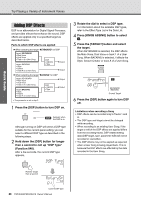Yamaha PSR-EW410 PSR-E463 PSR-EW410 Owners Manual - Page 29
Playing a Specified of a Song Repeatedly (A-B Repeat), Turning Each Track On/Off
 |
View all Yamaha PSR-EW410 manuals
Add to My Manuals
Save this manual to your list of manuals |
Page 29 highlights
Quick Guide Playing Songs Playing a Specified Section of a Song Repeatedly (A-B Repeat) You can play back only a specific section of a Song repeatedly by setting the A point (start point) and B point (end point) in one-measure increments. A B Turning Each Track On/Off Each "track" of a Song plays a different part-melody, percussion, accompaniment, etc. Each of the tracks can be muted so that you can play the muted part yourself. Pressing the desired Track button repeatedly will toggle the on/off status. 1 Start playback of the Song (page 28). 2 When playback reaches to the point you want to specify as the start point, press the [ ] (A-B REPEAT) button to set the A point. The status of each track is shown in the display. Track number on-Track will be played back Track number off-Track is muted or contains no data 3 When playback reaches to the point you want to specify as the end point, press the [ ] (A-B REPEAT) button again to set the B point. The specified A-B section of the Song will now play repeatedly. 4 To cancel repeat playback, press the [ ] (A-B REPEAT) button again. To stop playback, press the [ ] (Start/Stop) button. NOTE • If you want to set start point "A" to the top of the Song, press the [ ] (A-B REPEAT) button before starting playback. • If you want to set end point "B" to the end of the Song, specify only the A point and play back the Song to the end. NOTE • Up to two Track buttons can be pressed simultaneously for turning on or off. PSR-E463/PSR-EW410 Owner's Manual 29