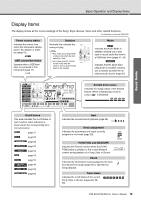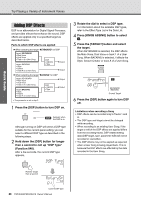Yamaha PSR-EW410 PSR-E463 PSR-EW410 Owners Manual - Page 23
Changing the Harmony and Arpeggio types, Adjustin, the Harmony Volume, the Arpe, io Velocity
 |
View all Yamaha PSR-EW410 manuals
Add to My Manuals
Save this manual to your list of manuals |
Page 23 highlights
Quick Guide Try Playing a Variety of Instrument Voices NOTE • When Split (page 21) is on, Arpeggio is applied only to the Split Voice. When Split is off, Arpeggio is applied to the Main and Dual Voices. Arpeggio cannot be applied to the Split and Main/Dual Voices simultaneously. • Selecting a Voice number between 292 and 301 will turn on Split automatically, as well as Arpeggio. When one of those Voices is selected, Arpeggio is applied only to the Split Voice and is triggered only by playing a key to the left of the Split Point. • By assigning the Arpeggio Hold function to the footswitch, the Arpeggio will continue to play after the note is released (page 68). Playing each Harmony Type • Harmony types 01 to 05 Press the right-hand keys while playing chords in the Auto Accompaniment area of the keyboard when ACMP is on (page 26). • Harmony types 06 to 12 (Trill) Hold down two keys. • Harmony types 13 to 19 (Tremolo) Changing the Harmony and Arpeggio types 1 Hold down the [HARMONY/ARPEGGIO] button for longer than a second. After "Harm/Arp" (Function 041) appears on the display, the current Harmony type or Arpeggio type appears. Harm/Arp 041 Hold for longer than a second. Trio 002 041 Current Harmony type or Arpeggio type 2 Rotate the dial to select the desired Harmony type or Arpeggio type. NOTE • 001 to 026 are Harmony types. 027 to 176 are Arpeggio types. Refer to the Harmony Type List / Arpeggio Type List on web material Data List. • When playing one of the Arpeggio types 143 or later, select a Drum Kit (Voice No.238-261) as the Main Voice. Keep holding down the keys. • Harmony types 20 to 26 (Echo) Adjusting the Harmony Volume You can adjust the Harmony volume in the Function Settings (page 68, Function 042). Play the keys. Adjusting the Arpeggio Velocity You can adjust the Arpeggio velocity in the Function Setting (page 68, Function 043). PSR-E463/PSR-EW410 Owner's Manual 23