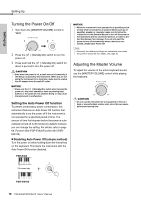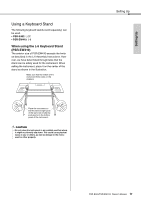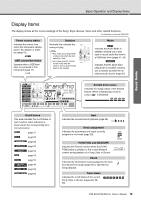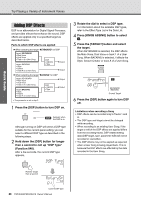Yamaha PSR-EW410 PSR-E463 PSR-EW410 Owners Manual - Page 21
Playing a Split Voice in the Left Hand area, Using the Metronome, Adjustin, the Metronome Tempo
 |
View all Yamaha PSR-EW410 manuals
Add to My Manuals
Save this manual to your list of manuals |
Page 21 highlights
Try Playing a Variety of Instrument Voices Quick Guide Playing a Split Voice in the Left Hand area By dividing the keyboard into the two separate areas, you can play a different Voice between the Left hand and Right hand areas. 1 Press the [SPLIT] button to turn Split on. Using the Metronome This instrument features a built-in metronome which can be used when practicing. 1 Press the [METRONOME] button to start the metronome. Appears when Split is on The keyboard is divided into left and right hand area at the Split Point. You can play a Split Voice on the left hand area while playing a Main Voice and Dual Voice on the right hand area of the keyboard. Split Point ... default value: 054 (F#2) 036 048 (C1) (C2) Split Voice 060 072 084 096 (C3) (C4) (C5) (C6) Main Voice (and Dual Voice) The Split Voice (page 55) and the Split Point can be changed as desired (page 62). 2 Press the [SPLIT] button again to exit from Split. 2 Press the [METRONOME] button again to stop the metronome. Adjusting the Metronome Tempo This operation lets you adjust not only the metronome tempo, but also the tempo of Style, Song and Groove. 1 Press the [TEMPO/TAP] button to call up "Tempo." The current tempo is shown on the display. Tempo 090 Current tempo 2 Adjust the tempo by rotating the dial. Setting the Time Signature This operation lets you change the time signature from the default value. In this example, we'll set a time signature of 6/8. 1 Hold down the [METRONOME] button for longer than a second to call up "TimeSigN" (Time Signature Numerator). The number of beats per measure is shown on the display. TimeSigN Hold for longer than a second. 06 Number of beats per measure. NEXT PAGE PSR-E463/PSR-EW410 Owner's Manual 21