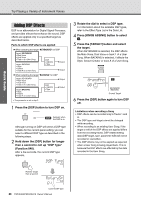Yamaha PSR-EW410 PSR-E463 PSR-EW410 Owners Manual - Page 26
Playing Styles
 |
View all Yamaha PSR-EW410 manuals
Add to My Manuals
Save this manual to your list of manuals |
Page 26 highlights
Playing Styles Quick Guide This instrument includes an Auto Accompaniment feature that plays appropriate "Styles" (rhythm + bass + chord accompaniment). You can select from a huge variety of Styles covering a wide range of musical genres. 1 Press the [STYLE] button, then use the dial to select the desired Style. For the Style List, refer to the online material Data List. Style Name BritRock 001 Style Number NOTE • Press the CATEGORY []button to change the musical genre. Refer to the Style List at the top of the panel. 2 Press the [ACMP ON/OFF] button to turn on the Auto Accompaniment (ACMP). 3 Press the [SYNC START] button to turn Synchro Start on. EuTrance 062 Flashes when sync start is on. This puts the Style playback in "standby" and Style starts playing back when you play the keyboard. 4 Play a chord in the Auto Accompaniment area to start playback. Play a melody with the right hand and chords with the left hand. Split Point Appears when the Auto Accompaniment is on. With this operation, the area of the keyboard to the left of the Split Point becomes the "Auto Accompaniment area" and is used only for specifying the chords. The rhythm part as well as the bass and chord accompaniment play back when you play chords. Split Point ... default value: 054 (F#2) NOTE • For information about how to play chords, refer to page 63. 5 Press the [START/STOP] button to stop playback. You can easily add variations to your performance by changing the section of the Style. For details, refer to page 59. 036 048 (C1) (C2) 060 (C3) Auto Accompaniment area 072 (C4) 084 096 (C5) (C6) The Split Point can be changed as desired (page 62). 26 PSR-E463/PSR-EW410 Owner's Manual