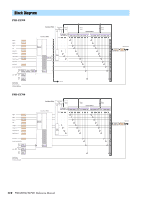Yamaha PSR-SX900 PSR-SX900/PSR-SX700 Reference Manual - Page 109
Touch, Save to save the settings as a User Master Com, pressor type., PSR-SX900/SX700
 |
View all Yamaha PSR-SX900 manuals
Add to My Manuals
Save this manual to your list of manuals |
Page 109 highlights
4 Touch (Save) to save the settings as a User Master Com- pressor type. Up to 30 Master Compressor types can be created and saved. NOTICE The settings will be lost if you turn the power to the instrument off without carrying out the Save operation. NOTE If you want to save the Master Compressor settings to a USB flash drive, save them as a User Effect file. To do this, from the display called up via [MENU] [Utility] [Factory Reset/ Backup] page 2/2, touch [Save] of "User Effect" to carry out the Save operation (page 133). Mixer 9 PSR-SX900/SX700 Reference Manual 109

PSR-SX900/SX700
Reference Manual
109
9
Mixer
4
Touch
(Save) to save the settings as a User Master Com-
pressor type.
Up to 30 Master Compressor types can be created and saved.
The settings will be lost if you
turn the power to the instrument
off without carrying out the Save
operation.
If you want to save the Master Com-
pressor settings to a USB flash drive,
save them as a User Effect file. To do
this, from the display called up via
[MENU]
[Utility]
[Factory Reset/
Backup]
page 2/2, touch [Save] of
“User Effect” to carry out the Save oper-
ation (
page 133
).
NOTICE
NOTE