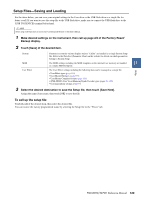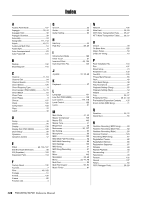Yamaha PSR-SX900 PSR-SX900/PSR-SX700 Reference Manual - Page 137
Additional information about a specific part, PSR-SX900/SX700, Reference Manual, Connections
 |
View all Yamaha PSR-SX900 manuals
Add to My Manuals
Save this manual to your list of manuals |
Page 137 highlights
t Sub1-Sub2 ([L], [R]) y AUX Out ([L/L+R, R]) When one of these columns (jacks) is checked, the selected part/drum instruments will be output from only the selected SUB OUTPUT jack(s). NOTE Only the Insertion Effect and Vocal Harmony effects can be applied to the sound output from the SUB OUTPUT jacks. The System Effect (Chorus, Reverb, and when the Variation Effect is set to "System") will not be applied. This is automatically checked, when "Main" is checked. The selected part/drum instruments will be output from the AUX OUTPUT jacks. Additional information about a specific part As for the "Metronome" part, this includes not only the Metronome sound (page 36), but also the Touch Screen sound (page 130). 15 Connections PSR-SX900/SX700 Reference Manual 137