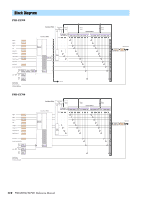Yamaha PSR-SX900 PSR-SX900/PSR-SX700 Reference Manual - Page 115
Same as Song Position [Loop] on the Song Playback display of the Song
 |
View all Yamaha PSR-SX900 manuals
Add to My Manuals
Save this manual to your list of manuals |
Page 115 highlights
Functions Assignability Category Function Description PAR Song Song MIDI Next Same as the SONG MIDI [ ] (NEXT) button. - Song MIDI Synchro Same as MIDI (Sync Start) on the Song Playback display. Start On/Off - Song MIDI Single Repeat On/Off Same as MIDI (Repeat) on the Song Playback display. - Song MIDI Position Same as Song Position [M] on the Song Playback display of the Song Memorize On/Off Player mode. - Song MIDI Position Same as Song Position [1]-[4] on the Song Playback display of the Song Marker1-4 Player mode. - Song MIDI Position Same as Song Position [Loop] on the Song Playback display of the Song Loop On/Off Player mode. - Song Audio Play/ Pause Same as the SONG AUDIO [ ] (PLAY/PAUSE) button. - Song Audio Previous Same as the SONG AUDIO [ ] (PREV) button. - Song Audio Next Same as the SONG AUDIO [ ] (NEXT) button. - Song Audio Single Same as Audio Repeat On/Off Player mode. (Repeat) on the Song Playback display of the Song - Song Audio Vocal Cancel On/Off Same as Audio (Vocal Cancel) on the Song Playback display of the Song Player mode. - Song Audio Time Stretch* Controls Audio (Time Stretch) setting on the Song Playback dis- - - play by using a foot controller. Controller Function Settings Song Audio Pitch Shift* Controls Audio (Pitch Shift) setting on the Song Playback display - - by using a foot controller. Song Audio A-B Repeat Same as (A-B Repeat) on the Song Playback display of the Song - Player mode. Song List Shuffle On/Off Same as (Shuffle) on the Song Playback display of the Song List mode (page 58). - Score Page +/- While the Song is stopped, you can turn to the next/previous score page (one page at a time). - Lyrics Page +/- While the Song is stopped, you can turn to the next/previous lyrics page (one page at a time). - Text Viewer Page +/- You can turn to the next/previous text page (one page at a time). 10 - Mic Talk On/Off Turns the Talk function On/Off. When turned on, the settings on the Mic - Setting display automatically are changed to "Talk." VH Harmony On/ Off (PSR-SX900) Turns the Vocal Harmony On/Off. Same as Harmony [On]/[Off] on the Vocal Harmony display. - VH Effect On/Off (PSR-SX900) Turns the Vocal Effect On/Off. Same as Effect [On]/[Off] on the Vocal Harmony display. - Overall Part On/Off Turns the desired parts on/off at once. -- Insertion Effect On/ Turns the Insertion Effects (page 105) on or off. Off Metronome On/Off Turns the metronome on or off. - Tempo +/- Same as the TEMPO [+]/[-] buttons. - Reset/Tap Tempo Same as the [RESET/TAP TEMPO] button. - PSR-SX900/SX700 Reference Manual 115