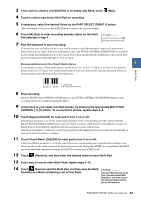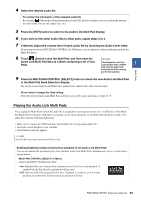Yamaha PSR-SX900 PSR-SX900/PSR-SX700 Reference Manual - Page 57
Song Playback, Creating a Song List for Playback
 |
View all Yamaha PSR-SX900 manuals
Add to My Manuals
Save this manual to your list of manuals |
Page 57 highlights
4 Song Playback Contents Creating a Song List for Playback 57 Using Repeat Playback Mode 58 Editing Music Notation (Score) Settings 59 • Play Setting ...59 • View Setting...60 • Detail Setting ...60 Displaying Lyrics and Setting Up the Display 61 Displaying Text and Setting Up the Display 62 Using the Auto Accompaniment Features with MIDI Song Playback 63 Turning Each Channel of a MIDI Song On/Off 64 Song Playback Related Settings 65 • Guide-Keyboard and Vocal Practice Using the Guide Function 65 • Part Ch ...66 • Lyrics...66 4 • Play ...66 Creating a Song List for Playback By adding your favorite Songs to the Song List, you can arrange desired Songs to be played back continuously, in whatever order you specify. 1 Press the [SONG] button to call up the Song Playback display. Make sure that Song List mode is selected. 2 Touch (New) to create a new Song List. 2 5 3 6 Song Playback 3 Touch [Add Song] to call up the Song Selection display. 4 Touch the desired Song names to add the selected Song(s) to the Song List. For selecting from Audio Songs, touch [Audio]. For selecting from MIDI Songs, touch [MIDI]. If you want to add all Songs in the selected folder, touch [Select All]. NEXT PAGE PSR-SX900/SX700 Reference Manual 57