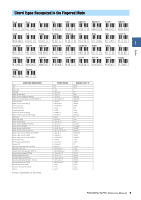Yamaha PSR-SX900 PSR-SX900/PSR-SX700 Reference Manual - Page 14
Recording a Chord Sequence when Style Playback is stopped (Chord Looper) (PSR-SX900)
 |
View all Yamaha PSR-SX900 manuals
Add to My Manuals
Save this manual to your list of manuals |
Page 14 highlights
Recording a Chord Sequence when Style Playback is stopped (Chord Looper) (PSR-SX900) You can start recording and playing back a chord sequence when Style playback is stopped, using SYNC START. By recording this way, you can adjust the start timing to exactly the first beat of the measure. 1 While Style playback is stopped, press the CHORD LOOPER [REC/STOP] button. The [REC/STOP] button flashes to indicate the Chord Looper function is on standby to record, and the STYLE CONTROL [SYNC START] button is automatically turned on. NOTE When [REC/STOP] is turned on, the [ACMP] button is also turned on automatically. 2 Enter the chords on the keyboard according to the playback tempo of the Style. Recording and Style playback starts simultaneously. The chord sequence is recorded until you stop recording in step 3. 3 Press the STYLE CONTROL [START/STOP] button to stop recording and Style playback. Recording stops, and the CHORD LOOPER [ON/OFF] button lights in blue to indicate the data is already recorded. NOTE You can also stop recording by pressing the CHORD LOOPER [REC/STOP] button. In this case, only the recording stops, while Style playback will continue. NOTICE The latest chord sequence data you recorded is maintained unless you turn the power off or select a Chord Looper Memory number which contains data. If you want to save the data, see page 15. 14 PSR-SX900/SX700 Reference Manual