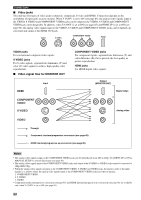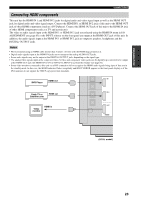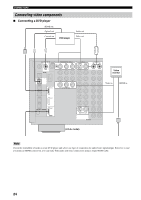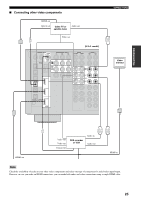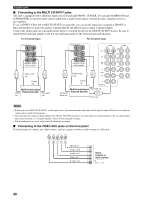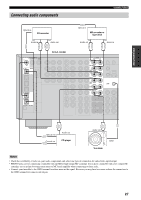Yamaha RX-V1600 Owner's Manual - Page 30
Connecting to the MULTI CH INPUT jacks, Connecting to the VIDEO AUX jacks on the front panel, Notes
 |
UPC - 027108924229
View all Yamaha RX-V1600 manuals
Add to My Manuals
Save this manual to your list of manuals |
Page 30 highlights
CONNECTIONS ■ Connecting to the MULTI CH INPUT jacks This unit is equipped with 6 additional input jacks (left and right FRONT, CENTER, left and right SURROUND and SUBWOOFER) for discrete multi-channel input from a multi-format player, external decoder, sound processor or pre-amplifier. If you set INPUT CH to 8ch in MULTI CH SET (see page 84), you can use the input jacks assigned as FRONT in MULTI CH SET (see page 84) together with the MULTI CH INPUT jacks to input 8-channel signals. Connect the output jacks on your multi-format player or external decoder to the MULTI CH INPUT jacks. Be sure to match the left and right outputs to the left and right input jacks for the front and surround channels. For 6-channel input For 8-channel input FRONT(6CH)/SB(8CH) SURROUND SUBWOOFER CENTER MULTI CH INPUT RL Subwoofer out RL Center out Multi-format player/ Front External decoder Surround out out FRONT(6CH)/SB(8CH) SURROUND SUBWOOFER CENTER MULTI CH INPUT RL Subwoofer out RL DVD DTV CBL/ SAT IN VCR 1 OUT AUDIO R L (PLAY) IN AUDIO R L MD/TAPE OUT (REC) (PLAY) IN CD-R OUT (REC) CD Center out IN DVR/VCR 2 Surround back out Multi-format player/ Surround out External decoder R L Front out Notes • When you select MULTI CH INPUT as the input source, this unit automatically turns off the digital sound field processor, and you cannot select sound field programs. • This unit does not redirect signals input at the MULTI CH INPUT jacks to accommodate for missing speakers. We recommend that you connect at least a 5.1-channel speaker system before using this feature. • When headphones are used, only front L/R channels are output. ■ Connecting to the VIDEO AUX jacks on the front panel Use these jacks to connect any video source, such as a game console or video camera, to this unit. S VIDEO VIDEO L AUDIO R OPTICAL VIDEO/AUX S V L R O Optical out Audio out R Audio out L Video out S-video out Game console or video camera 26