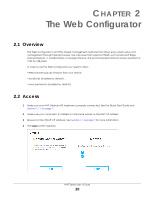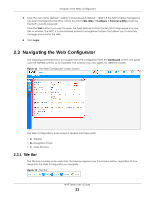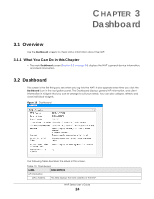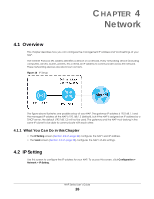ZyXEL Cloud Managed Access Point User Guide - Page 25
LABEL, DESCRIPTION, Dashboard
 |
View all ZyXEL Cloud Managed Access Point manuals
Add to My Manuals
Save this manual to your list of manuals |
Page 25 highlights
Chapter 3 Dashboard Table 10 Dashboard (continued) LABEL DESCRIPTION Serial Number This field displays the serial number of the NAP. Product Model This field displays the model name of the NAP. 2.4G Channel Information This field displays the channel number the NAP is using and its output power in the 2.4 GHz spectrum. This shows Not activated if the wireless LAN is disabled. 5G Channel Information This field displays the channel number the NAP is using and its output power in the 5 GHz spectrum. This shows Not activated if the wireless LAN is disabled. Ethernet This field displays whether the NAP's Ethernet port is connected and the IP address of the gateway to which the NAP is connected. Internet This field displays whether the NAP is connecting to the Internet. Nebula Connectivity Status This field displays whether the NAP can connect to the Zyxel Nebula Control Center (NCC). Nebula Control This field displays whether the NAP has been registered and can be managed by the NCC. Center Activation Status Use Proxy to Access NCC This displays whether the NAP uses a proxy server to access the NCC (Nebula Control Center). If the NAP cannot connect to the Internet or to NCC, an error message is shown on this screen, as in the following. NAP Series User's Guide 25