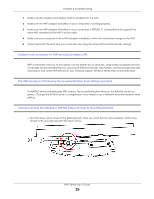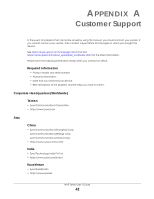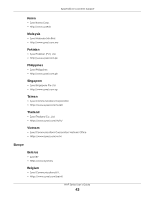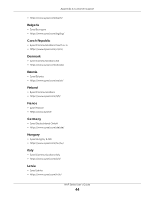ZyXEL Cloud Managed Access Point User Guide - Page 39
The WiFi security is not following the re-authentication timer setting I specified.
 |
View all ZyXEL Cloud Managed Access Point manuals
Add to My Manuals
Save this manual to your list of manuals |
Page 39 highlights
Chapter 6 Troubleshooting 1 Make sure the wireless LAN (wireless radio) is enabled on the NAP. 2 Make sure the WiFi adapter (installed on your computer) is working properly. 3 Make sure the WiFi adapter (installed on your computer) is IEEE 802.11 compatible and supports the same WiFi standard as the NAP's active radio. 4 Make sure your computer (with a WiFi adapter installed) is within the transmission range of the NAP. 5 Check that both the NAP and your computer are using the same WiFi and WiFi security settings. Hackers have accessed my WEP-encrypted wireless LAN. WEP is extremely insecure. Its encryption can be broken by an attacker, using widely-available software. It is strongly recommended that you use a more effective security mechanism. Use the strongest security mechanism that all the WiFi devices in your network support. WPA2 or WPA2-PSK is recommended. The WiFi security is not following the re-authentication timer setting I specified. If a RADIUS server authenticates WiFi stations, the re-authentication timer on the RADIUS server has priority. Change the RADIUS server's configuration if you need to use a different re-authentication timer setting. How do I remove the NAP203 or NAP303 indoor AP from its mounting bracket? • Find the down arrow close to the Ethernet ports, then use a thin flat tool (for example, a flat screw driver) to lift up a clip beneath the down arrow. NAP Series User's Guide 39