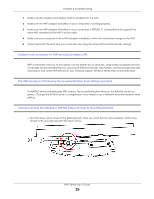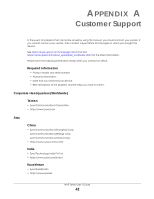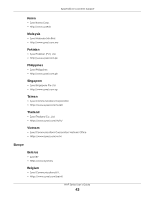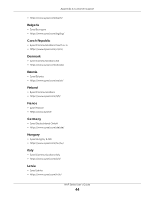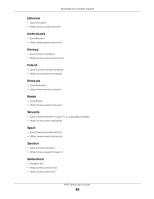ZyXEL Cloud Managed Access Point User Guide - Page 40
Resetting the NAP
 |
View all ZyXEL Cloud Managed Access Point manuals
Add to My Manuals
Save this manual to your list of manuals |
Page 40 highlights
Chapter 6 Troubleshooting • Turn the NAP203 or NAP303 indoor AP counter-clockwise. • Detach the NAP203 or NAP303 indoor AP from the mounting bracket. 6.6 Resetting the NAP If you cannot access the NAP by any method, try restarting it by turning the power off and then on again. If you still cannot access the NAP by any method or you forget the administrator passwords, you can reset the NAP to its factory-default settings. Any configuration files or shell scripts that you saved on the NAP should still be available afterwards. Use the following procedure to reset the NAP to its factory-default settings. This overwrites the settings in the startup-config.conf file with the settings in the system-default.conf file. Note: This procedure removes the current configuration. 1 Make sure the Power LED is on and not blinking. NAP Series User's Guide 40