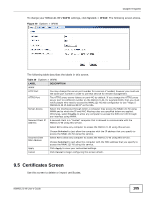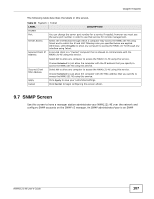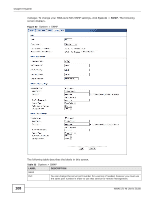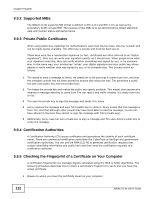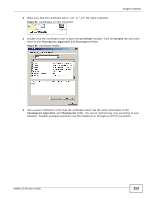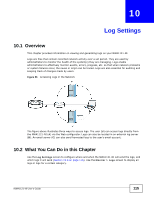ZyXEL NWA1121-NI User Guide - Page 110
FTP Screen
 |
View all ZyXEL NWA1121-NI manuals
Add to My Manuals
Save this manual to your list of manuals |
Page 110 highlights
Chapter 9 System Table 33 System > SNMP (continued) LABEL SNMPv3 User Settings SNMPv3 User User Name Password Confirm Password Access Type DESCRIPTION Select the check box to enable the SNMP user account for authentication with SNMP managers using SNMP v3. Specify the user name of the SNMP user account. Enter the password for SNMP user authentication. Retype the password for confirmation. Specify the SNMP user's access rights to MIBs. Read Only - The SNMP user has read rights only, meaning the user can collect information from the NWA1121-NI. Authentication Protocol Privacy Protocol Read/Write - The SNMP user has read and write rights, meaning that the user can create and edit the MIBs on the NWA1121-NI. Select an authentication algorithm used for SNMP communication with the SNMP user. MD5 (Message Digest 5) and SHA (Secure Hash Algorithm) are hash algorithms used to authenticate SNMP data. SHA authentication is generally considered stronger than MD5, but is slower. Specify the encryption method used for SNMP communication with the SNMP user. DES - Data Encryption Standard is a widely used (but breakable) method of data encryption. It applies a 56-bit key to each 64-bit block of data. Apply Cancel AES - Advanced Encryption Standard is another method for data encryption that also uses a secret key. AES applies a 128-bit key to 128-bit blocks of data. Click Apply to save your customized settings. Click Cancel to begin configuring this screen afresh. 9.8 FTP Screen Use this screen to upload and download the NWA1121-NI's firmware using FTP. To use this feature, your computer must have an FTP client. To change your NWA1121-NI's FTP settings, click System > FTP. The following screen displays. Figure 53 System > FTP 110 NWA1121-NI User's Guide