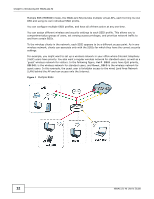Table of Contents
NWA1121-NI User’s Guide
8
10.1 Overview
.......................................................................................................................................
115
10.2 What You Can Do in this Chapter
.................................................................................................
115
10.3 What You Need To Know
..............................................................................................................
116
10.4 Log Settings Screen
......................................................................................................................
116
Chapter
11
Maintenance
......................................................................................................................................
119
11.1 Overview
.......................................................................................................................................
119
11.2 What You Can Do in this Chapter
..................................................................................................
119
11.3 What You Need To Know
...............................................................................................................
120
11.4 General Screen
.............................................................................................................................
120
11.5 Password Screen
..........................................................................................................................
121
11.6 Time Screen
..................................................................................................................................
122
11.7 Firmware Upgrade Screen
............................................................................................................
123
11.8 Configuration File Screen
..............................................................................................................
124
11.8.1 Backup Configuration
...........................................................................................................
124
11.8.2 Restore Configuration
..........................................................................................................
124
11.8.3 Back to Factory Defaults
......................................................................................................
125
11.9 Restart Screen
..............................................................................................................................
125
Chapter
12
Troubleshooting
................................................................................................................................
127
12.1 Power, Hardware Connections, and LEDs
....................................................................................
127
12.2 NWA1121-NI Access and Login
....................................................................................................
128
12.3 Internet Access
.............................................................................................................................
129
Appendix
A
Setting Up Your Computer’s IP Address
......................................................................
131
Appendix
B
Pop-up Windows, JavaScript and Java Permissions
...................................................
159
Appendix
C
IP Addresses and Subnetting
.......................................................................................
171
Appendix
D
Wireless LANs
..............................................................................................................
179
Appendix
E
Legal Information
..........................................................................................................
193
Index
..................................................................................................................................................
201