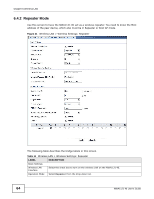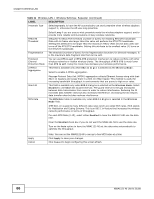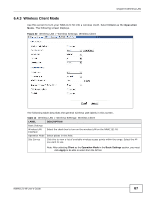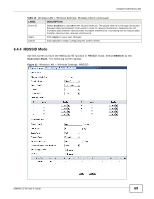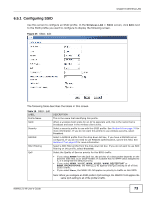ZyXEL NWA1121-NI User Guide - Page 69
MBSSID Mode, MBSSID, Operation Mode
 |
View all ZyXEL NWA1121-NI manuals
Add to My Manuals
Save this manual to your list of manuals |
Page 69 highlights
Chapter 6 Wireless LAN Table 12 Wireless LAN > Wireless Settings: Wireless Client (continued) LABEL DESCRIPTION Short GI Select Enabled to use Short GI (Guard Interval). The guard interval is the gap introduced between data transmission from users in order to reduce interference. Reducing the GI increases data transfer rates but also increases interference. Increasing the GI reduces data transfer rates but also reduces interference. Apply Click Apply to save your changes. Cancel Click Cancel to begin configuring this screen afresh. 6.4.4 MBSSID Mode Use this screen to have the NWA1121-NI function in MBSSID mode. Select MBSSID as the Operation Mode. The following screen diplays. Figure 23 Wireless LAN > Wireless Settings: MBSSID NWA1121-NI User's Guide 69