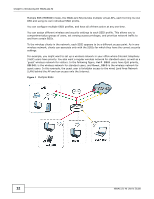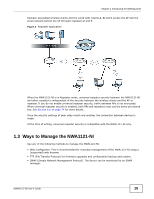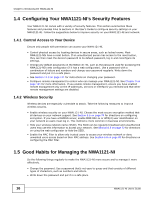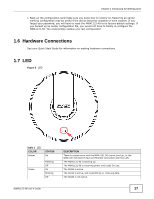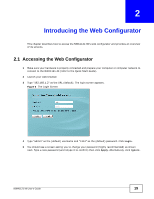ZyXEL NWA1121-NI User Guide - Page 14
Root AP, 1.2.4 Repeater
 |
View all ZyXEL NWA1121-NI manuals
Add to My Manuals
Save this manual to your list of manuals |
Page 14 highlights
Chapter 1 Introducing the NWA1121-NI 1.2.3 Root AP In Root AP mode, the NWA1121-NI (Z) can act as the root AP in a wireless network and also allow repeaters (X and Y) to extend the range of its wireless network at the same time. In the figure below, both clients A, B and C can access the wired network through the root AP. Figure 3 Root AP Application On the NWA1121-NI in Root AP mode, you can have multiple SSIDs active for reqular wireless connections and one SSID for the connection with a repeater (universal repeater SSID). Wireless clients can use either SSID to associate with the NWA1121-NI in Root AP mode. A repeater must use the universal repeater SSID to connect to the NWA1121-NI in Root AP mode. When the NWA1121-NI is in Root AP mode, universal repeater security between the NWA1121-NI and other repeater is independent of the security between the wireless clients and the AP or repeater. If you do not enable universal repeater security, traffic between APs is not encrypted. When universal repeater security is enabled, both APs and repeaters must use the same pre-shared key. See Section 6.6 on page 74 for more details. Unless specified, the term "security settings" refers to the traffic between the wireless clients and the AP. At the time of writing, universal repeater security is compatible with the NWA1121-NI only. 1.2.4 Repeater The NWA can act as a wireless network repeater to extend a root AP's wireless network range, and also establish wireless connections with wireless clients. Using Repeater mode, your NWA1121-NI can extend the range of the WLAN. In the figure below, the NWA1121-NI in Repeater mode (Z) has a wireless connection to the NWA1121-NI in Root AP mode (X) which is connected to a wired network and also has a wireless connection to another NWA1121-NI in Repeater mode (Y) at the same time. Z and Y act as repeaters that forward traffic 14 NWA1121-NI User's Guide