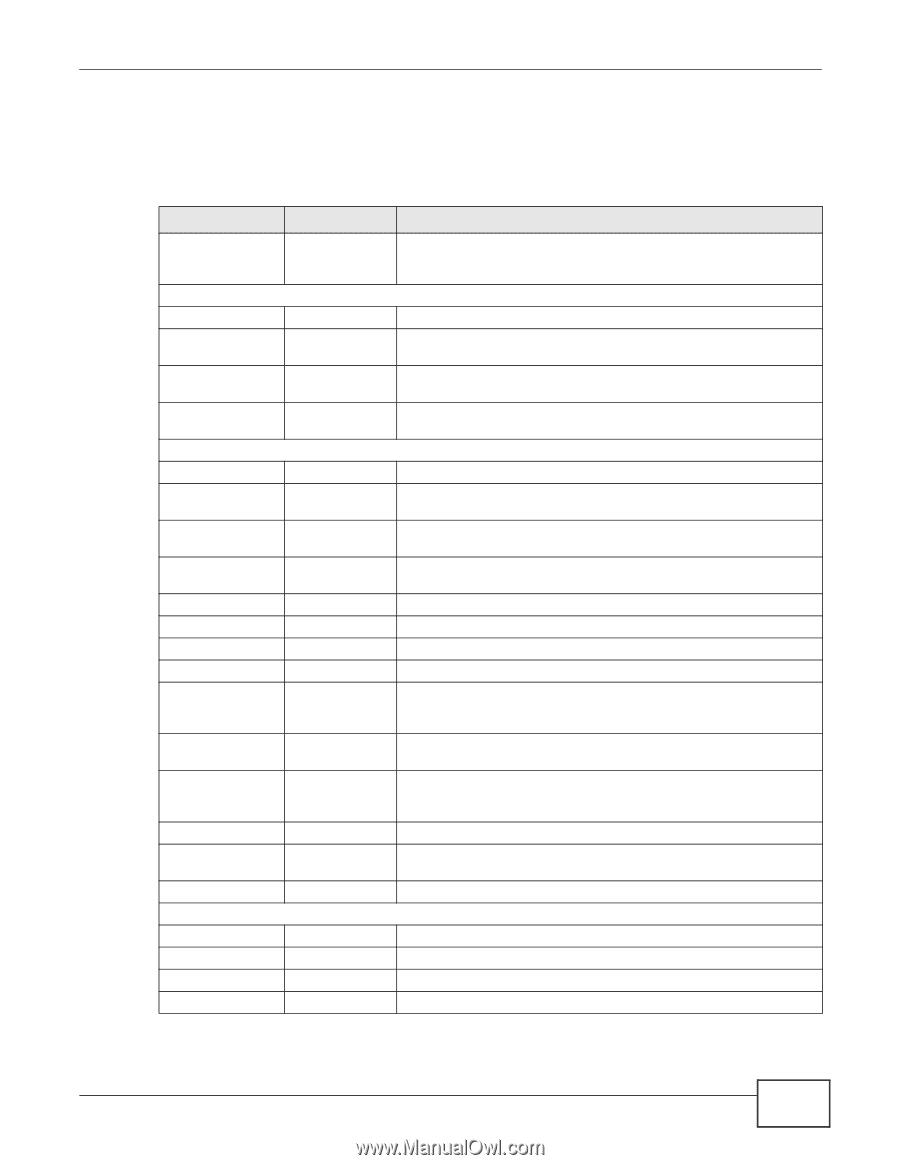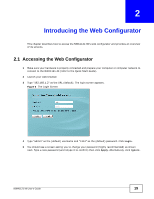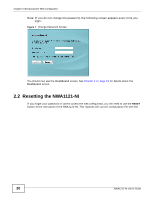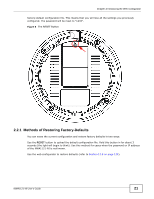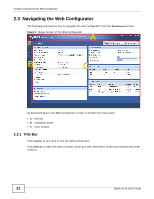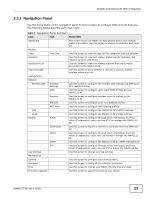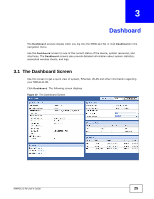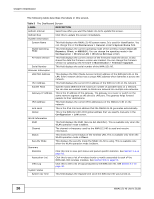ZyXEL NWA1121-NI User Guide - Page 23
Navigation Panel, Table 2, FUNCTION - vlan
 |
View all ZyXEL NWA1121-NI manuals
Add to My Manuals
Save this manual to your list of manuals |
Page 23 highlights
Chapter 2 Introducing the Web Configurator 2.3.2 Navigation Panel Use the menu items on the navigation panel to open screens to configure NWA1121-NI features. The following tables describe each menu item. Table 2 Navigation Panel Summary LINK TAB FUNCTION Dashboard This screen shows the NWA1121-NI's general device and network status information. Use this screen to access the statistics and client list. Monitor Logs View Log Use this screen to view the logs for the categories that you selected. Statistics Use this screen to view port status, packet specific statistics, the "system up time" and so on. Association List Use this screen to view the wireless stations that are currently associated to the NWA1121-NI. Channel Usage Use this screen to know whether a channel is used by another wireless network or not. Configuration Network Wireless LAN Wireless Settings Use this screen to configure the wireless LAN settings and NWA1121NI's operation mode. SSID Use this screen to configure up to eight SSID profiles for your NWA1121-NI. Security Use this screen to configure wireless security profiles on the NWA1121-NI. RADIUS Use this screen to configure up to four RADIUS profiles. MAC Filter Use this screen to configure MAC filtering profiles. LAN Use this screen to configure the NWA1121-NI's LAN IP address. VLAN Use this screen to configure the NWA1121-NI's VLAN settings. System WWW Use this screen to configure through which interface(s) and from which IP address(es) users can use HTTP to manage the NWA1121NI. Certificates Use this screen to import or remove a certificate from the NWA1121NI. Telent Use this screen to configure through which interface(s) and from which IP address(es) users can use Telnet to manage the NWA1121NI. SNMP Use this screen to configure the NWA1121-NI for SNMP management. FTP Use this screen to configure through which interface(s) and from which IP address(es) users can use FTP to access the NWA1121-NI. Log Settings Use this screen to change your log settings. Maintenance General Use this screen to configure your device's name. Password Use this screen to configure your device's password. Time Use this screen to change your NWA1121-NI's time and date. Firmware Upgrade Use this screen to upload firmware to your device. NWA1121-NI User's Guide 23