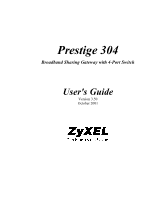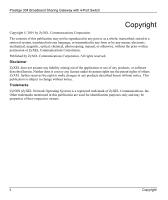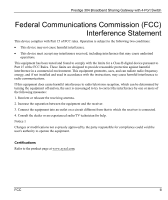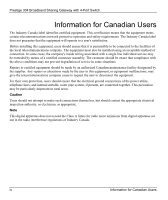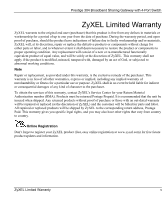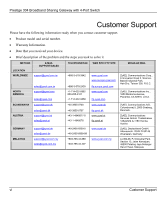ZyXEL P-304 User Guide
ZyXEL P-304 Manual
 |
View all ZyXEL P-304 manuals
Add to My Manuals
Save this manual to your list of manuals |
ZyXEL P-304 manual content summary:
- ZyXEL P-304 | User Guide - Page 1
Prestige 304 Broadband Sharing Gateway with 4-Port Switch User's Guide Version 3.50 October 2001 - ZyXEL P-304 | User Guide - Page 2
Prestige 304 Broadband Sharing Gateway with 4-Port Switch Copyright Copyright © 2001 by ZyXEL Communications Corporation manual, or otherwise, without the prior written permission of ZyXEL Communications Corporation. Published by ZyXEL Communications Corporation. All rights reserved. Disclaimer ZyXEL - ZyXEL P-304 | User Guide - Page 3
Prestige 304 Broadband Sharing Gateway with 4-Port Switch Federal frequency energy, and if not installed and used in accordance with the instructions, may cause harmful interference to radio communications. If this equipment does cause Refer to the product page at www.zyxel.com. FCC iii - ZyXEL P-304 | User Guide - Page 4
Prestige 304 Broadband Sharing Gateway with 4-Port Switch Information for Canadian Users The of connection. In some cases, the company's inside wiring associated with a single line individual service may be extended by means of a certified connector assembly. The customer should be aware that - ZyXEL P-304 | User Guide - Page 5
304 Broadband Sharing Gateway with 4-Port Switch ZyXEL Limited Warranty ZyXEL purchaser. To obtain the services of this warranty, contact ZyXEL's Service Center for your Return Material shipped by ZyXEL to the corresponding return address, Postage Paid. This warranty gives you specific legal rights, - ZyXEL P-304 | User Guide - Page 6
that you received your device. • Brief description of the problem and the steps you took to solve it. METHOD E-MAIL SUPPORT/SALES LOCATION WORLDWIDE [email protected] NORTH AMERICA [email protected] [email protected] [email protected] TELEPHONE/FAX WEB SITE/ FTP SITE REGULAR MAIL +886 - ZyXEL P-304 | User Guide - Page 7
...v Customer Support ...vi List of Figures ...xi List of Tables ...xii List of Diagrams...xiii Preface ...xiv About Your Gateway ...xiv About This User's Guide ...xiv Related Documentation...xiv Syntax Conventions ...xiv CHAPTER 1 GETTING TO KNOW YOUR PRESTIGE 1-1 1.1 The Prestige 304 Broadband - ZyXEL P-304 | User Guide - Page 8
Prestige 304 Broadband Sharing Gateway with 4-Port Switch 2.5 Resetting the Prestige ...2-5 2.5.1 Procedure To 5.4 SUA/NAT ...5-3 5.4.1 Introduction...5-4 5.4.2 The SUA Server Screen ...5-4 5.4.3 Services and Port Numbers ...5-4 5.4.4 Enabling and Disabling SUA 5-5 5.4.5 Configuring Servers Behind - ZyXEL P-304 | User Guide - Page 9
Prestige 304 Broadband Sharing Gateway with 4-Port Switch 5.5.1 Introduction ...5-7 5.5.2 General Information About Static 7.4.5 TFTP Upload Command Example 7-7 CHAPTER 8 TROUBLESHOOTING ...8-1 8.1 Problems Starting Up the Prestige 8-1 8.2 Problems with the Password ...8-1 Table of Contents ix - ZyXEL P-304 | User Guide - Page 10
Prestige 304 Broadband Sharing Gateway with 4-Port Switch 8.3 Problems with the LAN Interface 8-2 8.4 Problems with the WAN Interface 8-2 8.5 Problems with Internet Call Connection ...D PPP Data Connection...E Appendix C Power Adapter Specifications F Glossary ...G Index ...O x Table of Contents - ZyXEL P-304 | User Guide - Page 11
Sharing Gateway with 4-Port Switch List of Figures Figure 1-1 Internet Access Application ...1-4 Figure 2-1 Front Panel ...2-1 Figure 2-2 Prestige 304 Rear Panel Connections 2-2 Figure 3-1 The MAIN MENU Screen of the Web Configurator 3-2 Figure 3-2 Overview of the Prestige Web Configurator - ZyXEL P-304 | User Guide - Page 12
Prestige 304 Broadband Sharing Gateway with 4-Port Switch List of Tables Table 2-1 LED Services and Port Numbers ...5-4 Table 7-1 Filename Conventions ...7-2 Table 7-2 General Commands for GUI-based FTP Clients 7-3 Table 7-3 General Commands for GUI-based TFTP Clients 7-4 Table 8-1 Troubleshooting - ZyXEL P-304 | User Guide - Page 13
Prestige 304 Broadband Sharing Gateway with 4-Port Switch List of Diagrams Diagram 1 Single-PC per Modem Hardware Configuration A Diagram 2 Prestige as a PPPoE Client ...B Diagram 3 Transport PPP frames - ZyXEL P-304 | User Guide - Page 14
instruction on how to use FTP/TFTP for a limited number of functions. Advanced users may use the CI commands listed in the support notes. Screen specific information at ZyXEL web and FTP sites. Refer to the Customer Support page for more information. Syntax Conventions • The Prestige 304 may be - ZyXEL P-304 | User Guide - Page 15
Getting Started Part I: Getting Started This section helps you connect and install your Prestige. I - ZyXEL P-304 | User Guide - Page 16
- ZyXEL P-304 | User Guide - Page 17
fast Internet access. 1.1 The Prestige 304 Broadband Sharing Gateway With 4-Port Switch The Prestige 304 is a dual Ethernet Broadband Sharing Gateway to detect the speed of incoming transmissions and adjust appropriately without manual intervention. It allows data transfer of either 10 Mbps or 100 - ZyXEL P-304 | User Guide - Page 18
Prestige 304 Broadband Sharing Gateway with 4-Port Switch NAT (Network Address Translation)/SUA ( DNS support, you can have a static host name alias for a dynamic IP address, allowing the host to be more easily accessible from various locations on the Internet. You must register for this service - ZyXEL P-304 | User Guide - Page 19
304 Broadband Sharing Gateway with 4-Port Switch Full Network Management Your Prestige has a convenient web configurator and also supports an and management. RoadRunner Support In addition to standard cable modem services, the Prestige supports Time Warner's RoadRunner Service. Time and Date - ZyXEL P-304 | User Guide - Page 20
Prestige 304 Broadband Sharing Gateway with 4-Port Switch Figure 1-1 Internet Access Application 1-4 Getting to Know Your Prestige - ZyXEL P-304 | User Guide - Page 21
Prestige 304 Broadband Sharing Gateway with 4-Port Switch Chapter 2 Hardware Installation This chapter shows you how to connect hardware and perform the initial setup. 2.1 Prestige Front and - ZyXEL P-304 | User Guide - Page 22
Prestige 304 Broadband Sharing Gateway with 4-Port Switch LED COLOR Orange STATUS Flashing On Off Prestige Rear Panel and Connections The following figure shows the rear panel of your Prestige 304 and related connections. Figure 2-2 Prestige 304 Rear Panel Connections 2-2 Hardware Installation - ZyXEL P-304 | User Guide - Page 23
Prestige 304 Broadband Sharing Gateway with 4-Port Switch 2.2.1 WAN 10M Port Connecting a cable modem is sometimes labeled "PC" or "Workstation". 2. Connect the coaxial cable from your cable service to the threaded coaxial cable connector on the back of the cable modem. Connecting the Prestige to a - ZyXEL P-304 | User Guide - Page 24
Prestige 304 Broadband Sharing Gateway with 4-Port Switch 2.2.4 LAN 10/100M Connections/Uplink the Prestige, make sure you use the correct power adapter. Refer to the Power Adapter Specification Appendix for this information. 2.2.6 RESET Button Refer to section 2.5 for information on the RESET - ZyXEL P-304 | User Guide - Page 25
Prestige 304 Broadband Sharing Gateway with 4-Port Switch 2.5 Resetting the Prestige If you have forgotten your password or cannot access the Prestige you will need to use - ZyXEL P-304 | User Guide - Page 26
Prestige 304 Broadband Sharing Gateway with 4-Port Switch 2.6.3 Using CI Commands CI commands are recommended for advanced users only. Refer to the support notes for a list of CI commands. . 2-6 Hardware Installation - ZyXEL P-304 | User Guide - Page 27
The Web Configurator Screens Part II: The Web Configurator Screens This section introduces and describes the Prestige web configurator screens including MAIN MENU, WIZARD SETUP, ADVANCED and MAINTENANCE. II - ZyXEL P-304 | User Guide - Page 28
- ZyXEL P-304 | User Guide - Page 29
304 Make sure your Prestige hardware is properly connected (refer to instructions in Chapter 2). Step 2. Prepare your computer/computer network to the Internet (refer to the Preparing Your Network portion of the Quick Start Guide). Step 3. Launch your web browser. Step 4. Enter 192.168.1.1 as the - ZyXEL P-304 | User Guide - Page 30
Prestige 304 Broadband Sharing Gateway with 4-Port Switch Click WIZARD SETUP for and CONFIGURATION (Backup, Restore Default). Figure 3-1 The MAIN MENU Screen of the Web Configurator Follow the instructions you see in the MAIN MENU screen or click the icon (located in the top right corner - ZyXEL P-304 | User Guide - Page 31
Prestige 304 Broadband Sharing Gateway with 4-Port Switch Figure 3-2 Overview of the Prestige Web Configurator Introducing the Web Configurator 3-3 - ZyXEL P-304 | User Guide - Page 32
- ZyXEL P-304 | User Guide - Page 33
Prestige 304 Broadband Sharing Gateway with 4-Port Switch Chapter 4 The Wizard Setup Screens This chapter provides information on the Wizard Setup screens in the web configurator. 4.1 Wizard - ZyXEL P-304 | User Guide - Page 34
PPPoE is the ability to let end users access one of multiple network services, a function known as dynamic service selection. This enables the service provider to easily create and offer new IP services for specific users. Operationally, PPPoE saves significant effort for both the end user and ISP - ZyXEL P-304 | User Guide - Page 35
304 Broadband Sharing Gateway with 4-Port Switch without problems. However, the Internet Assigned Numbers Authority (IANA) has reserved the following three blocks of IP addresses specifically a block of registered IP addresses, follow their instructions in selecting the IP addresses and the subnet - ZyXEL P-304 | User Guide - Page 36
304 mask computed by the Prestige unless you are instructed to do otherwise. 4.3.3 DNS Server Address versa, for instance, the IP address of www.zyxel.com is 204.217.0.2. The DNS server is extremely only support halfduplex mode. Make sure your modem is in half-duplex mode. Your Prestige supports - ZyXEL P-304 | User Guide - Page 37
Prestige 304 Broadband Sharing Gateway with 4-Port Switch Chapter 5 The Advanced Screens to have a DNS name. The Dynamic DNS Client service provider will give you a password or key. The Prestige, at the time of writing, supports www.dyndns.org clients. DYNDNS Wildcard Enabling the wildcard feature - ZyXEL P-304 | User Guide - Page 38
304 None, DHCP service will be disabled and you must have another DHCP server on your LAN, or else the computer must be manually configured. The Prestige capability that assigns IP addresses and DNS servers to systems that support DHCP client capability. Factory LAN Defaults The LAN parameters of - ZyXEL P-304 | User Guide - Page 39
Prestige 304 Broadband Sharing Gateway with 4-Port Switch Only, it will incorporate the RIP in order to participate in IGMP. The address 224.0.0.2 is assigned to the multicast routers group. The Prestige supports both IGMP version 1 (IGMP-v1) and IGMP version 2 (IGMP-v2). At start up, the Prestige - ZyXEL P-304 | User Guide - Page 40
Prestige 304 Broadband Sharing Gateway with 4-Port Switch 5.4.1 Introduction SUA (Single User to your ISP. Default DMZ Server IP Address In addition to the servers for specified services, NAT supports a default DMZ server. A default DMZ server receives packets from ports that are not specified - ZyXEL P-304 | User Guide - Page 41
Prestige 304 Broadband Sharing Gateway with 4-Port Switch SERVICES Finger HTTP (Hyper Text Transfer protocol or WWW, Web) POP3 (Post Office Protocol) NNTP (Network News Transport Protocol) SNMP (Simple Network Management Protocol) SNMP trap - ZyXEL P-304 | User Guide - Page 42
Prestige 304 Broadband Sharing Gateway with 4-Port Switch 5.4.5 Configuring Servers Behind SUA (Example) Let's say you want to assign ports 22-25 to one server, port 80 - ZyXEL P-304 | User Guide - Page 43
Prestige 304 Broadband Sharing Gateway with 4-Port Switch Figure 5-3 SUA/NAT Web Configurator Screen If you do not assign a Default DMZ Server IP Address, then all packets - ZyXEL P-304 | User Guide - Page 44
Prestige 304 Broadband Sharing Gateway with 4-Port Switch 5.5.2 General Information About tailored to their needs. Use the tabs in this screen to: • create policies that block certain words and specific URLs. • define when the policies you create become active. • send an alert/log to the e-mail - ZyXEL P-304 | User Guide - Page 45
Prestige 304 Broadband Sharing Gateway with 4-Port Switch 5.6.1 Tabs in the Parental Control Screen To access the tabs described next, click ADVANCED and then PARENTAL CONTROL. 5.6.2 E-mail - ZyXEL P-304 | User Guide - Page 46
- ZyXEL P-304 | User Guide - Page 47
304 may use the CI commands included in the support notes. If you want to maintain your Read-only information here includes port status and packet specific statistics. Also provided are "system up time" The F/W (Firmware) Upgrade Screen Follow the instructions in this screen to upload firmware to your - ZyXEL P-304 | User Guide - Page 48
Prestige 304 Broadband Sharing Gateway with 4-Port Switch 6.5.1 Backup This screen backs up your user-entered configuration information and returns the Prestige to its factory defaults. You can also manually press the RESET button on the rear panel to reset the factory defaults of your Prestige - ZyXEL P-304 | User Guide - Page 49
Advanced Management Using FTP/TFTP Part III: Advanced Management using FTP/TFTP This section provides information on Firmware and Configuration File Maintenance using FTP/TFTP. III - ZyXEL P-304 | User Guide - Page 50
- ZyXEL P-304 | User Guide - Page 51
304 web configurator. If you wish use FTP/TFTP, then follow the instructions in this chapter. 7.1 Filename Conventions The configuration file (often called saved back to your computer under a filename of your choosing. ZyNOS (ZyXEL Network Operating System sometimes referred to as the "ras" file) is - ZyXEL P-304 | User Guide - Page 52
Prestige 304 Broadband Sharing Gateway with 4-Port Switch Table 7-1 Filename Conventions FILE TYPE Configuration File Firmware INTERNAL NAME Rom-0 EXTERNAL NAME *.rom Ras *.bin DESCRIPTION This is - ZyXEL P-304 | User Guide - Page 53
304 Broadband Sharing Gateway with 4-Port Switch 7.2.2 Example of FTP Commands from the Command Line 331 Enter PASS command Password: 230 Logged in ftp> bin 200 type I OK ftp> get rom-0 zyxel work only if your ISP or service administrator has enabled this option. TFTP The Prestige supports the up/ - ZyXEL P-304 | User Guide - Page 54
Prestige 304 Broadband Sharing Gateway with 4-Port Switch Step 2. Step 3. Launch the TFTP client on your computer and connect to the Prestige. Set the transfer mode to - ZyXEL P-304 | User Guide - Page 55
Prestige 304 Broadband Sharing Gateway with 4-Port Switch 7.3 Restore or Upload a Configuration File This section shows you how to restore a previously saved configuration. Note that this function - ZyXEL P-304 | User Guide - Page 56
Prestige 304 Broadband Sharing Gateway with 4-Port Switch Figure 7-2 Restore Using FTP Session Example 7.4 Uploading a Firmware File This section shows you how to upload a firmware file. You - ZyXEL P-304 | User Guide - Page 57
Prestige 304 Broadband Sharing Gateway with 4-Port Switch Figure 7-3 FTP Session Example of Firmware File Upload More commands (found in GUI-based FTP clients) are listed earlier in this chapter. 7.4.4 TFTP File Upload The Prestige also supports the uploading of firmware files using TFTP (Trivial - ZyXEL P-304 | User Guide - Page 58
- ZyXEL P-304 | User Guide - Page 59
Troubleshooting and Additional Information PART IV: Troubleshooting and Additional Information This section provides information about solving common problems, some Appendices, as well as a Glossary and Index. IV - ZyXEL P-304 | User Guide - Page 60
- ZyXEL P-304 | User Guide - Page 61
Prestige 304 Broadband Sharing Gateway with 4-Port Switch Chapter 8 Troubleshooting This chapter covers potential problems and possible remedies. After each problem description, some instructions are provided to help you to diagnose and to solve the problem. See the Supporting CD for further - ZyXEL P-304 | User Guide - Page 62
Troubleshooting the LAN Interface PROBLEM I cannot access the Prestige from the LAN. I cannot ping any computer on the LAN. CORRECTIVE ACTION Check your Ethernet cable type and connections. Refer to section 2.2 for LAN connection instructions you have entered the correct Service Type, user name (in - ZyXEL P-304 | User Guide - Page 63
Prestige 304 Broadband Sharing Gateway with 4-Port Switch 8.5 Problems with Internet Access Table 8-5 Troubleshooting Internet Access PROBLEM I cannot access the Internet. CORRECTIVE ACTION Connect your cable/xDSL modem with the Prestige using the appropriate cable. Check with the manufacturer - ZyXEL P-304 | User Guide - Page 64
- ZyXEL P-304 | User Guide - Page 65
Prestige 304 Broadband Sharing Gateway with 4-Port Switch Appendix A PPPoE PPPoE in Action An the next figure). One PVC can support any number of PPP sessions from your LAN. PPPoE provides access control and billing functionality in a manner similar to dial-up services using PPP. Benefits of PPPoE - ZyXEL P-304 | User Guide - Page 66
Prestige 304 Broadband Sharing Gateway with 4-Port Switch How PPPoE Works The PPPoE driver makes the Ethernet appear as a serial link to the PC and the PC - ZyXEL P-304 | User Guide - Page 67
Prestige 304 Broadband Sharing Gateway with 4-Port Switch Appendix B PPTP What is PPTP? PPTP (Point-to-Point Tunneling Protocol) is a Microsoft proprietary protocol (RFC 2637 for PPTP - ZyXEL P-304 | User Guide - Page 68
Prestige 304 Broadband Sharing Gateway with 4-Port Switch PPTP Protocol Overview PPTP established before call control messages can be exchanged. Please note that a tunnel control connection supports multiple call sessions. The following diagram depicts the message exchange of a successful call setup - ZyXEL P-304 | User Guide - Page 69
Prestige 304 Broadband Sharing Gateway with 4-Port Switch PPP Data Connection The PPP frames are tunneled between the PNS and PAC over GRE (General Routing Encapsulation, RFC 1701, 1702). The individual calls within a tunnel are distinguished using the Call ID field in the GRE header. Appendix B E - ZyXEL P-304 | User Guide - Page 70
Prestige 304 Broadband Sharing Gateway with 4-Port Switch Appendix C Power Adapter Specifications JAPAN, TAIWAN AND USA PLUG STANDARDS Model Number DSA-0151A-05A Input Power AC100-120V 50/60Hz Output Power 5VDC, 2.4A Power Consumption 12w Safety - ZyXEL P-304 | User Guide - Page 71
304 Broadband in a frequency range that is above the frequency range of voice services, so the two systems can operate over the same cable. Address Resolution set of commands (for example, a ZyXEL Command Line Interface) or menus (for example, a ZyXEL web configurator) used to communicate with - ZyXEL P-304 | User Guide - Page 72
Prestige 304 Broadband Sharing that are separated by dots. The part on the left is the most specific and the part on the right is the most general. A very common of 1 Gbit/sec. File Transfer Protocol is an Internet file transfer service that operates on the Internet and over TCP/IP networks. FTP is - ZyXEL P-304 | User Guide - Page 73
H Host HTTP I IANA ICMP Internet internet Intranet IP IP Pool ISP J K Glossary Prestige 304 Broadband Sharing Gateway with 4-Port Switch Any computer on a network that is a repository for services available to other computers on the network. It is quite common to have one host machine provide - ZyXEL P-304 | User Guide - Page 74
Prestige 304 Broadband Sharing Gateway with 4-Port Switch L LAN Local Area Network is . LED Light Emitting Diode. LEDs are visual indicators that relay information about the status of specific P304 functions to the user by lighting up, turning off or blinking. LEDs are usually found - ZyXEL P-304 | User Guide - Page 75
PPTP Protocol Prestige 304 Broadband Sharing Gateway specific hardware (such as a keyboard port) or through software. Plain Old Telephone Service is the analog telephone service share a common connection, so the Ethernet principles supporting multiple users in a LAN combine with the principles - ZyXEL P-304 | User Guide - Page 76
Prestige 304 Broadband Sharing Gateway with 4-Port Switch PSTN Q R ras RFC RIP Rom-0 circuit is established between caller and the person called. This is the name of the firmware on the ZyXEL device. Renaming may be necessary when uploading new firmware to the device. An RFC (Request for Comments) - ZyXEL P-304 | User Guide - Page 77
304 Broadband Sharing Gateway with 4-Port Switch Two wires are twisted together to form a pair; the pair form a balanced circuit. The twisting prevents interference problems you are instructed to do so. T TCP Transmission Control Protocol is a connection-oriented transport service that ensures - ZyXEL P-304 | User Guide - Page 78
Prestige 304 Broadband Sharing Gateway with 4-Port Switch V W WAN Web Configurator WWW X xDSL Y Z ZyNOS servers. Wide Area Line(s) where x, when specified, denotes a particular flavor of DSL, eg., ADSL, G.SHDSL, SDSL, VDSL, RDSL, etc. ZyXEL Network Operating System is the firmware used in many - ZyXEL P-304 | User Guide - Page 79
Prestige 304 Broadband Sharing Gateway with 4-Port Switch 4 4-Port Switch 1-1 A About This User's Guide xiv About Your Gateway Modem 2-3 Control and PPP Connections D Copyright ii Crossover Ethernet Cable 2-3 Customer Support vi D Default DMZ Server IP Address 5-4 What happens if I don't - ZyXEL P-304 | User Guide - Page 80
Prestige 304 Broadband Sharing Gateway with 4-Port Switch DSL Modem 1-3 Dynamic DNS 5-1 Limitations 5-1 Dynamic DNS Support 1-2 Dynamic Service Selection 4-2 DYNDNS Wildcard 5-1 E Embedded FTP and TFTP Servers 1-3 Embedded Help (web configurator 3-2 Encapsulation Choices 4-1 Ethernet 4-1 - ZyXEL P-304 | User Guide - Page 81
Prestige 304 Broadband Sharing Gateway with 4-Port Switch I IANA 4-3 IGMP (Internet Group Numbers 5-4 Power 5VDC Port 2-4 Power Adapter Specifications F PPP Data Connection E PPPoE A PPPoE Encapsulation 4-2 PPPoE in Action A PPPoE Support 1-2 PPTP C PPTP Encapsulation 4-1 Index - ZyXEL P-304 | User Guide - Page 82
RFC 1597 4-3 RFC 1700 5-4 RIP (Routing Information Protocol 5-2 RIP Direction 5-2 RIP Setup 5-2 RIP Version 5-3 RoadRunner Support 1-3 S Screen Specific Help xiv Services and Port Numbers 5-4 Single User Account 4-3 Single-PC per Modem Hardware Configuration A Static Routes 5-7 General - ZyXEL P-304 | User Guide - Page 83
Prestige 304 Broadband Sharing Gateway with 4-Port Switch To avoid damage to the Prestige 2-4 Trademarks ii Traditional Dial-up Scenario A Troubleshooting 8-1 Troubleshooting and Additional Information .....V Troubleshooting Internet Access 8-3 Troubleshooting Start-Up 8-1 Troubleshooting the

Prestige 304
Broadband Sharing Gateway with 4-Port Switch
User's Guide
Version 3.50
October 2001