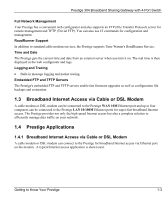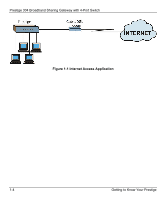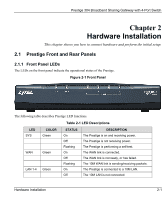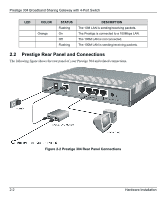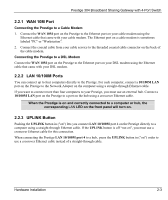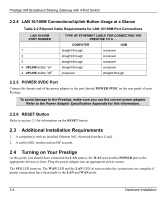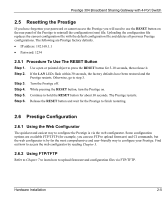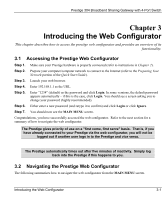ZyXEL P-304 User Guide - Page 24
LAN 10/100M Connections/Uplink Button Usage at a Glance, POWER 5VDC Port, RESET Button
 |
View all ZyXEL P-304 manuals
Add to My Manuals
Save this manual to your list of manuals |
Page 24 highlights
Prestige 304 Broadband Sharing Gateway with 4-Port Switch 2.2.4 LAN 10/100M Connections/Uplink Button Usage at a Glance Table 2-2 Ethernet Cable Requirements for LAN 10/100M Port Connections LAN 10/100M PORT NUMBER 1 2 3 4 UPLINK button "on" 4 UPLINK button "off" TYPE OF ETHERNET CABLE FOR CONNECTING THE PRESTIGE TO A ... COMPUTER HUB straight-through crossover straight-through crossover straight-through crossover straight-through crossover crossover straight-through 2.2.5 POWER 5VDC Port Connect the female end of the power adapter to the port labeled POWER 5VDC on the rear panel of your Prestige. To avoid damage to the Prestige, make sure you use the correct power adapter. Refer to the Power Adapter Specification Appendix for this information. 2.2.6 RESET Button Refer to section 2.5 for information on the RESET button. 2.3 Additional Installation Requirements 1. A computer(s) with an installed Ethernet NIC (Network Interface Card). 2. A cable/xDSL modem and an ISP account. 2.4 Turning on Your Prestige At this point, you should have connected the LAN port(s), the WAN port and the POWER port to the appropriate devices or lines. Plug the power adapter into an appropriate power source. The SYS LED turns on. The WAN LED and the LAN LED (s) turn on after the system tests are complete if proper connections have been made to the LAN and WAN ports. 2-4 Hardware Installation