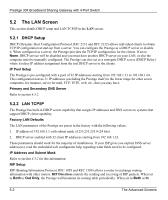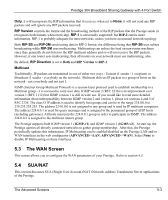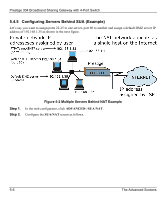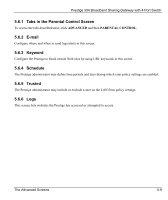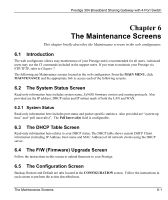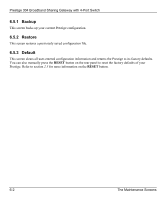ZyXEL P-304 User Guide - Page 43
The Static Route Screen, Introduction
 |
View all ZyXEL P-304 manuals
Add to My Manuals
Save this manual to your list of manuals |
Page 43 highlights
Prestige 304 Broadband Sharing Gateway with 4-Port Switch Figure 5-3 SUA/NAT Web Configurator Screen If you do not assign a Default DMZ Server IP Address, then all packets received from ports not specified in this screen will be discarded. 5.5 The Static Route Screen This section provides general information about static routes. 5.5.1 Introduction Static routes tell the Prestige routing information that it cannot learn automatically through other means. This can arise in cases where RIP is disabled on the LAN. The Advanced Screens 5-7

Prestige 304 Broadband Sharing Gateway with 4-Port Switch
The Advanced Screens
5-7
Figure 5-3 SUA/NAT Web Configurator Screen
If you do not assign a Default DMZ Server IP Address, then all packets received
from ports not specified in this screen will be discarded.
5.5
The Static Route Screen
This section provides general information about static routes.
5.5.1 Introduction
Static routes tell the Prestige routing information that it cannot learn automatically through other means. This
can arise in cases where RIP is disabled on the LAN.