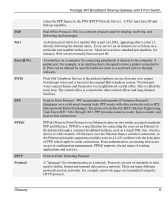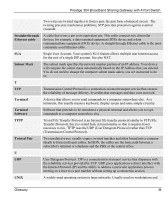Prestige 304 Broadband Sharing Gateway with 4-Port Switch
P
Index
DSL Modem
....................................................
1-3
Dynamic DNS
..................................................
5-1
Limitations
...................................................
5-1
Dynamic DNS Support
....................................
1-2
Dynamic Service Selection
..............................
4-2
DYNDNS Wildcard
.........................................
5-1
E
Embedded FTP and TFTP Servers
..................
1-3
Embedded Help (web configurator)
.................
3-2
Encapsulation Choices
.....................................
4-1
Ethernet
............................................................
4-1
Example of FTP Commands from the Command
Line
..............................................................
7-3
External Hub
....................................................
2-3
F
Factory Defaults
........................................
2-5, 6-2
Password
......................................................
3-1
Factory LAN Defaults
.....................................
5-2
FCC
....................................................................
iii
Features
............................................................
1-1
Federal Communications Commission (FCC)
Interference Statement
...................................
iii
File Transfer Process
Warning
.......................................................
7-5
Filename Conventions
.....................................
7-1
Firmware and Configuration File Maintenance7-1
Firmware File Upload
......................................
7-6
Front and Rear Panels
......................................
2-1
Front Panel
.......................................................
2-1
Front Panel Figure
............................................
2-1
Front Panel LEDs
.............................................
2-1
FTP File Upload Command from the DOS
Prompt Example
...........................................
7-6
FTP Session Example of Firmware File Upload7-
6, 7-7
FTP/TFTP
..........................................................
III
Full duplex Mode
.............................................
4-4
Full Network Management
...............................
1-3
G
General Commands for GUI-based FTP Clients7-
3
General Commands for GUI-based TFTP Clients
......................................................................
7-4
General Setup
...................................................
5-1
General Setup and System Name
.....................
4-1
Getting Started
......................................................
I
Getting to Know Your Prestige
........................
1-1
Glossary
..............................................................
G
GUI-based FTP Clients
....................................
7-3
GUI-based TFTP Clients
..................................
7-4
H
Half-duplex Mode
............................................
4-4
Hardware Installation
.......................................
2-1
Help
..................................................................
xiv
Help Icon in the web configurator
....................
3-2
How PPPoE Works
............................................
B