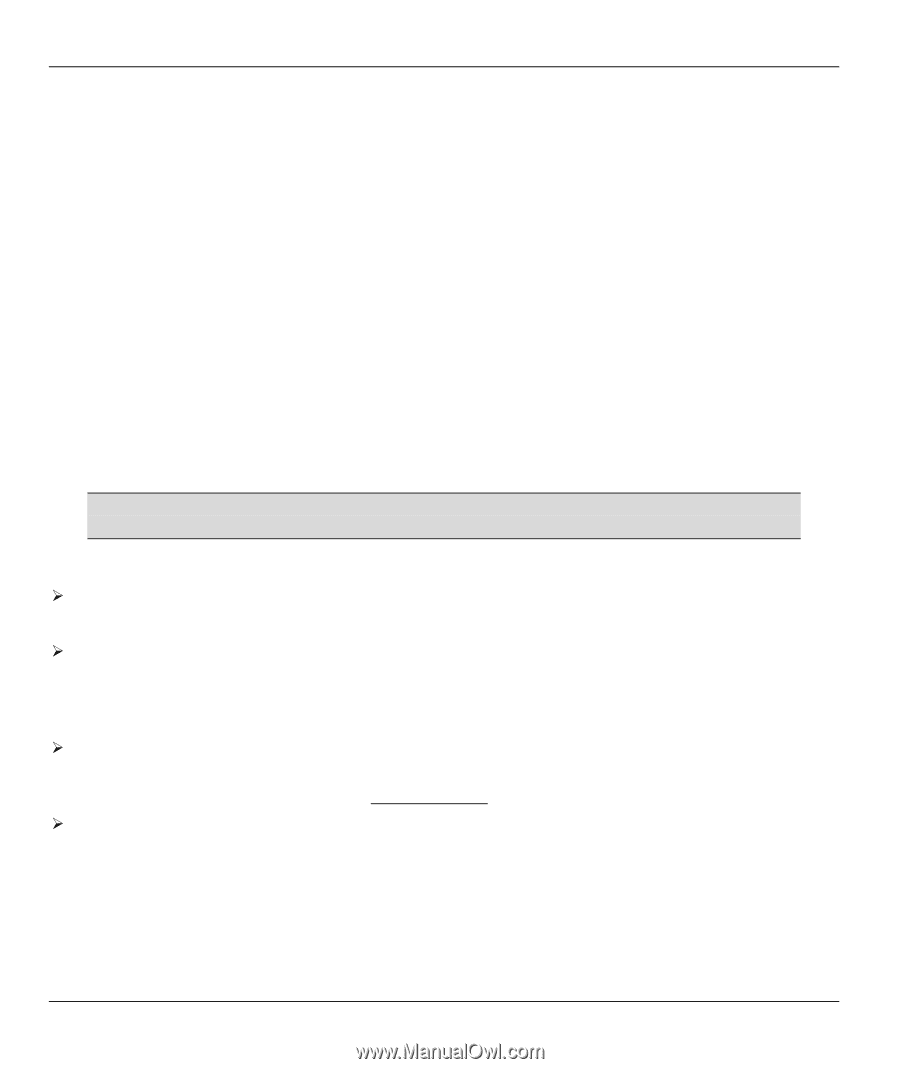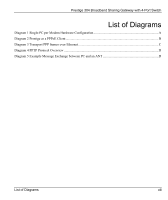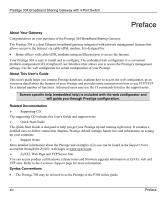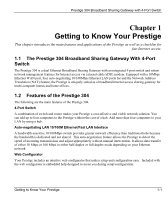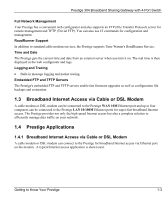ZyXEL P-304 User Guide - Page 14
Preface
 |
View all ZyXEL P-304 manuals
Add to My Manuals
Save this manual to your list of manuals |
Page 14 highlights
Prestige 304 Broadband Sharing Gateway with 4-Port Switch Preface About Your Gateway Congratulations on your purchase of the Prestige 304 Broadband Sharing Gateway. The Prestige 304 is a dual Ethernet broadband gateway integrated with network management features that allows access to the Internet via cable/xDSL modem. It is designed for: • Home offices with cable/xDSL modems using an Ethernet port to access the Internet. Your Prestige 304 is easy to install and to configure. The embedded web configurator is a convenient platform-independent GUI (Graphical User Interface) that allows you to access the Prestige's management settings. Use the web configurator for actual configuration of your Prestige. About This User's Guide This user's guide helps you connect Prestige hardware, explains how to access the web configurator, gives you more detail about the features of your Prestige and provides some instruction on how to use FTP/TFTP for a limited number of functions. Advanced users may use the CI commands listed in the support notes. Screen specific help (embedded help) is included with the web configurator and will guide you through Prestige configuration. Related Documentation ¾ Supporting CD The supporting CD includes this User's Guide and support notes. ¾ Quick Start Guide The Quick Start Guide is designed to help you get your Prestige up and running right away. It contains a detailed easy-to-follow connection diagram, Prestige default settings, handy lists and information on setting up your computer. ¾ Support Notes More detailed information about the Prestige and examples of its use can be found in the Support Notes accessible through the ZyXEL web pages at www.zyxel.com. ¾ ZyXEL Web Page and FTP Server Site You can access product certifications, release notes and firmware upgrade information at ZyXEL web and FTP sites. Refer to the Customer Support page for more information. Syntax Conventions • The Prestige 304 may be referred to as the Prestige or the P304 in this guide. xiv Preface