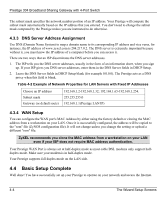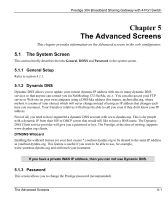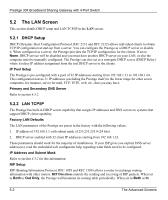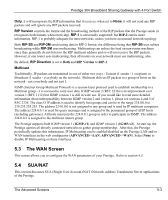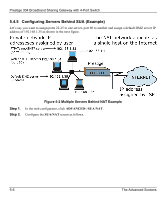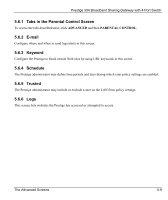ZyXEL P-304 User Guide - Page 41
Enabling and Disabling SUA
 |
View all ZyXEL P-304 manuals
Add to My Manuals
Save this manual to your list of manuals |
Page 41 highlights
Prestige 304 Broadband Sharing Gateway with 4-Port Switch SERVICES Finger HTTP (Hyper Text Transfer protocol or WWW, Web) POP3 (Post Office Protocol) NNTP (Network News Transport Protocol) SNMP (Simple Network Management Protocol) SNMP trap PPTP (Point-to-Point Tunneling Protocol) PORT NUMBER 79 80 110 119 161 162 1723 5.4.4 Enabling and Disabling SUA Step 1. In the web configurator, click ADVANCED->WAN -> IP tab. Step 2. Select SUA Only in the Network Address Translation field to enable SUA. Select None to disable SUA. Step 3. Click Apply. Figure 5-1 Enabling and Disabling SUA The Advanced Screens 5-5

Prestige 304 Broadband Sharing Gateway with 4-Port Switch
The Advanced Screens
5-5
SERVICES
PORT NUMBER
Finger
79
HTTP (Hyper Text Transfer protocol or WWW, Web)
80
POP3 (Post Office Protocol)
110
NNTP (Network News Transport Protocol)
119
SNMP (Simple Network Management Protocol)
161
SNMP trap
162
PPTP (Point-to-Point Tunneling Protocol)
1723
5.4.4 Enabling and Disabling SUA
Step 1.
In the web configurator, click
ADVANCED
->
WAN
->
IP
tab.
Step 2.
Select
SUA Only
in the
Network Address Translation
field to enable SUA. Select
None
to
disable SUA.
Step 3.
Click
Apply
.
Figure 5-
1 Enabling and Disabling
SUA