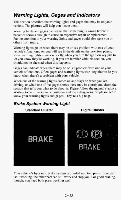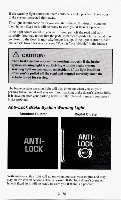1994 Chevrolet Astro Owner's Manual - Page 111
1994 Chevrolet Astro Manual
Page 111 highlights
To open your optional rear storage compartment, pull up on the handle to remove the cover.To replace the cover, fit the notches onthe cover into the storage compartment slots and push down. Center Overhead Console The optional roof console has two storage compartments. To open the compartments, push up and slide the door forward. To close the compartments, slide the door back. Use the straps to secure items. Instrument Cluster Your instrument cluster is designed tolet you know ata glance how your vehicle is running. You'll know howfast you're going, about how much fuel remains, and many other things you'll need to know to drive safely and economically. The optional digital cluster on your vehicle'sinstrument panel is displayed electronically and will tell youeverything the standard cluster does. The digital cluster will give readings in either English or Metric. To switch from English to Metric, just press the E/M button. 2-51