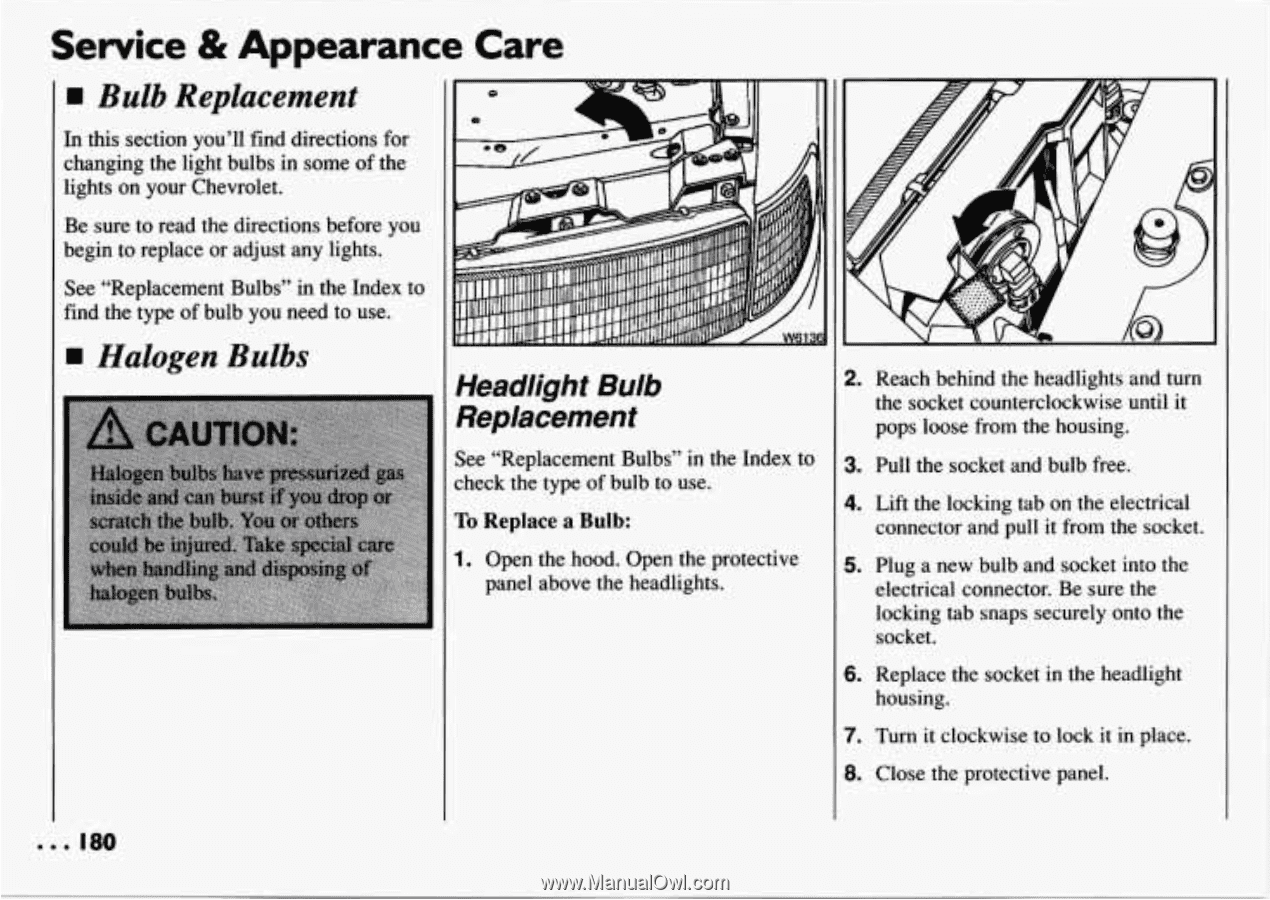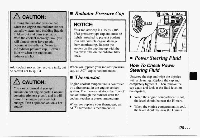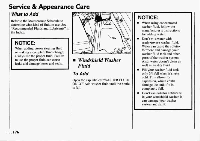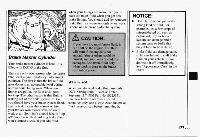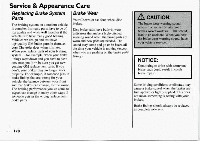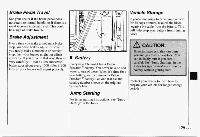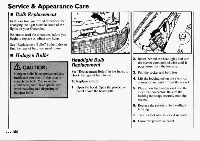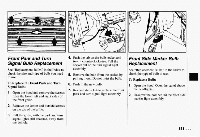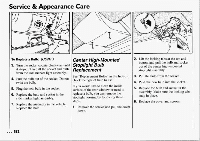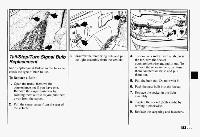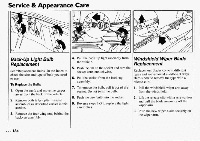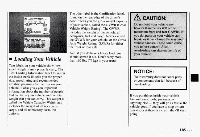1994 Chevrolet Lumina Owner's Manual - Page 182
1994 Chevrolet Lumina Manual
Page 182 highlights
Service & Appearance Care IBulb Replacement In this section you'll find directions for changing the light bulbs in some of the lights on your Chevrolet. Be sure to read the directions before you begin to replace or adjust any lights. See "Replacement Bulbs" in theIndex to find the type of bulb you need to use. Halogen Bulbs Headlight Bulb Replacement See "Replacement Bulbs" in the Index to check the type of bulb to use. !. Reach behind the headlights and turn the socket counterclockwise until it pops loose from the housing. ). Pull the socket and bulb free. To Replace a Bulb: 1. Open the hood. Open the protective panel above the headlights. I. Lift the locking tab on the electrical connector and pull it from the socket. i. Plug a new bulb and socket into the electrical connector. Be sure the locking tab snaps securely onto the socket. i. Replace the socket in the headlight housing. 7. Turn it clockwise to lock it in place. 5. Close the protective panel. ...180