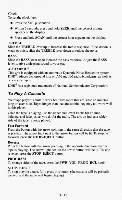1994 Chevrolet S10 Pickup Owner's Manual - Page 128
1994 Chevrolet S10 Pickup Manual
Page 128 highlights
SCAN When you pressSCAN, the radio will go to the next station and pause and will keep scanning until you press SCAN again. SCAN appearsin the graphic display. Pushbuttons The four pushbuttons let you return to favorite stations. can set the You pushbuttons for up to eight favorite stations AM and 4 FM). Just: (4 Tune in the desired station. Push the SET pushbutton (SET appears in the VF display for 5 seconds.) Within the 5 seconds, push oneof the four pushbuttons. Whenever you press that button, the preset station will return. NOTE: In addition to thefour stations set as above, up to two additional stations may be preset on each band pressing two adjoining pushbuttons at by the same time. Just: Tune in the desired station. Press the SET pushbutton (SET appears in the VF display for 5 seconds.) Within 5 seconds, press any two adjoining pushbuttons at the same time. (The station will return when the same two buttons are pressed again. Clock To set the clock, just: Press the SET pushbutton. 0 Within 5 seconds, press and hold S appears on the display. :K until the correct minute Press and holdSCAN until the correct hour appears on the display. Adjust theTone Use the levers in the upper left corner to set the bass, midrange, and treble until you get the sound you want. The and 250 levers adjust the bass; 60 1K is midrange; and 3 S K and 1OK control the treble. We suggest you start with the center lever (1K) in the midpoint position, then move the others up until you get the amount of bass and treble you like. Am-St Button The Am-St is just below the SEARCH button. Push this when you tune to an AM station that broadcastsin stereo. Your STEREO light will come on when you're receivingAM stereo. If you pushA m S t and thereis no more noise, it means the station is weak. You'll hear the station better if you don't use Am-St. Just pushtheAm-St button again to delete stereo. 3- 14