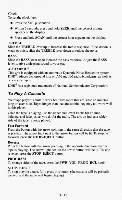1994 Chevrolet S10 Pickup Owner's Manual - Page 129
1994 Chevrolet S10 Pickup Manual
Page 129 highlights
AUTO DNR This unit is equipped with an automatic Dynamic Noise Reduction system. DNR@reduces background hiss on AM and FM radio broadcasts,as well as on cassette tapes. @ DNR@is a registered trademark National Semiconductor Corporation. of To Play A Cassette Your tape playeris built to worK Pesr with tapes that are to 45 minutes 30 long on each side. Tapes longer than that so thin they may not work well are in this player. Once the tape is playing, use the upper lower knobs for volume, balance and and fade,just as you dofor the radio. The arrows indicate which side the of tape is being played. Fast Forward Press the button with the arrow pointing in the same direction that the tape is playing.The arrow light next to arrow button will belit. To stop fast the forward, pressthe STOP-E JECTbutton. Reverse Press the button with the arrow pointing the opposite direction that the in tape is playing.The arrow light next to the arrow button will lit. To stop be reverse, pressthe STOP-EJECT button. SEARCH Press theSEARCH button. Press FWR to go to the beginning the next selection. of Press REV and the tape will reverse to the beginning the current of selection. Cr02 The Cr02 button lets you set the system the type of cassette being used. for If you are using chrome or metal tapes, push the button in. CrO2 PROGRAM To change sidesof the tape, press the PWR-VOL-PROG-RCL knob. STOP-E JECT To stop playing a tape, fully press this button (the cassette be partially will ejected, andthe radio will begin playing).