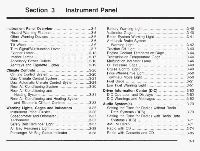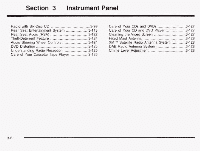2003 Chevrolet Tahoe Owner's Manual - Page 150
2003 Chevrolet Tahoe Manual
Page 150 highlights
Vehicle Personalization Memory Seat If your vehicle has this feature, then the controls for the memory function are located on the driver's door. To store your memory seat, throttle and brake pedals, mirrors and radio presets, do the following: 1. Adjust the driver's seat (including the seatback recliner, lumbar, and side wing area), throttle and brake pedals, both of the outside mirrors, and the radio station presets to your preference. 2. Press and hold the 1 or 2 (for driver l o r 2) button of the memory control for three seconds. A double chime will sound to let you know that the position has been stored. To repeat the procedure for a second driver, follow the preceding steps, but press the other numbered memory control button. These buttons are used to program and recall memory settings for the driver's seat, throttle and brake pedals, both the driver's and passenger's outside mirror, and the radio station presets. The settings for these features can be personalized for both driver 1 and driver 2. Driver 1 or driver 2 corresponds to the memory buttons labeled land 2 on the driver's door. 2-61