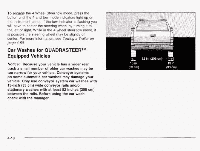2003 Chevrolet Tahoe Owner's Manual - Page 295
2003 Chevrolet Tahoe Manual
Page 295 highlights
QUADRASTEERTM The QUADRASTEERTM System has a control and diagnostic module that monitors and records current system status and operational information. If your vehicle is equipped with the 4 Wheel Steer system it has the ability to steer the vehicle with all four wheels : 4 3 II Once the 4 Wheel Steer mode is selected, it is recommended to leave the vehicle in this mode at all times, and during all driving and weather conditions. You can select this mode at any speed, however, if you are turning the system will not engage until the turn is complete. The 4 Wheel Steer system is equipped with three different driving modes: Two wheel steering (2) Fourwheel steering (4) Four wheel steering with a trailer mode The switch is located on the instrument panel. 2: In this mode the vehicle will operate like any other vehicle with two wheel steering. If you want to use 2 wheel steer mode and your vehicle is not in this mode, press the button until the 2 indicator, located to the right of the 4 Wheel Steer button, lights up. If the 2 indicator is flashing you will haveto center the steering wheel by turning it to the left or right. (q ) Your vehicle will return to 2 when the transmission is shifted into NEUTRAL, for example when entering a car wash. 4-1 6