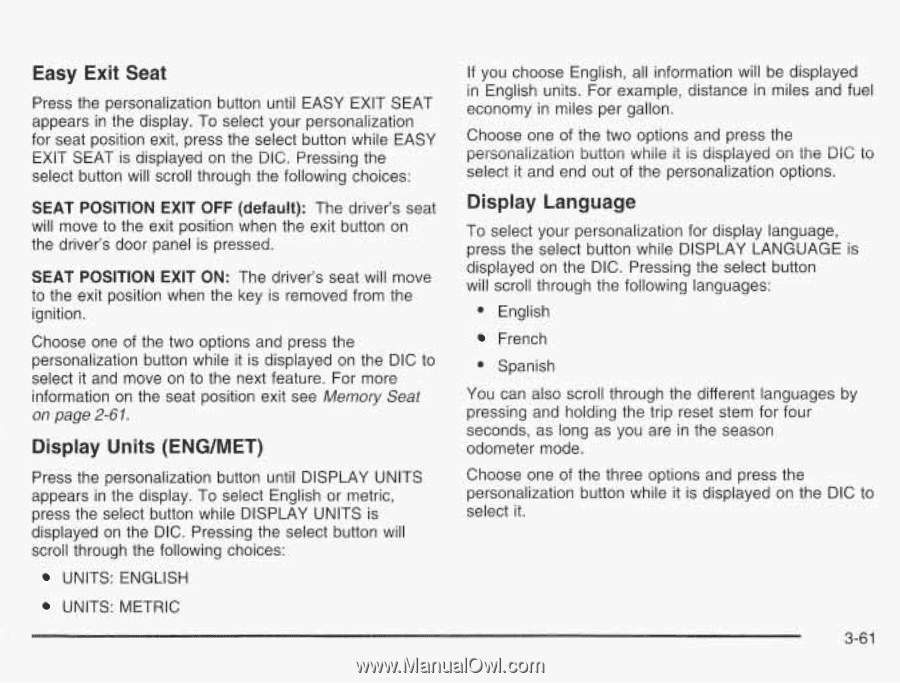2003 Chevrolet Tahoe Owner's Manual - Page 212
2003 Chevrolet Tahoe Manual
Page 212 highlights
Easy Exit Seat Press the personalization button until EASY EXIT SEAT appears in the display. To select your personalization for seat position exit, press the select button while EASY EXIT SEAT is displayed on the BIG. Pressing the select button will scroll through the following choices: SEAT POSITION EXIT OFF (default): The driver's seat will move to the exit position when the exit button on the driver's door panel is pressed. SEAT POSITION EXIT ON: The driver's seat will move to the exit position when the key is removed from the ignition. Choose one of the two options and press the personalization button while it is displayed on the DIC to select it and move on to the next feature. For more information on the seat position exit see Memory Seat on page 2-61. If you choose English, all information will be displayed in English units. For example, distance in miles and fuel economy in miles per gallon. Choose one of the two options and press the personalization button while it is displayed on the DIC to select it and end out of the personalization options. Display Language To select your personalization for display language, press the select button while DISPLAY LANGUAGE is displayed on the DIC. Pressing the select button will scroll through the following languages: 0 English French Spanish 0 Display Units (ENG/MET) Press the personalization button until DISPLAY UNITS appears in the display. To select English or metric, press the select button while DISPLAY UNITS is displayed on the DIC. Pressing the select button will scroll through the following choices: UNITS: ENGLISH UNITS: METRIC You can also scroll through the different languages by pressing and holding the trip reset stem for four seconds, as long as you are in the season odometer mode. Choose one of the three options and press the personalization button while it is displayed on the DIC to select it. 3-61