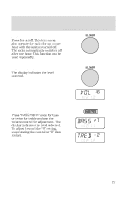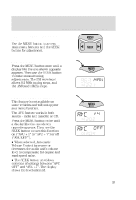2002 Ford Focus Owner Guide 4th Printing - Page 27
2002 Ford Focus Manual
Page 27 highlights
Entertainment Systems On/off Press for on/off. This button can also operate the radio for up to one hour with the ignition turned off. The radio automatically switches off after one hour. This function can be used repeatedly. Volume control The display indicates the level selected. Bass/Treble control Press BASS/TREB" once for bass or twice for treble and use the volume control for adjustment. The display indicates the level selected. To adjust beyond the 0" setting, stop rotating the control at 0" then restart. 27

Entertainment Systems
27
On/off
Press
for
on/off.
This button
can
also
operate
the radio for
up
to one
hour
with the ignition
turned
off.
The
radio automatically
switches
off
after
one
hour. This function
can be
used repeatedly.
Volume control
The
display
indicates
the
level
selected.
Bass/Treble control
Press
±BASS/TREB"
once for
bass
or
twice
for
treble
and use the
volume
control for
adjustment.
The
display
indicates
the level selected.
To adjust
beyond
the ±0"
setting,
stop
rotating
the control
at ±0"
then
restart.