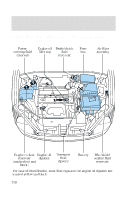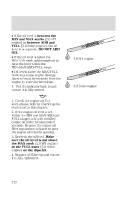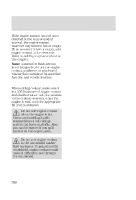2002 Ford Focus Owner Guide 4th Printing - Page 275
2002 Ford Focus Manual
Page 275 highlights
Maintenance and Specifications If you see any corrosion on the battery cables or terminals, remove the cables from the terminals and clean with a wire brush. You can neutralize the acid with a solution of baking soda and water. Reinstall the cables when you are done cleaning them. If your battery has a cover/shield, make sure it is reinstalled after the battery has been cleaned or replaced. Batteries normally produce explosive gases which can cause personal injury. Therefore, do not allow flames, sparks or lighted substances to come near the battery. When working near the battery, always shield your face and protect your eyes. Always provide proper ventilation. 275
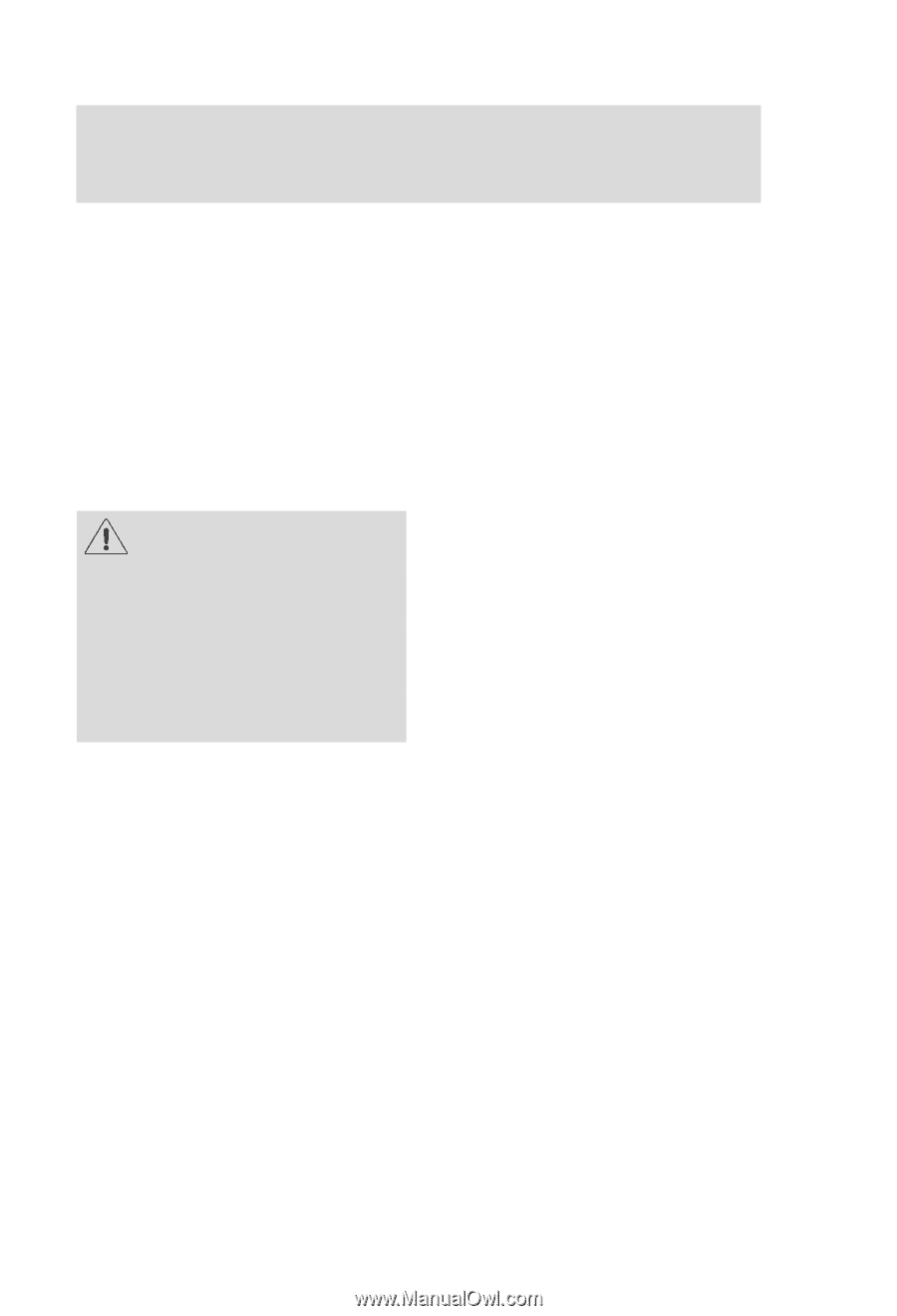
Maintenance and Specifications
275
If
you see
any
corrosion
on
the
battery
cables
or
terminals,
remove
the
cables
from
the terminals
and
clean
with a
wire
brush. You
can
neutralize
the acid with
a
solution
of
baking soda
and water.
Reinstall
the
cables when
you
are
done
cleaning
them.
If
your battery
has a
cover/shield,
make
sure
it
is
reinstalled
after the
battery
has
been
cleaned
or
replaced.
Batteries
normally
produce
explosive
gases which
can
cause
personal
injury. Therefore,
do
not allow flames, sparks or
lighted
substances
to come
near
the
battery.
When
working
near
the
battery,
always
shield your
face
and
protect your
eyes.
Always provide
proper
ventilation.