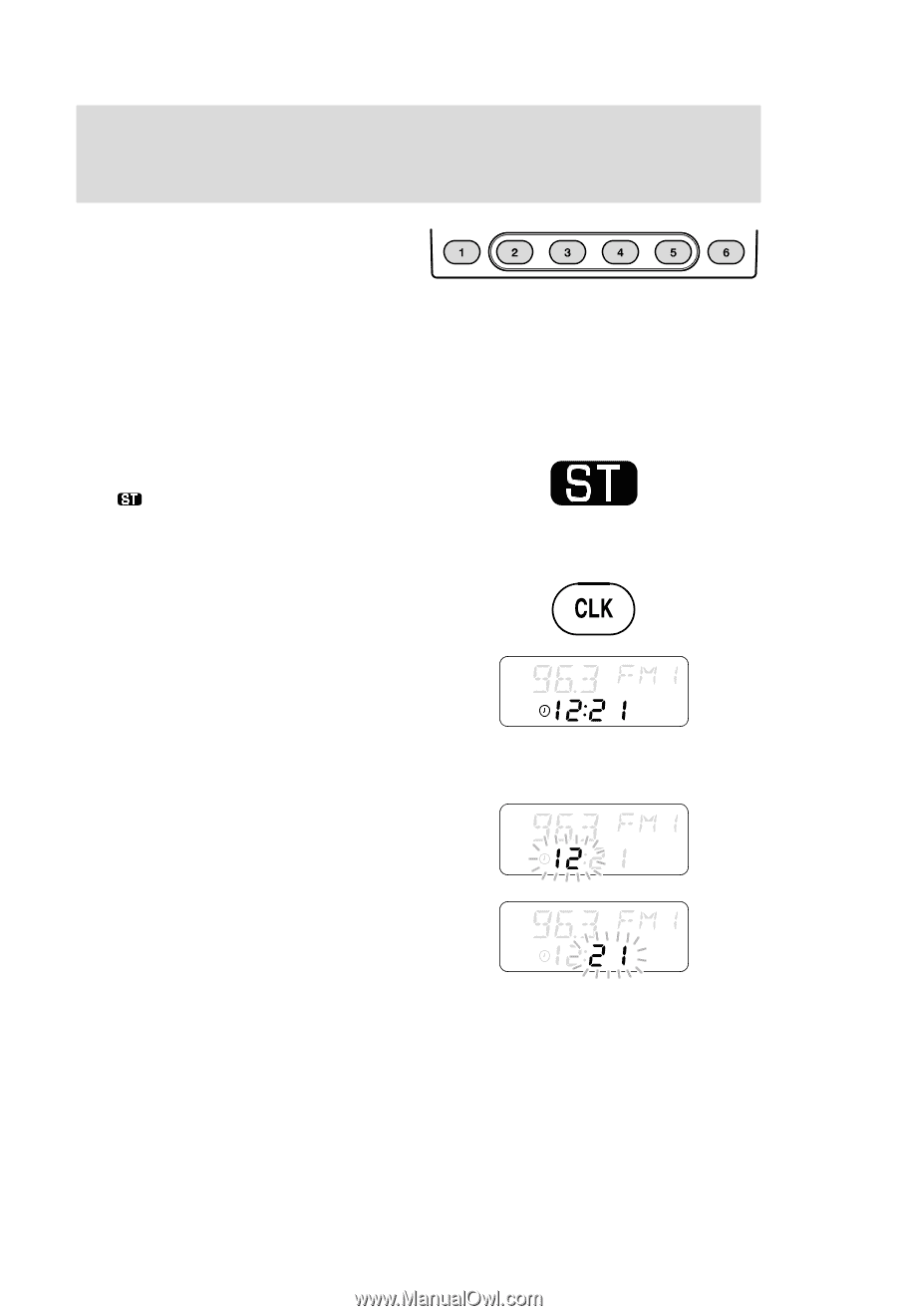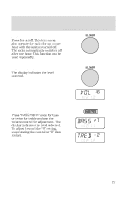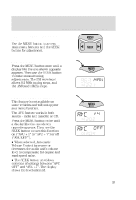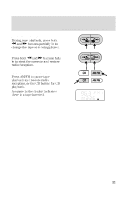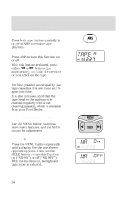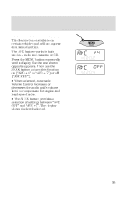2002 Ford Focus Owner Guide 4th Printing - Page 30
2002 Ford Focus Manual
Page 30 highlights
Entertainment Systems Station preset buttons Select a waveband (FM or AM) and tune to the station required. Press and hold one of the preset buttons. When sound returns, the station has been stored. 24 preset frequencies can be stored - six on each of the AM, FM1, FM2 and AutoStore bands. Stereo indicator The symbol shows whenever a stereo signal is received. Clock (CLK) Press CLK to alternate the display between clock and, when playing, CD elapsed time. With the ignition switched off, the time is permanently displayed on the radio LCD. Adjusting the clock With the radio switched on, press and hold CLK until the hour digit flashes. Use the volume control to adjust. Press CLK again for the minutes and use the volume control to adjust. Press CLK again to return to normal operation. 30