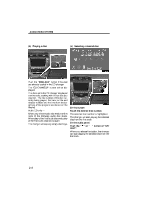2009 Lexus IS 350 Navigation Manual - Page 186
2009 Lexus IS 350 Manual
Page 186 highlights
AUDIO/VIDEO SYSTEM - CD changer operation The CD changer can play audio CDs, CD text, WMA discs, MP3 discs. D Audio CD, CD text ...211 D MP3/WMA disc ...214 For appropriate discs for this changer, see "Audio/video system operating hints" on page 241. (a) Inserting or ejecting discs The "ENGINE START STOP" switch must be in ACCESSORY or IGNITION ON mode. Your CD changer can store up to 6 discs. D Setting a single disc: 1. Push the "LOAD" button briefly. The orange indicators at both ends of the slot start blinking. After the orange indicators change to green and stay on, the CD changer door will open. 206
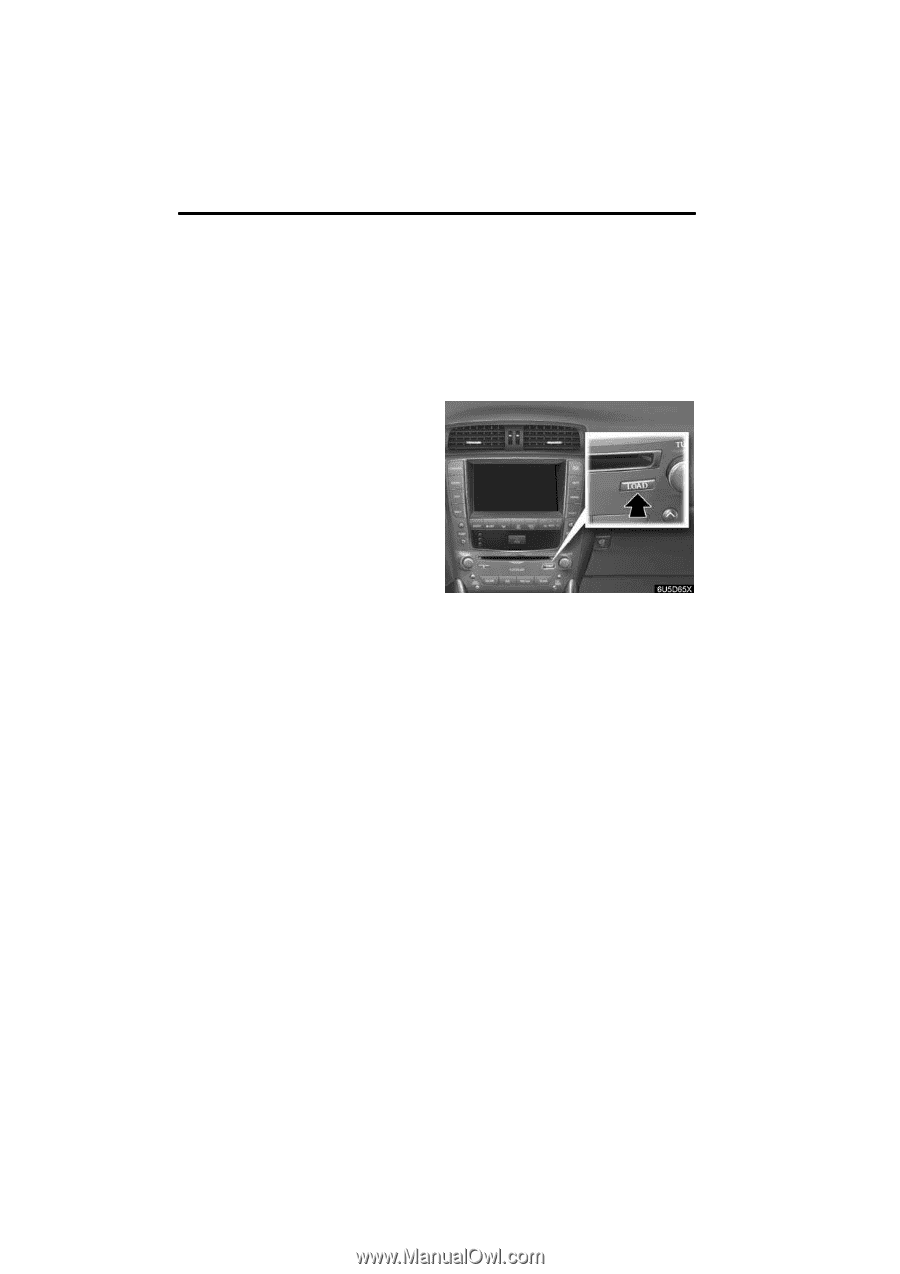
AUDIO/VIDEO SYSTEM
206
The CD changer can play audio CDs,
CD text, WMA discs, MP3 discs.
D
Audio CD, CD text
211
. . . . . . . . . .
D
MP3/WMA disc
214
. . . . . . . . . . .
For appropriate discs for this changer, see
°Audio/video system operating hints± on
page 241.
(a)
Inserting or ejecting discs
The °ENGINE START STOP± switch must
be in ACCESSORY or IGNITION ON
mode.
Your CD changer can store up to 6 discs.
D
Setting a single disc:
1.
Push the °LOAD± button briefly.
The orange indicators at both ends of the
slot start blinking.
After the orange indica-
tors change to green and stay on, the CD
changer door will open.
² CD changer operation