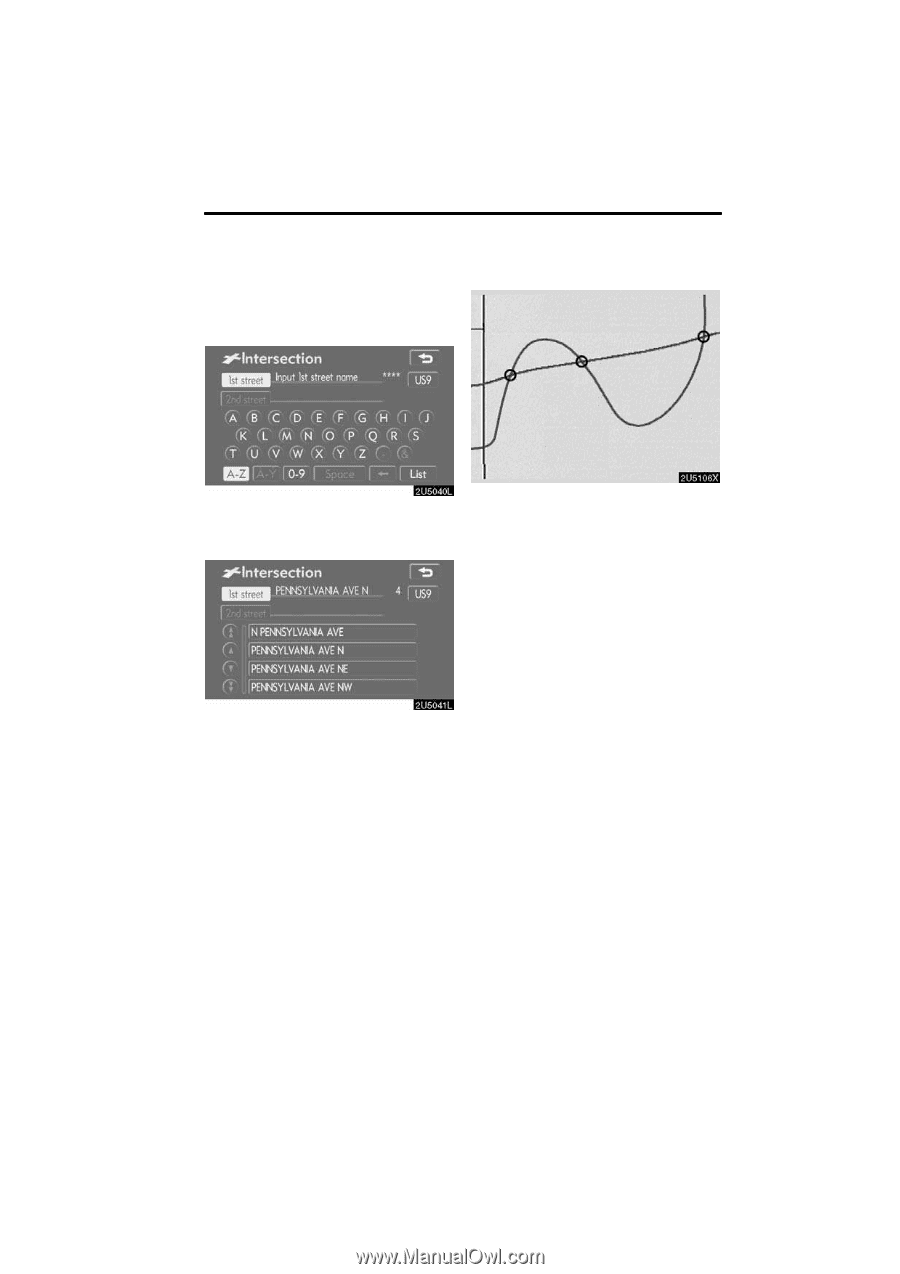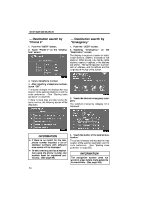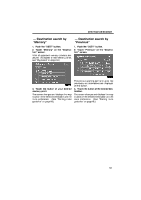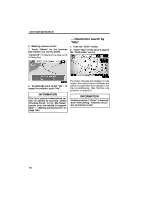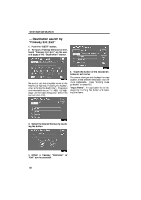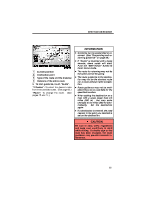2009 Lexus IS 350 Navigation Manual - Page 37
2009 Lexus IS 350 Manual
Page 37 highlights
DESTINATION SEARCH - Destination search by "Intersection" 1. Push the "DEST" button. 2. Touch "Intersection" on the second page of the "Destination" screen. 3. Input the name of the two intersecting streets which are located near the destination to be set. If the same two streets cross at more than one intersection, the screen changes and displays the menu to select the city name where the streets intersect. Select the city, and the map location of the selected destination and the route preference. (See "Starting route guidance" on page 60.) 4. Touch the button of the desired item. After inputting the two intersecting streets, the screen changes and displays the map location of the selected destination and the route preference. (See "Starting route guidance" on page 60.) 57