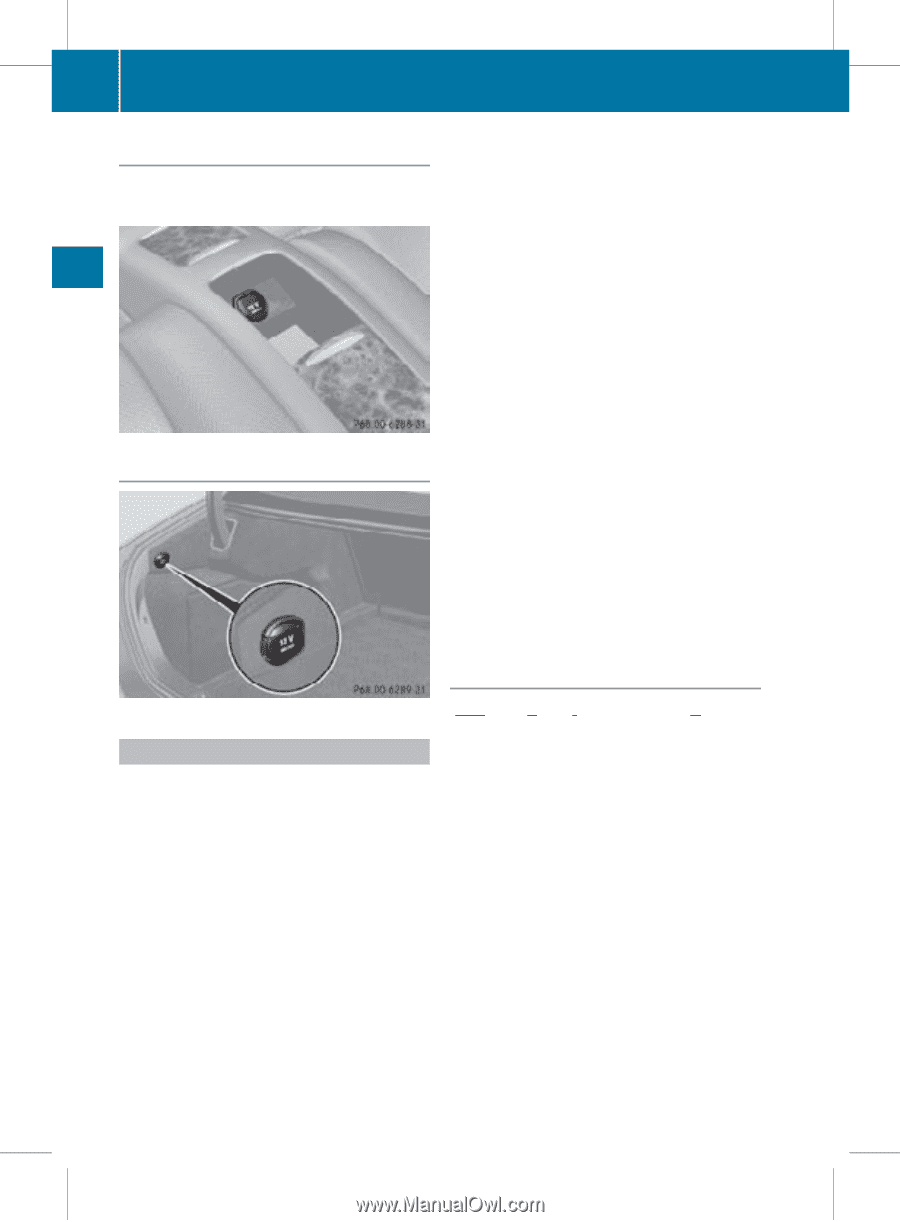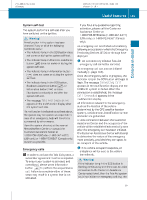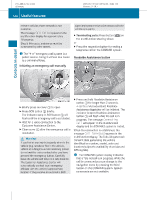2011 Mercedes CLS-Class Owner's Manual - Page 166
2011 Mercedes CLS-Class Manual
Page 166 highlights
219_AKB; 4; 54, en-US d2ureepe, 2009-05-11T16:21:02+02:00 - Seite 164 Version: 2.11.8.1 164 Useful features Power outlet in rear center console X Open the cover in the rear center console (Y page 159). Controls in detail Shortly after the completion of your Tele Aid acquaintance call, you will receive a user ID and password in the mail. You may use this password to access the Tele Aid section in "Owner's Online" at www.mbusa.com (USA only). The "My Tele Aid" section will give you access to account information, remote door unlock and more. The Tele Aid system is available if Rit has been activated and is operational. Activation requires a subscription for monitoring services, connection and cellular air time battery power is available relevant cellular phone network and GPS signals are available and pass the information on to the Customer Assistance Center Rvehicle Power outlet in trunk Rthe i Location of the vehicle on a map is only possible if the vehicle is able to receive signals from the GPS satellite network and pass the information on to the Customer Assistance Center. The Tele Aid system (Telematic Alarm Identification on Demand) The Tele Aid system consists of three types of response: RAutomatic RRoadside Tele Aid ! In order to activate the Tele Aid system, a subscriber agreement must be completed. To ensure your system is activated and operational, please press Information button E to perform the acquaintance call. Failure to complete either of these steps may result in a system that is not activated. If you have any questions regarding activation, please call the Customer Assistance Center at 1-800-FOR-MERCedes (1-800-367-6372) (USA only) or 1-888-923-8367 (Canada only). and manual emergency Assistance RInformation To adjust the speaker volume during a Tele Aid call do the following: X Press button W or X on the multifunction steering wheel. or X Use the adjustment button on your COMAND system. Be sure to check "Owner's Online" at www.mbusa.com (USA only) for more information and a description of all available features.