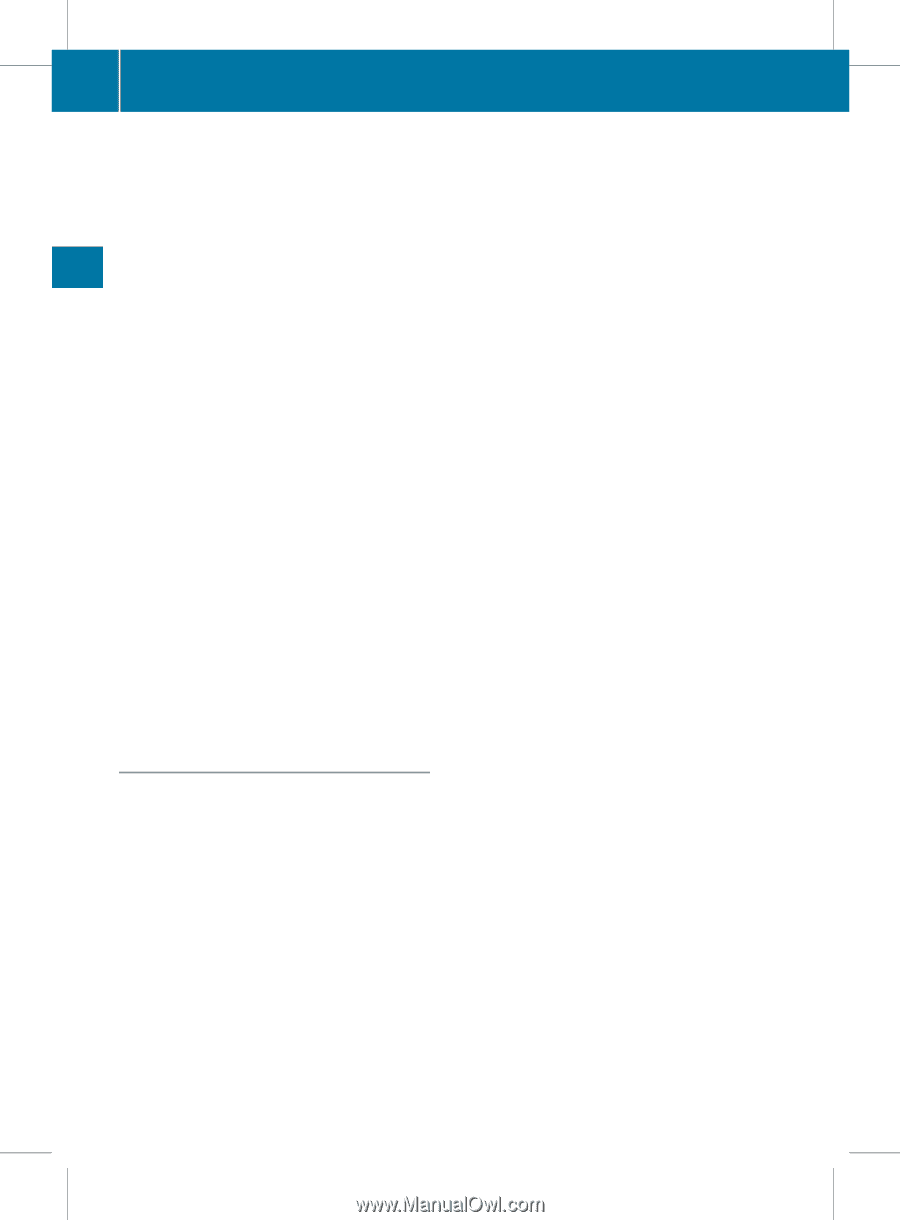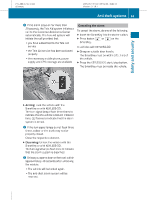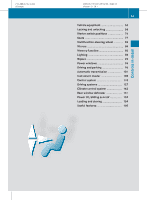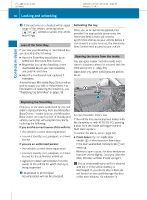2011 Mercedes CLS-Class Owner's Manual - Page 70
2011 Mercedes CLS-Class Manual
Page 70 highlights
219_AKB; 4; 54, en-US d2ureepe, 2009-05-11T16:21:02+02:00 - Seite 68 Version: 2.11.8.1 68 Locking and unlocking i USA only: This device complies with Part 15 of the FCC Rules. Operation is subject to the following two conditions: 1. This device may not cause harmful interference, and 2. this device must accept any interference received, including interference that may cause undesired operation. Any unauthorized modification to this device could void the user's authority to operate the equipment. i Canada only: This device complies with RSS-210 of Industry Canada. Operation is subject to the following two conditions: 1. This device may not cause interference, and 2. this device must accept any interference received, including interference that may cause undesired operation of the device. Any unauthorized modification to this device could void the user's authority to operate the equipment. Important notes on using KEYLESS-GO RYou Doing so could impair the function of the KEYLESS-GO system. RTo lock or unlock the vehicle, the SmartKey must be located outside the vehicle within approximately 3 ft (1 m) of a door or the trunk. RIf Controls in detail the SmartKey is positioned farther away from the vehicle, the system may no longer recognize the SmartKey. The vehicle cannot be locked or the engine started via the KEYLESS-GO system. (e.g. if a passenger exits the vehicle with the SmartKey) - when pressing the KEYLESS-GO start/ stop button or trying to lock the vehicle with the lock button on an outside door handle the message Key Not Detected appears in the multifunction display - RIf the SmartKey is removed from the vehicle with the engine running, the red message Key Not Detected appears in the multifunction display while driving off Find the SmartKey or change its present location immediately (e.g. place it on the front passenger seat or insert it in shirt pocket). RIf can also use the SmartKey with KEYLESS-GO like a normal SmartKey (Y page 66). can combine KEYLESS-GO functions with normal SmartKey functions (e.g. unlocking with KEYLESS-GO and locking with button &). carry the SmartKey with you. store the SmartKey together with electronic items such as a mobile phone or another SmartKey metallic objects such as coins or metal foil you have started the engine with the KEYLESS-GO start/stop button, you can turn it off again by - pressing the KEYLESS-GO start/stop button - RYou inserting the SmartKey into the starter switch when the vehicle is at a standstill and the automatic transmission is in park position P RAlways RNever - RThe vehicle could be inadvertently unlocked if the SmartKey is within 3 ft (1 m) of the vehicle and - - an outside door handle is splashed with water