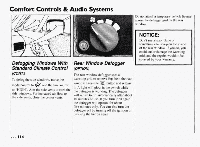1994 Pontiac Bonneville Owner's Manual - Page 110
1994 Pontiac Bonneville Manual
Page 110 highlights
3. Slide the "ADJUST" (image height) control all theway up, raising the image as faras possible. Then slide the HUD image height control down so the image is as low as possible but in full view. 4. Slide the dimmer control downward until the HUD image is no brighter than necessary. To turn the HUD off, slide the HUD dimmer control the all way down. >are of the Head-Up Xsplay lean the inside of the windshield as eeded to remove any dirtor film that =duces the sharpness or clarity of the IUD image. h Clean the HUD: Spray household glass cleaner on a soft, clean cloth. Wipe the HUD lens gently, then dry it. Do not spray cleaner directly on the lens because the cleaner fluid couldleak inside the unit if you do. If the sun comes out, or becomes it cloudy, or if you turn on your headlights, you may need toadjust the HUD's brightness using the HUD dimmer control. Polarizing sunglasses could make the HUD imageharder to see. Pushing the "ENG/MET" (English/Metric, button on the instrument panel cluster will switch the HUD speedometer from Englisl (conventional) to metric units,or back again. 109...