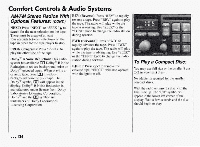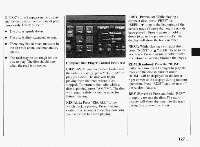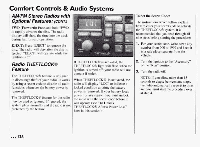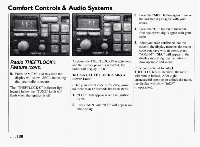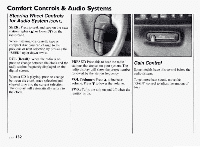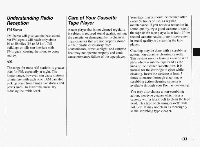1994 Pontiac Bonneville Owner's Manual - Page 129
1994 Pontiac Bonneville Manual
Page 129 highlights
Comfort Controls & Audio Systems AM/FM Stereo Radios with Optional Features:(CONT) FWD (Forward): Press and hold "FWD" to rapidly advance the disc. The radio display will show the time into the track during fast forward operation. To Set the Secret Code: The instructions which follow explain how to enter your secret code to activate the THEFTLOCK8 system. It is recommended that you read through all nine steps before startingthe procedure: EJECT Press "EJECT" to remove the disc. The radio will play after the disc is ejected. "EJECT" will operate while the ignition is off. 1. For your secret code, write down any number from 000 to 1999 and keep it in a safe place separate from the vehicle. If THEFTLOCKB is activated, the THEFTLOCK8 light will flash when the ignition is turned off; your radio will not operate if stolen. When THEFTLOCK8 is activated, the radio will display "LOC" to indicate a locked condition anytime the battery power is removed. If your battery loses power for any reason, you must unlock the radio with the secret code before it will operate (see "To Unlock THEFTLOCKB After a Power Loss" later in this section). 2. Turn the ignition to the "Accessory" or the "Run" position. Radio THEFTLOCKB Feature The THEFTLOCK8 feature is designed to discourage theft of your radio. It works by using a secret code to disable all radio functions whenever the battery power is removed. 3. Turn the radio off. NOTE: If you allow more than 15 seconds to elapse between any steps, the radio automatically reverts to time and you must start the procedure over at step 4. The THEFTLOCKB feature for the radio may be used or ignored. If ignored, the system plays normally and the radio is not protected by the feature.