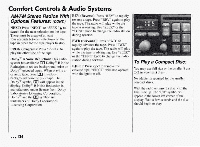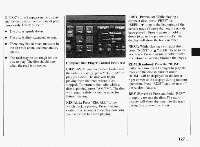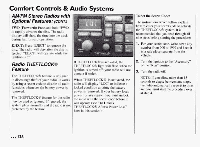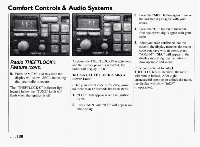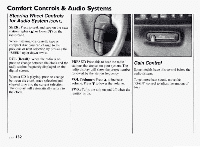1994 Pontiac Bonneville Owner's Manual - Page 128
1994 Pontiac Bonneville Manual
Page 128 highlights
If "ERR" (Error) appears in the display and the disc ejects, the disc cannot play temporarily. Check to see i f The disc is upside down. The disc is dirty, scratched or wet. There may be too much moisture in the air (wait about one hour and try again). 0 PREV (Previous): While playing a compact disc, press "PREV" or *'SEEK" to go to the beginning of the current track (if more than eight seconds have played). Press it again or hold it down to go to the previous tracks. The display will show the track number. The road may be too rough for the disc to play. The disc should play when the road is smoother. NEXT While playing a compact disc, press "NEXT" or A "SEEK" to go to the next track. Press it again or hold it down to continue advancing through the tracks. Compact Disc Player Control Features: RDM (Random): Press the "RDM" CD/PLAY If you have a disc loaded and button to cause the CD player to play the the radio is playing, press "CDPLAY" to tracks on the disc in random order. "RDM" will be displayed in the lower play your disc. The disc will begin right corner of the display during random playing from the track where it last operation. Press "RDM" again to turn off stopped. To return to the radio while a disc is playing, press "AM/FM". The disc the random feature. will remain safely inside the radio for REV (Reverse): Press and hold "REV" future listening. to rapidly reverse the disc. The radio display will show the time into the track RECALL: Press "RECALL" to see during fast reverse operation. which track is playing. Press it again (within five seconds) to display how long your selection has been playing. 127...