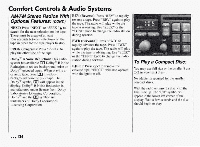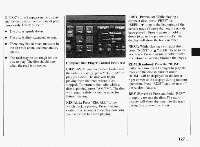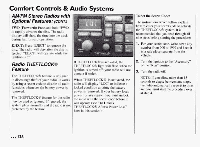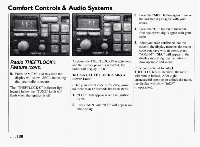1994 Pontiac Bonneville Owner's Manual - Page 127
1994 Pontiac Bonneville Manual
Page 127 highlights
Comfort Controls & Audio Systems AM/FM Stereo Radios WithREV (Reverse): Press "REV" to rapidly reverse a tape. Press "REV" again to play (CONE) Optional Features: the tape. The radio will play while the NEXT Press "NEXT" or "SEEK ''A to search for the next selection on the tape. There must be a gapof at least four seconds between selections on the tape in order for the tape player to stop. PROG (Program): Press "PROG" to play the other side of the tape. tape is reversing. Use "SEEK" or the "TUNE' knob to change the radio station during reverse... Dolby@B Noise Reduction: This audio system has available 10 Dolby@ B Noise Reduction to reduce background noise on EJECT: Press eject to remove the cassette tape. "EJECT" will also operate Dolby@encoded tapes. When playing a with the ignition off. 1 to cassette tape, press [ 0 reduce background noise on your tape. The Dolby@ symbol 10 will appear in the display. Dolby@ B Noise Reduction is manufactured under license from Dolby Laboratories Licensing Corporation. Dolby@and the 00 symbol are trademarks of Dolby Laboratories Licensing Corporation. FWD (Forward): Press "FWD" to rapidly advance the tape. Press "FWD" again to play the tape. The radio will play while the tape is advancing. Use "SEEK" or the "TUNE" knob to change the radio station during forward. To PJay a Compact Disc: You may use full size or the smaller 8 cm (3.2 in.) compact discs. No adapter is required forthe smaller compact discs. With the radio on, insert a disc with the label side up. The "CD" symbol will appear in the lower left cornerof the display. Wait a few seconds and thedisc should begin to play. .. 126