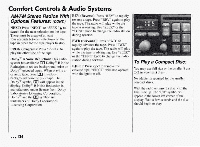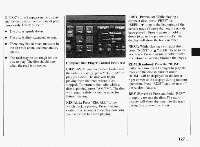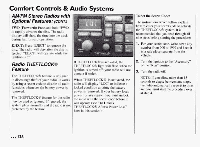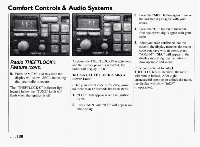1994 Pontiac Bonneville Owner's Manual - Page 126
1994 Pontiac Bonneville Manual
Page 126 highlights
Equalizer: Boost the bass, emphasize a voice in a song, brighten the treble - your equalizer gives you the freedom to adjust seven separate frequencies of sound to your individual taste. Move a lever up to emphasize a frequency, move it down to de-emphasize. Start with the levers in the middle position, then adjust each lever as you like. To Play a Cassette Tape: With the radio turned on, insert a tape into the cassette door. The cassette symbol will appear in the upper left corner of the display. While the tape is playing, an arrow will appear next to the cassette or symbol to indicate that the top (A) bottom (v)is playing. Once the tape is playing, use the "VOL", "BAL", "FADE", "TREBLE" and "BASS" or equalizer just as you would for the radio. Your tape player will automatically adjust the equalization for high bias (metal and Cr02) tapes. Your tape player is designed to work best with tapes that are 30 to 45 minutes long In each side. Tapes longer than that may lot work well in this tape player. Cassette Player Control Features: TAPEIPLAY If you have a tape loaded md the radio is playing, press 'TAPE/PLAY" to play your tape. To -eturn to the radio while a tape is playing, Jress "AMEM". The cassette will remain ;afely inside the radio for future listening. PREV (Previous): Press "PREV" or 'SEEK" v to search for the previous ;election on the tape. There must be a zap of at least four seconds between ;elections in order for the tape player to stop. 125.. .