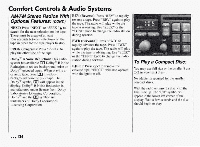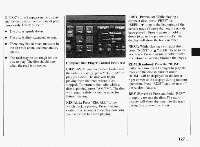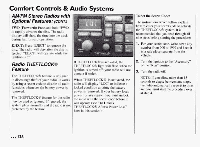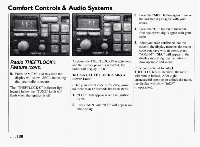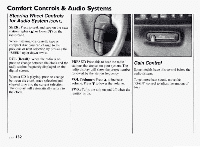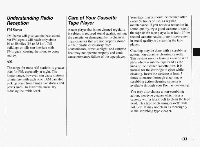1994 Pontiac Bonneville Owner's Manual - Page 130
1994 Pontiac Bonneville Manual
Page 130 highlights
4. Press the "1" and "4" buttons together. 5. Press the "MIN" button and "000" will appear on the display. Hold them down until "---" shows on the display. Next you will use the 6. Press the "MIN" button again to make secret code number which you have the last two digits agree with your written down. code. 7. Press the "HR" button to make the first one or two digits agree with your code. 8. After you have confirmed that the code matches the one you wrote down, press "AM/FM". The display will show "rEP" to indicate that you need to repeat steps 5-7 to confirm your secret code. 129...
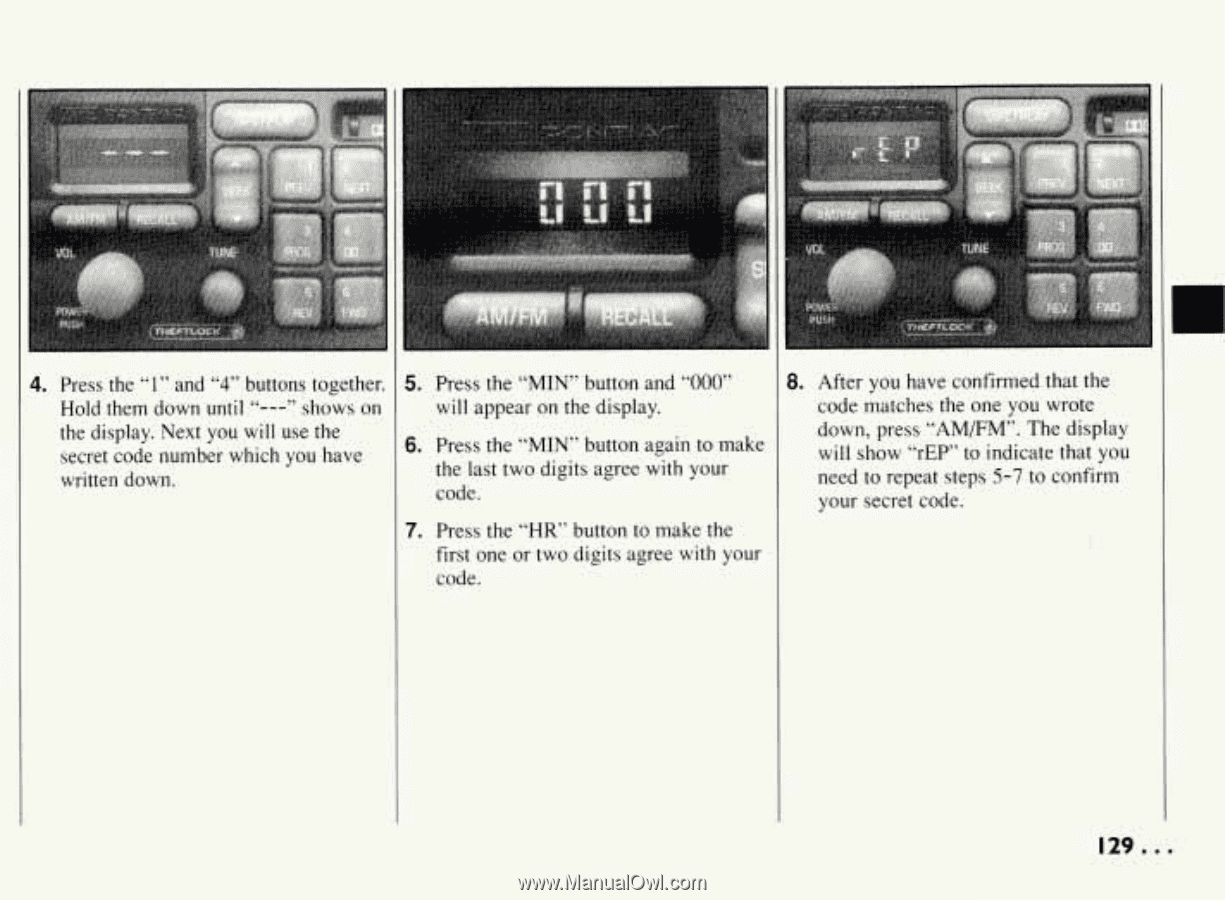
4.
Press
the
“1”
and
“4”
buttons
together.
Hold
them
down
until
“---”
shows
on
the
display.
Next
you
will
use
the
secret
code
number
which
you
have
written
down.
5.
Press
the “MIN” button and
“000”
will appear
on
the
display.
6.
Press
the “MIN” button
again
to
make
the
last two digits agree with
your
code.
7.
Press
the
“HR”
button
to
make
the
first
one
or
two digits agree
with
your
code.
8.
After
you
have
confirmed
that
the
code
matches
the one you
wrote
down, press
“AM/FM”. The display
will show “rEP”
to
indicate
that
you
need to repeat
steps
5-7
to
confirm
your
secret
code.
129...