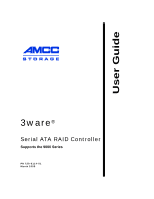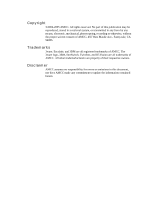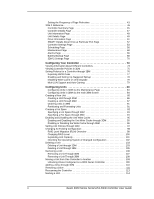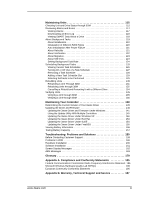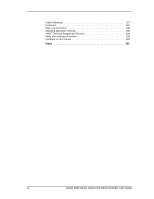3Ware 9550SXU16MLB10 User Guide
3Ware 9550SXU16MLB10 - Itec - 9550sxu-16ml Multi-lane Internal Sata Ii Hardware Raid Controller Integrat Manual
 |
UPC - 693494971613
View all 3Ware 9550SXU16MLB10 manuals
Add to My Manuals
Save this manual to your list of manuals |
3Ware 9550SXU16MLB10 manual content summary:
- 3Ware 9550SXU16MLB10 | User Guide - Page 1
User Guide 3ware® Serial ATA RAID Controller Supports the 9000 Series PN 720-0114-01 March 2005 - 3Ware 9550SXU16MLB10 | User Guide - Page 2
, mechanical, photocopying, recording or otherwise, without the proper written consent of AMCC, 455 West Maude Ave., Sunnyvale, CA 94085. Trademarks 3ware, Escalade, and 3DM are all registered trademarks of AMCC. The 3ware logo, 3BM, StorSwitch, TwinStor, and R5 Fusion are all trademarks of - 3Ware 9550SXU16MLB10 | User Guide - Page 3
Level to Use 12 3ware Tools for Configuration and Management 14 3BM (3ware BIOS Manager 14 3DM 2 (3ware Disk Manager 14 3ware CLI (Command Line Interface 15 Monitoring, Maintenance, and Troubleshooting Features 15 Getting Started with Your 3ware RAID Controller 17 3ware BIOS Manager (3BM 19 - 3Ware 9550SXU16MLB10 | User Guide - Page 4
and Setting Up Staggered Spinup 78 Disabling Write Cache on Unit Degrade 79 Multi LUN Support and Auto-Carving 79 Configuring Units 83 Configuring Units in 3DM via the Maintenance Page 111 Rescanning the Controller 113 Naming a Unit 114 ii 3ware 9000 Series Serial ATA RAID Controller User - 3Ware 9550SXU16MLB10 | User Guide - Page 5
146 Updating the 3ware Driver Under Red Hat 153 Updating the 3ware Driver Under SuSE 154 Updating the 3ware Driver Under FreeBSD 155 Viewing Battery Information 156 Testing Battery Capacity 157 Troubleshooting: Problems and Solutions 159 Before Contacting Customer Support 159 Problems in 3DM - 3Ware 9550SXU16MLB10 | User Guide - Page 6
Limited Warranty 187 Exclusions 187 State Law Provisions 188 Obtaining Warranty Protection 188 AMCC Technical Support and Services 189 Sales and ordering information 189 Feedback on this manual 189 Index 191 iv 3ware 9000 Series Serial ATA RAID Controller User Guide - 3Ware 9550SXU16MLB10 | User Guide - Page 7
in sections about each of those tools: "3ware BIOS Manager (3BM)" on page 19 and "3ware Disk Manager (3DM 2)" on page 27. Step-by-step instructions for performing specific tasks are organized by tasks throughout other sections of this guide. For example, the instructions for "Creating a New Unit" on - 3Ware 9550SXU16MLB10 | User Guide - Page 8
Backup Unit). Provides common problems and solutions, and explains error messages. Includes definitions for terms used throughout this guide. Provides compliance and conformity statements, warranty information, and tells you how to contact technical support. 2 3ware 9000 Series Serial ATA RAID - 3Ware 9550SXU16MLB10 | User Guide - Page 9
conventions are used through this guide: „ 3BM refers to the 3ware BIOS Manager „ 3DM refers to the 3ware Disk Manager, version 2. „ manual. „ Boldface is used for buttons, fields, and settings that appear on the screen. „ Monospace font is used for code and to indicate things you type. www.3ware - 3Ware 9550SXU16MLB10 | User Guide - Page 10
About This Guide 4 3ware 9000 Series Serial ATA RAID Controller User Guide - 3Ware 9550SXU16MLB10 | User Guide - Page 11
RAID units greater than 2 terabytes with 64-bit LBA support. „ An enhanced firmware platform allows future upgrades. Anticipated upgrades include Enclosure Management Services (EMS). „ AMCC's remote management software, 3ware Disk Manager 2 (3DM®2) simplifies storage configuration and management via - 3Ware 9550SXU16MLB10 | User Guide - Page 12
serial number support „ Improved write specifications. Note: For all 3ware 9000 series models, install the card in a 64-bit, 66 MHz PCI or PCI-X slot for best performance. „ Drives Depending on the particular model, the 3ware RAID controller may be connected to up to two, four, eight, or twelve SATA - 3Ware 9550SXU16MLB10 | User Guide - Page 13
System Requirements „ Other versions of Linux using the open source Linux driver „ FreeBSD „ Other Requirements „ Adequate air flow and cooling „ Adequate power supply for drives 3DM 2 (3ware Disk Manager) displays information in a browser. It requires the following: „ Internet Explorer 5.5 and - 3Ware 9550SXU16MLB10 | User Guide - Page 14
3ware When you work with 3ware software, "unit" is the term used to managed through the 3ware software. Single-disk units can also be configured in the 3ware software. „ 3ware RAID controller provides improved performance because 3ware 3ware 9000 Series Serial ATA RAID Controller User - 3Ware 9550SXU16MLB10 | User Guide - Page 15
rates because they can read and write data on more than one drive simultaneously. The stripe size is configurable in the 3ware BIOS Manager (3BM) and in the 3ware Disk Manager (3DM 2). Requires a minimum of two drives. When drives are configured in a striped disk array (see Figure 1), large files - 3Ware 9550SXU16MLB10 | User Guide - Page 16
tolerance is a basic requirement for mission critical systems like web and database servers. 3ware uses a patented technology, TwinStor®, on RAID 1 arrays for improved performance during of four drives to use both RAID 0 and RAID 1 techniques. 10 3ware 9000 Series Serial ATA RAID Controller User - 3Ware 9550SXU16MLB10 | User Guide - Page 17
take to prevent system hangs and data loss. JBOD A JBOD is an unconfigured disk attached to your 3ware RAID controller. JBOD configuration is no longer supported in the 3ware 9000 series. AMCC recommends that you use Single Disk as a replacement for JBOD, to take advantage of advanced features such - 3Ware 9550SXU16MLB10 | User Guide - Page 18
Introducing the 3ware 9000 Series Controller RAID levels, see the article "RAID Primer" on the 3ware website, at: http://www.3ware.com/products/pdf/ RAID_Primer.pdf. Determining What RAID Level to RAID 0, RAID 1, hot spare, for single disk 12 3ware 9000 Series Serial ATA RAID Controller User - 3Ware 9550SXU16MLB10 | User Guide - Page 19
For more information, see the discussion of drive coercion under "Creating a Hot Spare" on page 92. Support for Over 2 Terabytes Windows 2000, Windows XP, Linux 2.4, and FreeBSD 4.x, do not currently recognize unit you can enable auto-carving when you configure your units. www.3ware.com 13 - 3Ware 9550SXU16MLB10 | User Guide - Page 20
. 3DM 2 (3ware Disk Manager) 3DM is a daemon (under Linux) and a service (under Windows) which runs in the background on the controller's host system, and can be accessed through a web browser to provide ongoing monitoring and administration of the controller and associated drives. 3DM supports hot - 3Ware 9550SXU16MLB10 | User Guide - Page 21
3ware CLI is described in 3ware 9000 Series Serial ATA RAID Controller CLI Guide. Monitoring, Maintenance, and Troubleshooting Features Several 3ware RAID controller features aid in monitoring and troubleshooting Staggered Spinup allows drives that support this feature to be poweredup drive firmware - 3Ware 9550SXU16MLB10 | User Guide - Page 22
the 3ware 9000 write cache is enabled, data will be stored in system cache, 3ware controller cache, and drive cache before the data is committed to disk on the 3ware controller can be restored. For more information, see "Updating the 3ware Driver Under Windows XP" on page 146. 16 3ware 9000 Series - 3Ware 9550SXU16MLB10 | User Guide - Page 23
To install your controller and drives, follow the instructions in 3ware 9000 Series Serial ATA RAID Controller Installation Guide. If you do not have a hardcopy of this manual, you can download it from the 3ware website at http:/ /www.3ware.com/support/userdocs.asp Configure the RAID Unit and Drives - 3Ware 9550SXU16MLB10 | User Guide - Page 24
installation under Windows, Red Hat Linux, SuSE Linux, and FreeBSD are provided in 3ware 9000 Series Serial ATA RAID Controller Installation Guide. You will also find instructions for updating the driver under "Updating the Driver and Firmware" on page 140. Set Up Management and Maintenance Features - 3Ware 9550SXU16MLB10 | User Guide - Page 25
those shown in this chapter. For instructions specific to the BIOS manager for 3ware 7000- and 8000-series controllers, see the 3ware Escalade ATA User Guide for 7000 & 8000 Series Controllers, available from the 3ware website, http:// www.3ware.com/support/userdocs.asp This section is organized - 3Ware 9550SXU16MLB10 | User Guide - Page 26
a screen similar to Figure 5. 3ware ATA RAID Controller: Escalade 9500S-12 BIOS: BE9X X.XX.XX.XXX Firmware: FE9X X.XX.XX.XXX Unit 3ware BIOS Manager (3BM). Normally your 3ware configuration remains on-screen for just a few seconds. However, if a unit has degraded, the screen indicates the problem - 3Ware 9550SXU16MLB10 | User Guide - Page 27
a degraded array, a red message box appears, to alert you to the problem. For information about rebuilding a degraded array, see "Rebuilding Units" on page 130 information, see the version of the 3ware Escalade ATA RAID Controller User Guide that supports the 7000 and 8000 series controllers. - 3Ware 9550SXU16MLB10 | User Guide - Page 28
3ware 3ware 7000/8000-series controller, and contain data that needs to be updated before your 3ware 9000 series controller can use them. (If you want to move a unit from a 7/8000 controller to the 9000 controller, you must convert the drives first. For more information, see the 22 3ware - 3Ware 9550SXU16MLB10 | User Guide - Page 29
Working in the 3BM Screens section "Replacing an Existing Controller with a New Controller," in the 3ware 9000 Series Serial ATA RAID Controller Installation Guide.) When some of the drives are remaining from a unit, you can power down and add the missing drives to complete the unit. To use drives - 3Ware 9550SXU16MLB10 | User Guide - Page 30
for this session in the 3ware BIOS Manager R (Remove) Firmware, monitor), serial number, controller and model number, cache memory size, slot # of the 3ware card, and whether or not BBU-support is available.) Return to the main 3ware help If you have multiple 3ware controllers in your system, return - 3Ware 9550SXU16MLB10 | User Guide - Page 31
-F1 at any time. A description of the basic 3BM tasks appears. When you're finished using help, press Esc to close the help window. www.3ware.com 25 - 3Ware 9550SXU16MLB10 | User Guide - Page 32
3ware BIOS Manager (3BM) Exiting the 3BM Configuration Utility When you are ready to exit the 3BM configuration utility, you save those changes. For details about changing policies, see "Setting Policies for a Controller through 3BM" on page 76. 26 3ware 9000 Series Serial ATA RAID Controller User - 3Ware 9550SXU16MLB10 | User Guide - Page 33
OpenSSL Toolkit (http://www.openssl.org/). 3ware Disk Manager 2 (3DM 2), allows you to view the status of and manage 3ware RAID controllers and associated drives. 3DM runs as a service under Microsoft Windows, and as a daemon tasks in 3DM, see the remaining sections in this guide www.3ware.com 27 - 3Ware 9550SXU16MLB10 | User Guide - Page 34
3ware Disk Manager (3DM 2) Browser Requirements for 3DM 3DM runs in most current web browsers. Tested and supported browsers include: „ Mozilla 1.2 and above „ Internet Explorer 5.5 and above Additional at: /usr/lib/mozilla/defaults/pref/all.js 28 3ware 9000 Series Serial ATA RAID Controller User - 3Ware 9550SXU16MLB10 | User Guide - Page 35
3ware CD that came with your 3ware RAID controller. You can also download the current version from the website at http://www.3ware.com/support 3ware RAID controller works with Windows 2000, Windows XP, and Windows Server 2003. The latest service let the InstallShield Wizard guide you through the - 3Ware 9550SXU16MLB10 | User Guide - Page 36
3ware Disk Manager (3DM 2) (You can change this setting later in 3DM.) Figure 10. 3DM Remote Monitoring and Security field, enter the email address from which the email notifications will be sent. This is typically the local host name. 30 3ware 9000 Series Serial ATA RAID Controller User - 3Ware 9550SXU16MLB10 | User Guide - Page 37
Certificate. Figure 12. Security Alert dialog box 9 When the first 3DM screen appears in your browser, log in as Administrator and use the default password, 3ware. www.3ware.com 31 - 3Ware 9550SXU16MLB10 | User Guide - Page 38
3ware by deleting the file 3dm2.pem and restarting the 3DM 2 service. Under Windows, this file is located in the same installation directory. To start the installation 1 Insert the 3ware software installation CD-ROM for Linux into the CDROM drive 3ware 9000 Series Serial ATA RAID Controller User - 3Ware 9550SXU16MLB10 | User Guide - Page 39
within 3DM. (The first question appears for Linux, but not for FreeBSD.) 1 Was RPM used to install the Escalade driver and/or 3DM? The default answer is no. ("RPM" stands for RedHat Package Manager.) 2 Please enter the then eject the CD-ROM disk when finished: cd /home eject cdrom www.3ware.com 33 - 3Ware 9550SXU16MLB10 | User Guide - Page 40
To uninstall 3DM for Linux or FreeBSD 1 Insert the 3ware software installation CD-ROM into the CD-ROM drive. service under Windows, and as a daemon under Linux. It is a good idea to leave 3DM running on the system that contains your 3ware RAID 3ware RAID controller by logging in to the 3DM screens in - 3Ware 9550SXU16MLB10 | User Guide - Page 41
3DM should start automatically after installation and upon bootup. To start 3DM manually 1 Login as root. 1 Afterwards, type: For Red Hat also replace "localhost" with the IP address of the computer that contains the 3ware controller. For example: https://:888/ Note: If you are using - 3Ware 9550SXU16MLB10 | User Guide - Page 42
can use 3DM to check status and administer your 3ware RAID controller from a browser on any computer, over browser, enter the URL or IP of the system containing the 3ware RAID controller. If you don't know the URL or IP 3ware. Note: If you forget the passwords, uninstalling and reinstalling - 3Ware 9550SXU16MLB10 | User Guide - Page 43
that is not listed, it may not be compatible with the driver that is loaded; a firmware flash upgrade may be required. Figure 13. 3DM Main Screen The The main area of the page provides summary or detail information about your 3ware RAID controller and the resources connected to it. As you work in - 3Ware 9550SXU16MLB10 | User Guide - Page 44
to the Alarms page and the BBU page. The Alarms page shows a list of alarms, including the specific alarm message, and the exact date and time it occurred. The BBU page shows the status of a access to an electronic copy of this User Guide. 38 3ware 9000 Series Serial ATA RAID Controller User - 3Ware 9550SXU16MLB10 | User Guide - Page 45
down is available on all pages that provide controller-specific features. Note: Throughout these instructions, current controller is used to refer to the controller Page Controller Details Page Description Provides basic information about each 3ware RAID controller in your system. To see this page, - 3Ware 9550SXU16MLB10 | User Guide - Page 46
3ware Page Controller Settings Page Shows the SMART data for a specific drive. To see this page, click the Port # Page Battery Backup Page Shows a list of alarms, including the specific alarm message, and the exact date and time it occurred. To 3ware 9000 Series Serial ATA RAID Controller User - 3Ware 9550SXU16MLB10 | User Guide - Page 47
. 3 Type the current password in the Current Password field. If you are changing the password for the first time, the factory-set default password is 3ware. 4 Enter the new password in the New Password field and again in the Confirm New Password field. 5 Click the Change Password button to enact the - 3Ware 9550SXU16MLB10 | User Guide - Page 48
Notification 3DM can notify you when the 3ware RAID controller requires attention, such as recommended that 3DM be left running on the system that contains the 3ware RAID controller. When events occur, notification can be e-mailed to one Message. 42 3ware 9000 Series Serial ATA RAID Controller User - 3Ware 9550SXU16MLB10 | User Guide - Page 49
of Page Refreshes Since the status of the drives attached to your 3ware RAID controller can change while you are viewing information about them can be assured that the information you see in 3DM is current. You can manually refresh the information on a page by clicking Refresh Page in the menu bar. - 3Ware 9550SXU16MLB10 | User Guide - Page 50
3ware Disk Manager (3DM 2) To set the frequency of page refreshes 1 Click 3DM 2 Settings on the the screen automatically, select Never in the Minutes Between Refresh field. You can then refresh manually by clicking Refresh on your web browser. 44 3ware 9000 Series Serial ATA RAID Controller User - 3Ware 9550SXU16MLB10 | User Guide - Page 51
Page „ Controller Settings Page „ Scheduling Page „ Maintenance Page „ Alarms Page „ Battery Backup Page „ 3DM 2 Settings Page Controller Summary Page Figure 15. Controller Summary Page www.3ware.com 45 - 3Ware 9550SXU16MLB10 | User Guide - Page 52
the controller. (The serial number is also printed on a sticker on the outside bracket of the controller.) Firmware. The firmware version running on the controller. Driver. The driver version being used to interact with the controller. Status. The overall status of the controller. Possible statuses - 3Ware 9550SXU16MLB10 | User Guide - Page 53
#. The serial number of the controller. Firmware. The firmware version running on the controller. Driver. The driver version being used to interact with the controller link to download the firmware error log to your computer. This feature is important when contacting AMCC for www.3ware.com 47 - 3Ware 9550SXU16MLB10 | User Guide - Page 54
3ware Disk Manager (3DM 2) support with your controller. It will help AMCC identify the problem Unit # column. Unit #. The unit number assigned to the unit by the firmware. For 9000-series controllers, unit numbers are in sequential order. Name. If a 3ware 9000 Series Serial ATA RAID Controller User - 3Ware 9550SXU16MLB10 | User Guide - Page 55
a unit. To return to the list of units, click Unit Information in the menu bar. The Unit Details page shows details about a particular unit. The specific information shown depends on what type of unit it is. For example, details about a RAID 5 unit made up of three subunits, each of which contains - 3Ware 9550SXU16MLB10 | User Guide - Page 56
3ware Disk Manager (3DM 2) Figure 18. of volumes into which the unit has been divided. For more information, see "Multi LUN Support and Auto-Carving" on page 79. Stripe. The stripe size of the unit, if applicable to the Drive Information page. 50 3ware 9000 Series Serial ATA RAID Controller User - 3Ware 9550SXU16MLB10 | User Guide - Page 57
the 3DM screens. No storage capacity is actually lost; the size has simply been calculated differently for consistency. Serial #. The serial number of the drive. Firmware. The firmware version of the drive. Unit. The unit the drive belongs to, if applicable. www - 3Ware 9550SXU16MLB10 | User Guide - Page 58
3ware Disk Manager (3DM 2) Status. The status of the drive: OK, Not Supported, Read Timeout, Read Failure, Orphan, DCB Data Check, Unsupp DCB, Unconv DCB, Offline JBOD, or Not Present. (In the event of a problem, the status shown for the drive can be useful to customer support.) Note: In most cases, - 3Ware 9550SXU16MLB10 | User Guide - Page 59
7/8000 controllers. The 5 radio buttons let you set the ratio at which background tasks are performed in comparison to I/O. The furthest left buttons set the firmware to the fastest settings for background tasks settings. This means, maximum www - 3Ware 9550SXU16MLB10 | User Guide - Page 60
3ware Disk Manager (3DM 2) processing time will be given to background tasks rather than I/O. The furthest right buttons set the firmware set in 3ware BIOS Manager firmware then the controller firmware can initiate a you must manually specify when 3ware 9000 Series Serial ATA RAID Controller User - 3Ware 9550SXU16MLB10 | User Guide - Page 61
you want to ensure that a rebuild will complete successfully without manually intervention. If the rebuild fails and Continue on Source Error During is powered up. (This setting only applies when the feature is supported by the disk drives and has been enabled in 3BM.) Delay between 3ware.com 55 - 3Ware 9550SXU16MLB10 | User Guide - Page 62
3ware Disk Manager (3DM 2) Disable Write Cache on Unit Degrade. Indicates whether write cache will be automatically disabled on a unit if it becomes of task for which you want to set the schedule from the drop-down list at the top of the page. 56 3ware 9000 Series Serial ATA RAID Controller User - 3Ware 9550SXU16MLB10 | User Guide - Page 63
are already running at the fastest UDMA mode, then this self-test has no effect.) The UDMA mode can become downgraded in the event that cable CRC errors are encountered, requiring multiple retries to read sectors. In severe cases, the www - 3Ware 9550SXU16MLB10 | User Guide - Page 64
3ware Disk Manager (3DM 2) UDMA mode may be downgraded from ATA 150 to ATA 133, to ATA 100, to 66, to 33 Alarm. Maintenance Page Figure 23. Maintenance Page The Maintenance page appears when you choose Management > Maintenance from the menu bar. 58 3ware 9000 Series Serial ATA RAID Controller User - 3Ware 9550SXU16MLB10 | User Guide - Page 65
disk drives icon. This process is known as importing drives. If new drives do not have any data indicating they were previously part of a 3ware RAID configuration, they will appear in the Available Drives list. In addition, if there is a unit with the status Inoperable before a rescan (for example - 3Ware 9550SXU16MLB10 | User Guide - Page 66
3ware Disk Manager (3DM 2) Note: In the unit. Unit Information Unit Number. The unit number assigned to the unit by the firmware. Unit numbers for 9000 series are in sequential order. Unit numbers for the 7/8000 The capacity (size) of the drive. 60 3ware 9000 Series Serial ATA RAID Controller User - 3Ware 9550SXU16MLB10 | User Guide - Page 67
Present, and so forth. If you need help regarding a status displayed here, please contact Technical Support. Remove Drive. The Remove Drive link removes a drive from the controller so that you can .) For more information about initialization, see "About Initialization" on page 119. www.3ware.com 61 - 3Ware 9550SXU16MLB10 | User Guide - Page 68
3ware Disk Manager (3DM 2) Rebuild Unit. Replaces a degraded drive in a degraded unit with an available drive and begins rebuilding with the radio buttons on the Controller Settings page. For more information, see "About Migration" on page 123. 62 3ware 9000 Series Serial ATA RAID Controller User - 3Ware 9550SXU16MLB10 | User Guide - Page 69
. Deletes the selected unit and allows you to use the drives to create another unit. The drives appear in the list of Available Drives. www.3ware.com 63 - 3Ware 9550SXU16MLB10 | User Guide - Page 70
3ware Disk Manager (3DM 2) Caution: Before you click Delete Unit, make sure the unit you are removing is unmounted and no I/ settings. A window like the one in Figure 24 shows the drives you selected, and lets you specify configuration settings. 64 3ware 9000 Series Serial ATA RAID Controller User - 3Ware 9550SXU16MLB10 | User Guide - Page 71
3DM 2 Reference Figure 24. Configuring a Unit in 3DM For more detailed instructions, see "Configuring Units in 3DM via the Maintenance Page" on page 84. Type. The drop-down list . A larger stripe size will give better performance with applications that have a lot of random reads www.3ware.com 65 - 3Ware 9550SXU16MLB10 | User Guide - Page 72
3ware Disk Manager (3DM 2) and writes. In general, the smaller the stripe size, the better the sequential I/O and the worse the refreshes in 3DM 2, or disable refresh temporarily, on the 3DM 2 Settings page. Alarms Page Figure 26. Alarms Page 66 3ware 9000 Series Serial ATA RAID Controller User - 3Ware 9550SXU16MLB10 | User Guide - Page 73
for alarms generated by 7000- and 8000- series controllers is the time retrieved from the driver by 3DM. The time shown for alarms generated by 9000-series controllers is the time received by the driver from firmware. Message. The specific text relating to the alarm condition. www.3ware.com 67 - 3Ware 9550SXU16MLB10 | User Guide - Page 74
the BBU is present. Firmware. Indicates the BBU firmware version. Serial Number. Indicates the BBU serial number. BBU Ready. Indicates if the BBU is able to backup the 3ware RAID controller or not. two weeks, the battery status changes to 68 3ware 9000 Series Serial ATA RAID Controller User - 3Ware 9550SXU16MLB10 | User Guide - Page 75
the acceptable range. „ Error. Other BBU error. Please contact AMCC Technical Support. „ Weak Battery. The battery should be replaced soon.The results amount of time that the battery backup unit can protect the data in the 3ware RAID controller's cache memory. This field is set to zero at the start - 3Ware 9550SXU16MLB10 | User Guide - Page 76
3ware Disk Manager (3DM 2) 3DM 2 Settings Page Figure 28. 3DM 2 Settings Page The 3DM 2 Settings page appears when you click notifications of events by email. Send E-mail. This field determines whether e-mail notification is Enabled or Disabled. 70 3ware 9000 Series Serial ATA RAID Controller User - 3Ware 9550SXU16MLB10 | User Guide - Page 77
the fields in this section to set the passwords for the User and Administrator. When 3DM is first installed, the default password for both is 3ware. Change Password For. Select the access level for which you are setting the password: User or Administrator. Users can only view status information in - 3Ware 9550SXU16MLB10 | User Guide - Page 78
3ware Disk Manager (3DM 2) Remote Access Allow Remote Connections. This field enables or disables the ability for users and administrators to stop responding and you will have to restart it by hand. Change Port button. Saves a new port number. 72 3ware 9000 Series Serial ATA RAID Controller User - 3Ware 9550SXU16MLB10 | User Guide - Page 79
to work with. To see details about a particular controller in 3DM 1 Start 3DM and log in. The 3DM Controller Summary page appears, listing all the 3ware controllers installed in your system. The right-most column of the list shows the status of each controller. www - 3Ware 9550SXU16MLB10 | User Guide - Page 80
is available on all pages that provide controller-specific features. When you select a different controller from controller you selected. Note: Throughout this manual, the term current controller is used 3ware BIOS Manager (3BM)" on page 19. 74 3ware 9000 Series Serial ATA RAID Controller User Guide - 3Ware 9550SXU16MLB10 | User Guide - Page 81
, in the Other Controller Settings section of the bottom of the Controller Settings Page. Changes to these policies can only be made in 3ware BIOS Manager (3BM). „ Number of drives per spinup „ Delay between spinup „ Export unconfigured disks „ Disable write cache on unit degrade „ 2TB Auto-carve - 3Ware 9550SXU16MLB10 | User Guide - Page 82
SATA OOB (Out Of Band). By default, when Staggered Spinup is enabled, the ATA-6 scheme is used. If your drives support the SATA OOB method, select that method here. There is no electronic method for the controller to know if a drive supports this method, so it must be set 76 3ware - 3Ware 9550SXU16MLB10 | User Guide - Page 83
Policies for a Controller through 3BM manually. For staggering to work properly, the drives must support the selected method. „ 2TB Exporting JBOD Disks By default, JBOD disks (unconfigured disks) connected to the 3ware RAID controller are not exported to the operating system. This means that any - 3Ware 9550SXU16MLB10 | User Guide - Page 84
staggered spinup. If you enable staggered spinup and have drives that do not support it, the setting will be ignored. To enable or disable spinup and set the delay between spinups 1 At the main 3BM screen, Tab to Policy and press Enter. 78 3ware 9000 Series Serial ATA RAID Controller User Guide - 3Ware 9550SXU16MLB10 | User Guide - Page 85
Select either ATA-6 or SATA OOB as the type of staggered spinup you want to use. For staggering to work correctly, the drives must support the selected method. 3 a software RAID layer (using some redundancy) on top of the 3ware RAID configuration. If case of a second drive failure, the software - 3Ware 9550SXU16MLB10 | User Guide - Page 86
(logical units), however through the 3ware documentation, they are referred to as volumes. 3ware firmware supports a maximum of 8 volumes per /cx set autocarve=on. For more information, see the 3ware 9000 Series Serial ATA RAID Controller CLI Guide. 2 Create a new unit or migrate an existing unit - 3Ware 9550SXU16MLB10 | User Guide - Page 87
except by deleting the unit. „If you create a bootable unit that has multiple volumes, the first volume is always used as the boot device. www.3ware.com 81 - 3Ware 9550SXU16MLB10 | User Guide - Page 88
Configuring Your Controller 82 3ware 9000 Series Serial ATA RAID Controller User Guide - 3Ware 9550SXU16MLB10 | User Guide - Page 89
Configuring Units A unit is any configured disk or array of disks connected to your 3ware RAID controller. This section includes instructions for performing the following configuration tasks: „ Creating a New Unit „ Creating a Hot Spare „ Enabling and Disabling the Unit Write Cache „ Setting Unit - 3Ware 9550SXU16MLB10 | User Guide - Page 90
you have added drives or units. For information about working in 3DM, see "3ware Disk Manager (3DM 2)" on page 27. Figure 30. 3DM Maintenance Page Configuring the main 3BM Screen In 3BM, configuration tasks start from the main 3ware BIOS Manager screen shown in Figure 31. From this screen you can - 3Ware 9550SXU16MLB10 | User Guide - Page 91
they can be used. If you want to add drives to be used in the unit, see "Adding a Drive through 3DM" on page 110. www.3ware.com 85 - 3Ware 9550SXU16MLB10 | User Guide - Page 92
64KB usually gives you the best performance for mixed I/Os. If your application has some specific I/O pattern (purely sequential or purely random), you might want to experiment with smaller or larger RAID type you select, select a Stripe Size. 86 3ware 9000 Series Serial ATA RAID Controller User - 3Ware 9550SXU16MLB10 | User Guide - Page 93
it in the left most column (see Figure 32). Tip: If you want to use all available drives, press Alt-A to select them all. www.3ware.com 87 - 3Ware 9550SXU16MLB10 | User Guide - Page 94
the unit are selected, Tab to the Create Unit button and press Enter. Tip: You can also press Alt-C to choose Create Unit. 3 On the 3ware Disk Array screen, make sure that the proper drives are listed (see Figure 33 for an example for RAID 5). Figure 33. Create Disk Array Display - 3Ware 9550SXU16MLB10 | User Guide - Page 95
screen. Note: The array is not actually created and no data is overwritten until you have finished making all your changes and press F8. www.3ware.com 89 - 3Ware 9550SXU16MLB10 | User Guide - Page 96
system, so it will be a longer period of time until the unit has optimal performance. For more information, see "Initializing Units" under "Configuring Units" in 3ware 9000 Series Serial ATA RAID Controller Installation Guide. 90 3ware 9000 Series Serial ATA RAID Controller User - 3Ware 9550SXU16MLB10 | User Guide - Page 97
create a volume and to assign a drive letter. To partition and format under Linux 1 Boot the system and log in as root. 2 Open a terminal window. www.3ware.com 91 - 3Ware 9550SXU16MLB10 | User Guide - Page 98
a redundant unit. In order to replace a failed drive, a hot spare must have the same or larger storage capacity than the drives it is replacing. 92 3ware 9000 Series Serial ATA RAID Controller User - 3Ware 9550SXU16MLB10 | User Guide - Page 99
123 GB, even though both are sold and marketed as "120 GB drives". 3ware drive coercion uses the same capacity for both of these drives so that one you need to add a drive to be used as the hot spare, follow the instructions under "Adding a Drive through 3DM" on page 110. To specify a hot spare - 3Ware 9550SXU16MLB10 | User Guide - Page 100
a spare is not large enough to replace a failed drive in a fault-tolerant unit, or if there is not a fault-tolerant unit for the spare to support, 3BM will notify you. 94 3ware 9000 Series Serial ATA RAID Controller User - 3Ware 9550SXU16MLB10 | User Guide - Page 101
79. Write cache settings are not applicable for an unconfigured disk (JBOD). Note: Do not use Windows Control Panel to enable or disable cache on 3ware RAID units. Enabling and Disabling the Unit Write Cache through 3DM 1 Choose Management > Controller Settings from the menu bar. 2 In the Unit Write - 3Ware 9550SXU16MLB10 | User Guide - Page 102
to select it. You return to the main 3BM screen. 6 When you are finished making changes, press F8 to save them and exit 3BM. 96 3ware 9000 Series Serial ATA RAID Controller User - 3Ware 9550SXU16MLB10 | User Guide - Page 103
when you create units through 3DM, and when using 3BM, you can set the policy "Continue on source error during rebuild" when creating a unit. www.3ware.com 97 - 3Ware 9550SXU16MLB10 | User Guide - Page 104
of a unit. These changes can be made using 3DM2 or the CLI. Instructions for using migrate in 3DM2 are described below. For information about CLI, see 3ware 9000 Series Serial ATA RAID Controller CLI Guide. This section includes the following topics about changing existing configurations: „ RAID - 3Ware 9550SXU16MLB10 | User Guide - Page 105
Yes No Yes Yes Yes No No No Yes Yes Yes Yes Yes No No No No No No No No No No No www.3ware.com 99 - 3Ware 9550SXU16MLB10 | User Guide - Page 106
describe how to change a RAID level in 3DM2. If you want to migrate and reduce drives, you must use the 3ware 9000 Series Serial ATA RAID Controller CLI Guide Note: Once migration starts, the unit stays in the migrating state until the migration process is complete. The migration process cannot - 3Ware 9550SXU16MLB10 | User Guide - Page 107
. 7 Inform the operating system of the change, as described below. Note: You can also perform these steps using the CLI. For more information, see the 3ware 9000 Series Serial ATA RAID Controller CLI Guide. www.3ware.com 101 - 3Ware 9550SXU16MLB10 | User Guide - Page 108
size is not automatic. It may be necessary to expand or contract the file-system using tools specific to your operating system. In addition, in order to use the new capacity, you need to and then select Disk Management in the list on the left. 102 3ware 9000 Series Serial ATA RAID Controller User - 3Ware 9550SXU16MLB10 | User Guide - Page 109
must convert the drives first. For more information, see the section "Replacing an Existing Controller with a New Controller," in the 3ware 9000 Series Serial ATA RAID Controller Installation Guide.) Deleting a Unit through 3DM 1 Make sure no I/Os are being issued to the unit you want to remove. For - 3Ware 9550SXU16MLB10 | User Guide - Page 110
you want to remove and click Delete Unit (Figure 41). Figure 41. Deleting a Unit Through 3DM 6 When a message asks you to confirm, click OK. 104 3ware 9000 Series Serial ATA RAID Controller User - 3Ware 9550SXU16MLB10 | User Guide - Page 111
as "Unsupported DCB," select it in a similar manner and then select Delete Unit, even though it appears in the list Incomplete Drives and Others. www.3ware.com 105 - 3Ware 9550SXU16MLB10 | User Guide - Page 112
remains intact on the drives. This allows the drives to be reassembled into a unit again on this controller, or if moved to another controller. 106 3ware 9000 Series Serial ATA RAID Controller User - 3Ware 9550SXU16MLB10 | User Guide - Page 113
a unit via 3DM. Simply power down the system and remove the applicable drives. Refer to your system's user guide for details on removing fixed disks. If you do have hot swap carriers, follow the steps below. 1 Make Page, select the unit you want to remove and click Remove Unit. www.3ware.com 107 - 3Ware 9550SXU16MLB10 | User Guide - Page 114
Unit Through 3BM Note: Even though removing a unit is supported in 3BM, you can also simply power down to remove the and remove the applicable drives. Refer to your system's user guide for details on removing fixed disks. Warning: Physically removing 3ware 9000 Series Serial ATA RAID Controller User - 3Ware 9550SXU16MLB10 | User Guide - Page 115
ports to which they were connected on the previous controller. The firmware will still recognize the unit. This feature is referred to as such as 9500-8, you must first convert the units from 7xxx/8xxx format to 9xxx format using a 3ware utility available from 3ware Technical Support. You cannot - 3Ware 9550SXU16MLB10 | User Guide - Page 116
carriers, you should not add a drive via 3DM. Simply power down to add the applicable drives. Refer to the 3ware 9000 Series Serial ATA RAID Controller Installation Guide for more details. Warning: Physically adding a drive without a hotswap carrier and without powering down your system can result - 3Ware 9550SXU16MLB10 | User Guide - Page 117
want to physically remove a drive from your system without powering it down, you must first remove it through the 3ware software. This is useful if you know that a drive is developing a problem and you want to replace it, or to replace a drive which has already failed. Warnings: Physically removing - 3Ware 9550SXU16MLB10 | User Guide - Page 118
the drive from your system. If you removed a drive that was part of a unit, the unit may become degraded, as shown in (Figure 45). 112 3ware 9000 Series Serial ATA RAID Controller User - 3Ware 9550SXU16MLB10 | User Guide - Page 119
, under "Maintenance Page" on page 58. To rescan the controller through 3DM 1 In 3DM, choose Management > Maintenance. 2 On the Maintenance Page, click Rescan Controller. www.3ware.com 113 - 3Ware 9550SXU16MLB10 | User Guide - Page 120
dashes and underscores. 5 Click the Save Names button. Note: If you want to cancel your change before saving it, click the Reset Names button. 114 3ware 9000 Series Serial ATA RAID Controller User - 3Ware 9550SXU16MLB10 | User Guide - Page 121
firmware that help maintain the integrity of your drives, check for errors, repair bad sectors, and rebuild units when drives degrade. In addition, 3ware BIOS Manager (3BM) and 3ware Disk Manager (3DM) provide tools to let you check unit and drive status, and manually that have problems. A status column - 3Ware 9550SXU16MLB10 | User Guide - Page 122
in your system. Figure 46. Drilling Down to Check Status Information For details about specific pages with summary and detailed status information, see these topics in the 3DM Reference Details About Drive at Particular Port Page" on page 52 116 3ware 9000 Series Serial ATA RAID Controller User - 3Ware 9550SXU16MLB10 | User Guide - Page 123
all events (also called Asynchronous Event Notifications, or AENs) that have occurred on units. These events include alarms that occur when the 3ware RAID controller requires attention, such as when a disk unit becomes degraded and is no longer fault tolerant. They also include SMART notifications - 3Ware 9550SXU16MLB10 | User Guide - Page 124
firmware log. This can be useful when troubleshooting certain types of problems. For example, you might want to send the saved file to 3ware Customer Support for assistance when troubleshooting a drive to help troubleshoot problems that occur. SMART 3ware 9000 Series Serial ATA RAID Controller User - 3Ware 9550SXU16MLB10 | User Guide - Page 125
for best performance. (For specifics, see "Initialization of Different RAID Types" on page 120.) Initialization can take place before the units are put into service (foreground initialization) or while the much initialization will slow performance by setting the rate at which it www.3ware.com 119 - 3Ware 9550SXU16MLB10 | User Guide - Page 126
not need to be initialized when they are created to be fault tolerant and are immediately available for use with full performance when created. 120 3ware 9000 Series Serial ATA RAID Controller User - 3Ware 9550SXU16MLB10 | User Guide - Page 127
unit or sub-unit will change its mode to either 'Initializing' or 'Verifying'. 3ware's auto-initialization feature determines if this is required. During driver startup, a flag is set that indicates that the driver loaded. Upon an orderly shutdown, the flag is rewritten, indicating that there was - 3Ware 9550SXU16MLB10 | User Guide - Page 128
3ware 9000 series controller, rebuilds on multiple units can take place simultaneously. About Verification For the 3ware -redundant units. (3ware software for the of a disk drive problem or failure. For firmware to take corrective actions on problem 3ware 9000 Series Serial ATA RAID Controller User - 3Ware 9550SXU16MLB10 | User Guide - Page 129
from the redundant drive or drives; this recovered data is written to the problem sector. This forces the drive to reallocate the defective sector with a good through 3ware RAID controllers. When verification encounters an error, the controller typically retries the command. If there are cable CRC - 3Ware 9550SXU16MLB10 | User Guide - Page 130
supported manually starting these processes, see "Rebuilding Units" on page 130 and "Verifying a Unit through 3DM" on page 135. For details about scheduling rebuild, verify, and other tasks, see "Scheduling Background Tasks" on page 125. 124 3ware 9000 Series Serial ATA RAID Controller User Guide - 3Ware 9550SXU16MLB10 | User Guide - Page 131
Tasks. The furthest left buttons set the firmware to the fastest rebuild and verify settings. The furthest right buttons set the firmware to the slowest rebuild and verify settings , time, and duration. Sometimes you may want to manually start rebuild and verify tasks. For information about how to - 3Ware 9550SXU16MLB10 | User Guide - Page 132
Migration receives higher priority than all other background tasks. 3ware 9000-series RAID controllers can work on multiple units there is a hot spare, or when a rebuild has been manually requested. If a rebuild does not complete in the scheduled time 3ware 9000 Series Serial ATA RAID Controller User - 3Ware 9550SXU16MLB10 | User Guide - Page 133
is not turned on, rebuilds, migration, initialization, and verify can happen whenever they are required, are manually started, or if the 'Auto-verify' policy is enabled for a particular unit (verifies only). There task schedule 1 Choose Management > Schedule from the menu bar. www.3ware.com 127 - 3Ware 9550SXU16MLB10 | User Guide - Page 134
(s) you want to remove. 4 Click the Remove Checked button. The page refreshes, and the selected schedule(s) are removed. You can now add another schedule. 128 3ware 9000 Series Serial ATA RAID Controller User - 3Ware 9550SXU16MLB10 | User Guide - Page 135
can change the schedule for when they are run, and you can disable the tests, if you prefer not have to have them performed. www.3ware.com 129 - 3Ware 9550SXU16MLB10 | User Guide - Page 136
hot spare large enough to replace the degraded drive, you can manually replace the drive and start the rebuild process. Manual rebuilds can be started from either 3BM or 3DM, although the configuration, up to three drives can be rebuilt. In 130 3ware 9000 Series Serial ATA RAID Controller User - 3Ware 9550SXU16MLB10 | User Guide - Page 137
click the Rebuild Unit button. 4 When a dialog box displays available drives, select the drive you want to replace the degraded drive and click OK. www.3ware.com 131 - 3Ware 9550SXU16MLB10 | User Guide - Page 138
3BM. A red message box informs you that the unit is degraded, and suggests some possible approaches. Figure 48 shows an example of a degradedarray message. 132 3ware 9000 Series Serial ATA RAID Controller User - 3Ware 9550SXU16MLB10 | User Guide - Page 139
in the left most column to indicate the drive is selected. 2 Press Tab to select the degraded unit and press Enter to select it. www.3ware.com 133 - 3Ware 9550SXU16MLB10 | User Guide - Page 140
The unit will begin rebuilding about ten minutes after the operating system finishes loading and the 3ware driver has loaded. Cancelling a Rebuild and Restarting It with a Different Drive When you start a time, the rebuild process will pause. 134 3ware 9000 Series Serial ATA RAID Controller User - 3Ware 9550SXU16MLB10 | User Guide - Page 141
the unit, and reinstall the data. Note: If the unit has not previously been initialized and you manually select Verify Unit in either 3BM or 3DM, the initialization process starts. Verification of units can be done on the Scheduling page, the verification process begins almost www.3ware.com 135 - 3Ware 9550SXU16MLB10 | User Guide - Page 142
Yes. Figure 50. Verifying a Unit 5 Tab to the OK button and press Enter again to select it. Verification of the selected unit starts immediately. 136 3ware 9000 Series Serial ATA RAID Controller User - 3Ware 9550SXU16MLB10 | User Guide - Page 143
rebuild, initialization, or verification, the unit cannot be verified in 3BM. You must boot the system and let the task finish in the background. www.3ware.com 137 - 3Ware 9550SXU16MLB10 | User Guide - Page 144
Maintaining Units 138 3ware 9000 Series Serial ATA RAID Controller User Guide - 3Ware 9550SXU16MLB10 | User Guide - Page 145
Maintaining Your Controller This section contains instructions for how to perform tasks that help you maintain your controller, including: „ Determining the Current Version of Your 3ware Driver „ Updating the Driver and Firmware „ Viewing Battery Information „ Testing Battery Capacity Determining - 3Ware 9550SXU16MLB10 | User Guide - Page 146
it will not include the firmware image, due to size limitations, and is older than the currently supported driver. Instead, use the driver from the 3ware CD or from the 3ware web site. To download the driver 1 On the 3ware website (www.3ware.com), navigate to Service and Support > Software Downloads - 3Ware 9550SXU16MLB10 | User Guide - Page 147
page 154 „ FreeBSD, on page 155 To make a driver diskette If you want to create a driver diskette, extract the driver files to a floppy in step 9 above. Refer to the user manual for your operating system for more details. Updating the 3ware Driver and Firmware Under Windows You can update both the - 3Ware 9550SXU16MLB10 | User Guide - Page 148
Check) When the 3ware Driver/Firmware Update dialog box appears, it shows available updates for the device driver and for the firmware. . The 52. Update Utility Showing Available Drivers If either your driver or firmware are current, the screen reflects that. 142 3ware 9000 Series Serial ATA RAID - 3Ware 9550SXU16MLB10 | User Guide - Page 149
is not to update either one. . Figure 53. Update Utility Showing Drivers Already Current If the firmware image is not found with the driver files, you will see an error message, and the 3ware Driver/Firmware Update dialog box will show only the Driver as available. Figure 54. Error Message When the - 3Ware 9550SXU16MLB10 | User Guide - Page 150
During the update, the driver installs on your local drive. The firmware will first download and Driver installation „ Firmware download and flashing of the controller Warning: Do not power off the system while the firmware is being flashed. Doing so will render the controller unusable. 144 3ware - 3Ware 9550SXU16MLB10 | User Guide - Page 151
your system has multiple 3ware RAID controllers installed, the update utility lets you update the firmware on any or all of the installed controllers. To update the firmware on multiple controllers 1 Follow steps 1 through 5 above, under "Updating the 3ware Driver and Firmware Under Windows" on page - 3Ware 9550SXU16MLB10 | User Guide - Page 152
. 4 Continue with step 6 above, in the procedure "Updating the 3ware Driver and Firmware Under Windows." Updating the 3ware Driver Under Windows XP If you prefer, you can update the 3ware driver through the Windows Device Driver Manager, instead of using the Update Utility described above. To update - 3Ware 9550SXU16MLB10 | User Guide - Page 153
Driver and Firmware 5 In the Control Panel window, double-click on the System icon. 6 Click on the Hardware tab and then click on the Device Manager tab. 7 Open the SCSI and RAID Controllers selection. 8 Locate and double-click on the applicable 3ware Serial ATA RAID Controller. The 3ware Escalade - 3Ware 9550SXU16MLB10 | User Guide - Page 154
Service Pack 2 Windows Update Query 12 When you reach the Hardware Update Wizard screen shown in Figure 59, select "Install from a list or specific location (Advanced)" and then click Next. Figure 59. Upgrade/Install Device Driver Wizard 148 3ware 9000 Series Serial ATA RAID Controller User Guide - 3Ware 9550SXU16MLB10 | User Guide - Page 155
Driver and Firmware 13 At the next screen (Figure 60) choose "Don't search. I will choose the driver to install" and click Next. Figure 60. Search for Driver Screen 14 When the Select the Device Driver screen appears (Figure 61), click the Have Disk... button. Figure 61. Select the Device Driver - 3Ware 9550SXU16MLB10 | User Guide - Page 156
Driver The wizard begins installing the driver. You will see a progress box during installation. 17 If the Digital Signature Not Found screen appears, click Yes to continue and follow the instructions to complete the driver installation. 150 3ware 9000 Series Serial ATA RAID Controller User Guide - 3Ware 9550SXU16MLB10 | User Guide - Page 157
Updating the Driver and Firmware 18 When the Completing the Hardware again, informing you that Windows has found new hardware. If you are using Windows XP Service Pack 2, the screen asks whether you want to connect to Windows Update (Figure 64). the prompts on the screen. www.3ware.com 151 - 3Ware 9550SXU16MLB10 | User Guide - Page 158
Maintaining Your Controller 21 When the second Completing the Found New Hardware screen appears, click Finish. Figure 65. Completing Found New Hardware Wizard 152 3ware 9000 Series Serial ATA RAID Controller User Guide - 3Ware 9550SXU16MLB10 | User Guide - Page 159
Updating the Driver and Firmware Updating the 3ware Driver Under Red Hat 1 Download and extract the driver, as described on page 140. 2 Backup any critical data prior to updating the 3ware driver. 3 Change the directory to the location with the extracted driver. 4 Copy the files to the appropriate - 3Ware 9550SXU16MLB10 | User Guide - Page 160
3ware Driver Under SuSE Note: Pre-compiled, tested, and supported drivers are no longer available for older SuSE releases using the 2.4 kernel. The source code is still available (for a limited time) if a newer driver 3w-9xxx.big /lib/modules//kernel/ drivers/scsi/3w-9xxx.ko 5 Run /sbin/ - 3Ware 9550SXU16MLB10 | User Guide - Page 161
the Driver and Firmware 7 Complete driver. If your kernel or SuSE version is not supported, you will need to compile your own driver. Details are described in chapter on Linux Driver Installation in the 3ware 9000 Series Serial ATA RAID Controller Installation Guide. Updating the 3ware Driver - 3Ware 9550SXU16MLB10 | User Guide - Page 162
, /var/log/messages). 6 If you wish to load the driver automatically every time the system is rebooted, add the line 'twa_load (BBU) is an add-on card that can be attached to a 3ware 9000 RAID controller to supply power from a battery pack in the event 3ware 9000 Series Serial ATA RAID Controller User - 3Ware 9550SXU16MLB10 | User Guide - Page 163
voltage will say "LOW". This is part of the battery test. After the voltage drops to a point, it will start charging again, and the www.3ware.com 157 - 3Ware 9550SXU16MLB10 | User Guide - Page 164
, tab to the BBU button and press Enter. 2 Tab to Test Battery Capacity and press Enter. Figure 68. Battery Backup Information Screen in 3BM 158 3ware 9000 Series Serial ATA RAID Controller User - 3Ware 9550SXU16MLB10 | User Guide - Page 165
Troubleshooting: Problems and Solutions For support, troubleshooting tips, frequently asked questions, software releases, and compatibility information related to 3ware RAID controllers, refer to: „ 3ware support page at: http://www.3ware.com/support/ „ 3ware knowledgebase: http://www.3ware.com/KB/ - 3Ware 9550SXU16MLB10 | User Guide - Page 166
Troubleshooting: Problems and Solutions Problems in 3DM Q1: A 3ware RAID controller does not show in the list of controllers. The appropriate driver may not be installed on the computer in which the controller is installed. For 7000 or 8000 controllers, you must use the most recent driver. For 9000 - 3Ware 9550SXU16MLB10 | User Guide - Page 167
the system to hang. Enter the Dell BIOS setup and reload the BIOS defaults. Software Installation Q6: The 3ware RAID controller was configured without problems, but the system does not boot. The problem could be one or more of the following: „ The operating system is installed on a device that is - 3Ware 9550SXU16MLB10 | User Guide - Page 168
Troubleshooting: Problems and Solutions Screen Display Messages Figure 69 through Figure 73 are screen Figure 71. Administrator Privileges Required Warning Figure 72. Firmware Upgrade Requirement Warning Figure 73. System Reboot Request 162 3ware 9000 Series Serial ATA RAID Controller User - 3Ware 9550SXU16MLB10 | User Guide - Page 169
AEN Messages AEN Messages AEN (automatic event notifications) are messages issued by the 3ware RAID controller when an error is detected such or when an action is completed. These AEN_INIT_STARTED AEN_INIT_FAILED AEN_SMART_FAIL AEN_UDMA_DOWNGRADE AEN_UDMA_UPGRADE www.3ware.com 163 - 3Ware 9550SXU16MLB10 | User Guide - Page 170
Troubleshooting: Problems and Solutions Table 7: AEN Error Messages Value 023h 024h 025h 026h 027h 028h 029h 02Ah 02Bh 02Ch 02Dh AEN_UGT_CORRUPT AEN_PRIMARY_DCB_ERROR AEN_BACKUP_DCB_ERROR AEN_VOLTAGE_NORMAL AEN_VOLTAGE_LOW_WARN 164 3ware 9000 Series Serial ATA RAID Controller - 3Ware 9550SXU16MLB10 | User Guide - Page 171
AEN_BATTERY_NOT_PRESENT AEN_HIGH_CURRENT_TEST_WARN AEN_HIGH_CURRENT_TEST_FAULT AEN_CACHE_SYNC_PASS AEN_CACHE_SYNC_FAIL AEN_QUEUE_FULL AEN 001h SOFT_RESET The 3ware RAID controller has detected a soft reset from the device driver. If the 3ware RAID controller fails to respond to the device - 3Ware 9550SXU16MLB10 | User Guide - Page 172
Troubleshooting: Problems and Solutions reasonable amount of time, the device driver may issue a soft reset to the 3ware 3ware RAID controller has encountered an internal error. Please contact 3ware Customer Support as a replacement board may be required. AEN 004h AEN_REBUILD_FAIL The 3ware 3ware 3ware - 3Ware 9550SXU16MLB10 | User Guide - Page 173
this AEN. Possible causes of APORT time-outs include a bad or intermittent disk drive, power cable or interface cable. AEN 00Ah AEN_DRIVE_ERROR As part of the recovery mechanism of the 3ware RAID controller, various drive failures can be detected and, if possible, corrected. One such drive - 3Ware 9550SXU16MLB10 | User Guide - Page 174
Troubleshooting: Problems and Solutions AEN 00Ch AEN_INIT_STARTED The 3ware RAID controller notifies the user by this AEN whenever it starts an initialization. Initialization either occurs at array creation time for larger RAID 5 or 50 - 3Ware 9550SXU16MLB10 | User Guide - Page 175
. This AEN is sent to notify the user of the problem. Contact Technical Support for a replacement controller. AEN 025h AEN_LOST_CACHED_WRITE To improve performance, this 3ware RAID controller features caching layer firmware. For write commands this means that it acknowledges it has completed - 3Ware 9550SXU16MLB10 | User Guide - Page 176
Troubleshooting: Problems and Solutions (JBOD, RAID 0 and degraded arrays), drive ECC errors result in the 3ware RAID controller returning failed status to the associated host command. AEN 027h AEN_DCB_XSUM_ERROR The 3ware RAID controller stores certain configuration parameters on a reserved area of - 3Ware 9550SXU16MLB10 | User Guide - Page 177
the destination of the rebuild is useful for troubleshooting. AEN 02Eh AEN_REPLACE_DRIVE_TOO_SMALL The 3ware RAID controller notifies the user by this initializing mode. AEN 030h AEN_DRIVE_NOT_SUPPORTED 3ware 8000 and 9000 series Serial ATA Controller only support UltraDMA100/133 drives when using - 3Ware 9550SXU16MLB10 | User Guide - Page 178
Troubleshooting: Problems and Solutions AEN 032h AEN_SPARE_INADEQUATE This AEN is sent by the This AEN will be sent when the verify operation is paused. AEN 03Fh AEN_FLASH_FILE_CORRUPT The 3ware RAID controller stores some configuration parameters as files in its flash memory. This AEN will - 3Ware 9550SXU16MLB10 | User Guide - Page 179
resets. This AEN will be sent if unit number assignments were lost from some unknown reasons.(This event rarely happents. Please contact AMCC 3ware technical support if this event occurs. AEN 042h AEN_PRIMARY_DCB_ERROR This AEN will be sent when the controller finds error in reading the primary copy - 3Ware 9550SXU16MLB10 | User Guide - Page 180
Troubleshooting: Problems able to backup the 3ware RAID controller but the unable to backup the 3ware RAID controller. AEN is unable to backup the 3ware RAID controller. This indicates able to backup the 3ware RAID controller but the 3ware RAID controller but the user should replace the battery - 3Ware 9550SXU16MLB10 | User Guide - Page 181
to backup the 3ware RAID controller. The user must replace the battery pack if the temperature error persists. The use of a PCI card in the slot hours, which is how long the Battery Backup Unit can back up the 3ware RAID controller. This test performs a full battery charge/discharge/re-charge cycle - 3Ware 9550SXU16MLB10 | User Guide - Page 182
Troubleshooting: Problems and Solutions AEN 051h AEN_HIGH_CURRENT_TEST_STARTED The Battery Backup Unit periodically evaluates the health of the battery and its ability to backup the 3ware the 3ware RAID the 3ware RAID the 3ware RAID 3ware RAID controller. The user must replace the battery pack. 176 - 3Ware 9550SXU16MLB10 | User Guide - Page 183
Battery Backup Unit periodically evaluates the health of the battery and its ability to backup the 3ware RAID controller in case of a power failure. This AEN is posted when the result of AEN 0FFh AEN_QUEUE_FULL This is an internal error. Please contact 3ware Technical Support. www.3ware.com 177 - 3Ware 9550SXU16MLB10 | User Guide - Page 184
Troubleshooting: Problems and Solutions 178 3ware 9000 Series Serial ATA RAID Controller User Guide - 3Ware 9550SXU16MLB10 | User Guide - Page 185
the operating system. It is available for download from ww.3warecom/downloads as part of the firmware image. For 9000 Linux and FreeBSD users, it is included in the driver. „ 3DM. 3ware Disk Manager. The 3ware disk manager is a web-based graphical user interface that can be used to view, maintain - 3Ware 9550SXU16MLB10 | User Guide - Page 186
block. This is 3ware proprietary RAID table error correction code) data A unique identifier for a specific drive in a system. Also drive. „ ECC. Error correction code. „ ECC Error policy. Determines (Enclosure Management Services). Chassis-monitoring 3ware 9000 Series Serial ATA RAID Controller User - 3Ware 9550SXU16MLB10 | User Guide - Page 187
control, diagnostic, environmental, and power management for EMS (enclosure management services). „ Import a unit. Attach a set of disk drives with an derived from "just a bunch of disks." Note that earlier versions of the 3ware RAID controller exported JBODs to the OS. By default, this is not the - 3Ware 9550SXU16MLB10 | User Guide - Page 188
The specification for when rebuilding, may occur, including start time and duration. „ Rebuild a unit. To generate data on a new drive after it is put into service to levels that support striping. The size of stripes can be set for a given unit 182 3ware 9000 Series Serial ATA RAID Controller User - 3Ware 9550SXU16MLB10 | User Guide - Page 189
UDMA mode. UDMA mode is a protocol that supports bursting data up to 133 MB/sec with PATA disk drives and 1500 Mbit/sec with SATA disk drives. „ Unit ID. A unique identifier for a specific unit in a system. „ Unit Number. and compare it to what is written on the disk drive. www.3ware.com 183 - 3Ware 9550SXU16MLB10 | User Guide - Page 190
Glossary 184 3ware 9000 Series Serial ATA RAID Controller User Guide - 3Ware 9550SXU16MLB10 | User Guide - Page 191
frequency energy and, if not installed and used in accordance with the instructions, may cause harmful interference to radio communications. However, there is no guarantee with FCC radio frequency emission limits, use shielded cables and connectors between all parts of the computer system. www - 3Ware 9550SXU16MLB10 | User Guide - Page 192
AMCC is committed to Microsoft Windows Hardware Quality Labs (WHQL) certification for all its products. However, a product's software drivers the release of the drivers, please refer to our WEB site at www.3ware.com for current certification information 3ware 9000 Series Serial ATA RAID Controller - 3Ware 9550SXU16MLB10 | User Guide - Page 193
see the Limited Hardware Warranty and Software License Agreement at our website: http://www.3ware.com/support/rma_form.asp AMCC warranty service is provided by returning the defective product to AMCC. Exclusions This warranty does not cover any damage to this product which results from accident - 3Ware 9550SXU16MLB10 | User Guide - Page 194
This warranty gives you specific legal rights and you service during the warranty period call AMCC toll free at (800)-945-7273 or (408) 523-1145 (direct) as soon as you have identified a problem with your AMCC 3ware AMCC Technical Support. 188 3ware 9000 Series Serial ATA RAID Controller User - 3Ware 9550SXU16MLB10 | User Guide - Page 195
, driver files and other support are available through the AMCC World Wide Web site at http://www.3ware.com. AMCC's 3ware software library is accessible at: http://www.3ware.com/support/download.asp Web-based software downloads feature upgrading multiple switches simultaneously. For specific answers - 3Ware 9550SXU16MLB10 | User Guide - Page 196
Appendix B. Warranty, Technical Support and Service 190 3ware 9000 Series Serial ATA RAID Controller User Guide - 3Ware 9550SXU16MLB10 | User Guide - Page 197
Drive Information page 51 drive status, checking 115 enabling remote access 43 www.3ware.com errors 117 hot spare 93 incoming port number 72 installing 3DM on 39 partitioning and formatting units 91 passwords 41, 71 preferences 41 problems 160 rebuild unit 62, 131 remote access 72 remote access, - 3Ware 9550SXU16MLB10 | User Guide - Page 198
driver 140 FreeBSD 155 Red Hat 153 SuSE 154 Windows 146 updating firmware creating a unit, introduction 85 customer support, contacting 159 D delete a 118 Drive Information page, 3DM 51 driver current version, determining 139 updating 140 42, 70 Enclosure Management Services (EMS), definition 180 - 3Ware 9550SXU16MLB10 | User Guide - Page 199
FCC 185 firmware updating 140 updating for Linux and FreeBSD 140 updating in Windows 141 H hardware installation, troubleshooting 160 help, a unit 62, 98 about 123 mirroring 8 Mozilla, setting up 28 Multi-LUN support (2TB auto-carving) 77, 79 N name of unit 48, 86 assigning 55, www.3ware.com 193 - 3Ware 9550SXU16MLB10 | User Guide - Page 200
118 monitoring 15 SMART Details page, 3DM 52 software installation, troubleshooting 161 stagger time (definition) 182 staggered spinup, 3BM 15 126, 127 viewing 126 Technical Support 187 troubleshooting 159 3DM 160 ATA cables 160 BIOS 160 Disk Array 3ware 9000 Series Serial ATA RAID Controller User - 3Ware 9550SXU16MLB10 | User Guide - Page 201
working in 3BM 23 write cache 16, 54 disabling on degrade in 3BM 79 enabling 95 enabling in 3BM 96 enabling in 3DM 95 www.3ware.com 195 - 3Ware 9550SXU16MLB10 | User Guide - Page 202
196 3ware 9000 Series Serial ATA RAID Controller User Guide
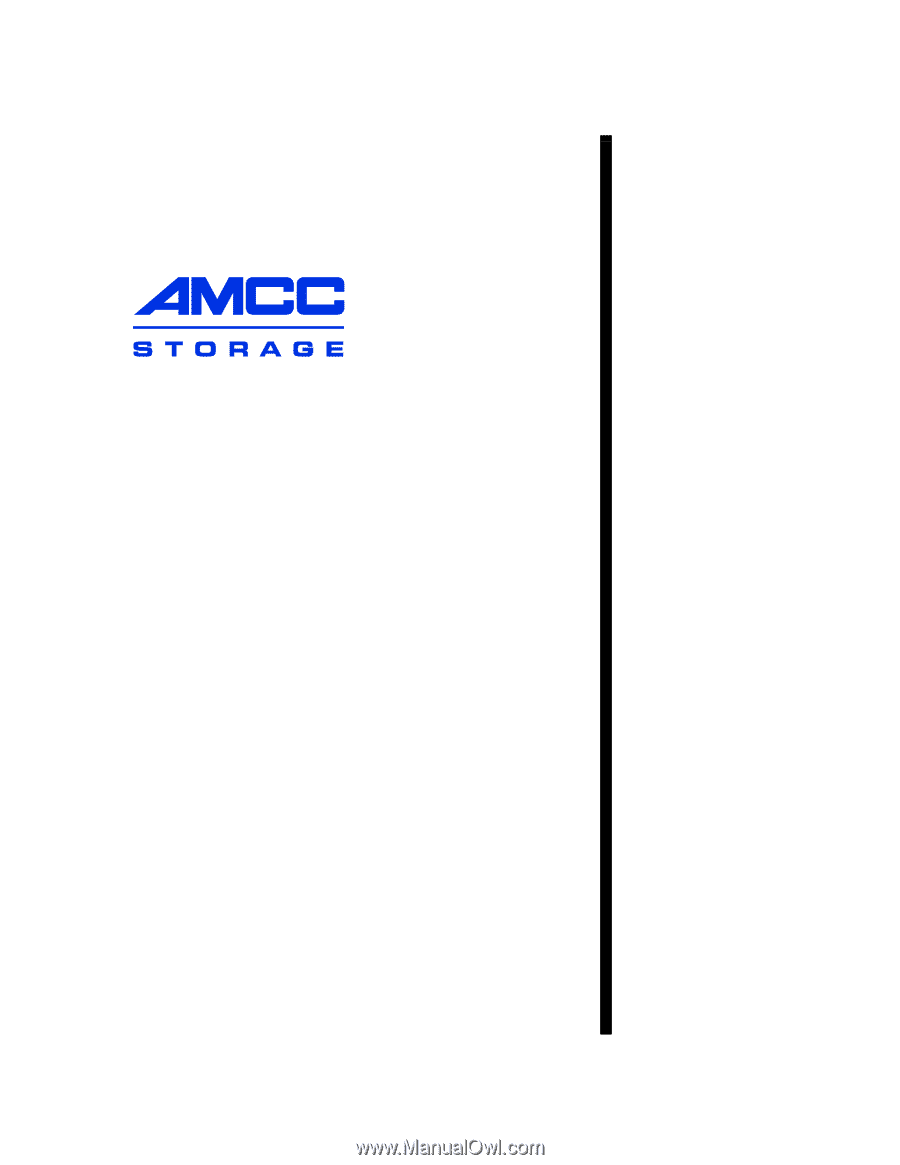
3ware
®
Serial ATA RAID Controller
Supports the 9000 Series
PN 720-0114-01
March 2005
User Guide