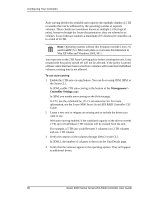3Ware 9550SXU16MLB10 User Guide - Page 91
Creating a New Unit, Drives to be included in the unit
 |
UPC - 693494971613
View all 3Ware 9550SXU16MLB10 manuals
Add to My Manuals
Save this manual to your list of manuals |
Page 91 highlights
Creating a New Unit Figure 31. 3BM Main Display Creating a New Unit Whether you create a unit through 3BM or 3DM, when you create a new unit, you specify the following: „ Drives to be included in the unit „ Type of configuration „ Name for the unit (optional) „ Stripe size, if appropriate for the RAID level You can make some changes to the unit later. For details, see "Changing An Existing Configuration" on page 98. Drives to be included in the unit You may include from one to twelve drives in the unit, depending on the number available. (For information about how many drives to select for a given RAID level, see Table 2 on page 12.) You may only select available drives that are not currently part of a unit. If you want to use drives that are currently part of a different unit, you must delete that unit, first, to make the drives available. (For details, see "Deleting a Unit" on page 103.) If drives are listed under "Incomplete Drives and Others," they must be deleted before they can be used. If you want to add drives to be used in the unit, see "Adding a Drive through 3DM" on page 110. www.3ware.com 85