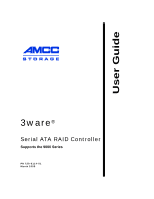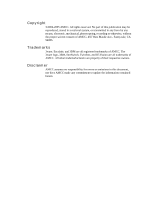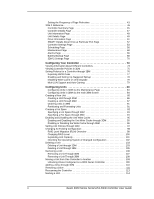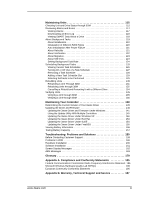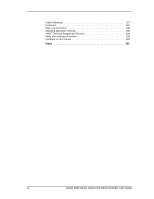www.3ware.com
iii
Maintaining Units . . . . . . . . . . . . . . . . . . . . . . . . . . . . . . . . . . . . . . . . . 115
Checking Unit and Drive Status through 3DM
. . . . . . . . . . . . . . . . . . . . . . . . . .
115
Reviewing Alarms and Errors . . . . . . . . . . . . . . . . . . . . . . . . . . . . . . . . . . . . . . .
117
Viewing Alarms . . . . . . . . . . . . . . . . . . . . . . . . . . . . . . . . . . . . . . . . . . . . . . . .
117
Downloading an Error Log
. . . . . . . . . . . . . . . . . . . . . . . . . . . . . . . . . . . . . . .
118
Viewing SMART Data About a Drive
. . . . . . . . . . . . . . . . . . . . . . . . . . . . . . .
118
About Background Tasks
. . . . . . . . . . . . . . . . . . . . . . . . . . . . . . . . . . . . . . . . . .
119
About Initialization . . . . . . . . . . . . . . . . . . . . . . . . . . . . . . . . . . . . . . . . . . . . . .
119
Initialization of Different RAID Types
. . . . . . . . . . . . . . . . . . . . . . . . . . . . . . .
120
Auto Initialization After Power Failure . . . . . . . . . . . . . . . . . . . . . . . . . . . . . . .
121
About Rebuilds . . . . . . . . . . . . . . . . . . . . . . . . . . . . . . . . . . . . . . . . . . . . . . . .
121
About Verification
. . . . . . . . . . . . . . . . . . . . . . . . . . . . . . . . . . . . . . . . . . . . . .
122
About Migration . . . . . . . . . . . . . . . . . . . . . . . . . . . . . . . . . . . . . . . . . . . . . . . .
123
About Self-tests . . . . . . . . . . . . . . . . . . . . . . . . . . . . . . . . . . . . . . . . . . . . . . . .
124
Setting Background Task Rate . . . . . . . . . . . . . . . . . . . . . . . . . . . . . . . . . . . .
124
Scheduling Background Tasks . . . . . . . . . . . . . . . . . . . . . . . . . . . . . . . . . . . . . .
125
Viewing Current Task Schedules
. . . . . . . . . . . . . . . . . . . . . . . . . . . . . . . . . .
126
Turning On or Off Use of a Task Schedule . . . . . . . . . . . . . . . . . . . . . . . . . . .
127
Removing a Task Schedule
. . . . . . . . . . . . . . . . . . . . . . . . . . . . . . . . . . . . . .
128
Adding a New Task Schedule Slot
. . . . . . . . . . . . . . . . . . . . . . . . . . . . . . . . .
129
Selecting Self-tests to be Performed
. . . . . . . . . . . . . . . . . . . . . . . . . . . . . . .
129
Rebuilding Units . . . . . . . . . . . . . . . . . . . . . . . . . . . . . . . . . . . . . . . . . . . . . . . . .
130
Rebuilding a Unit Through 3DM . . . . . . . . . . . . . . . . . . . . . . . . . . . . . . . . . . .
131
Rebuilding Units through 3BM
. . . . . . . . . . . . . . . . . . . . . . . . . . . . . . . . . . . .
132
Cancelling a Rebuild and Restarting It with a Different Drive . . . . . . . . . . . . .
134
Verifying Units . . . . . . . . . . . . . . . . . . . . . . . . . . . . . . . . . . . . . . . . . . . . . . . . . . .
135
Verifying a Unit through 3DM
. . . . . . . . . . . . . . . . . . . . . . . . . . . . . . . . . . . . .
135
Verifying a Unit through 3BM
. . . . . . . . . . . . . . . . . . . . . . . . . . . . . . . . . . . . .
136
Maintaining Your Controller . . . . . . . . . . . . . . . . . . . . . . . . . . . . . . . . 139
Determining the Current Version of Your 3ware Driver
. . . . . . . . . . . . . . . . . . .
139
Updating the Driver and Firmware . . . . . . . . . . . . . . . . . . . . . . . . . . . . . . . . . . .
140
Updating the 3ware Driver and Firmware Under Windows . . . . . . . . . . . . . . .
141
Using the Update Utility With Multiple Controllers
. . . . . . . . . . . . . . . . . . . . .
145
Updating the 3ware Driver Under Windows XP
. . . . . . . . . . . . . . . . . . . . . . .
146
Updating the 3ware Driver Under Red Hat . . . . . . . . . . . . . . . . . . . . . . . . . . .
153
Updating the 3ware Driver Under SuSE . . . . . . . . . . . . . . . . . . . . . . . . . . . . .
154
Updating the 3ware Driver Under FreeBSD . . . . . . . . . . . . . . . . . . . . . . . . . .
155
Viewing Battery Information
. . . . . . . . . . . . . . . . . . . . . . . . . . . . . . . . . . . . . . . .
156
Testing Battery Capacity . . . . . . . . . . . . . . . . . . . . . . . . . . . . . . . . . . . . . . . . . . .
157
Troubleshooting: Problems and Solutions . . . . . . . . . . . . . . . . . . . . 159
Before Contacting Customer Support . . . . . . . . . . . . . . . . . . . . . . . . . . . . . . . . .
159
Problems in 3DM
. . . . . . . . . . . . . . . . . . . . . . . . . . . . . . . . . . . . . . . . . . . . . . . .
160
Hardware Installation
. . . . . . . . . . . . . . . . . . . . . . . . . . . . . . . . . . . . . . . . . . . . .
160
Software Installation . . . . . . . . . . . . . . . . . . . . . . . . . . . . . . . . . . . . . . . . . . . . . .
161
Screen Display Messages
. . . . . . . . . . . . . . . . . . . . . . . . . . . . . . . . . . . . . . . . .
162
AEN Messages . . . . . . . . . . . . . . . . . . . . . . . . . . . . . . . . . . . . . . . . . . . . . . . . . .
163
Glossary . . . . . . . . . . . . . . . . . . . . . . . . . . . . . . . . . . . . . . . . . . . . . . . . 179
Appendix A. Compliance and Conformity Statements
. . . . . . . . . . 185
Federal Communications Commission Radio Frequency Interference Statement
185
Microsoft Windows Hardware Quality Lab (WHQL) . . . . . . . . . . . . . . . . . . . . . .
186
European Community Conformity Statement . . . . . . . . . . . . . . . . . . . . . . . . . . .
186
Appendix B. Warranty, Technical Support and Service . . . . . . . . . . 187